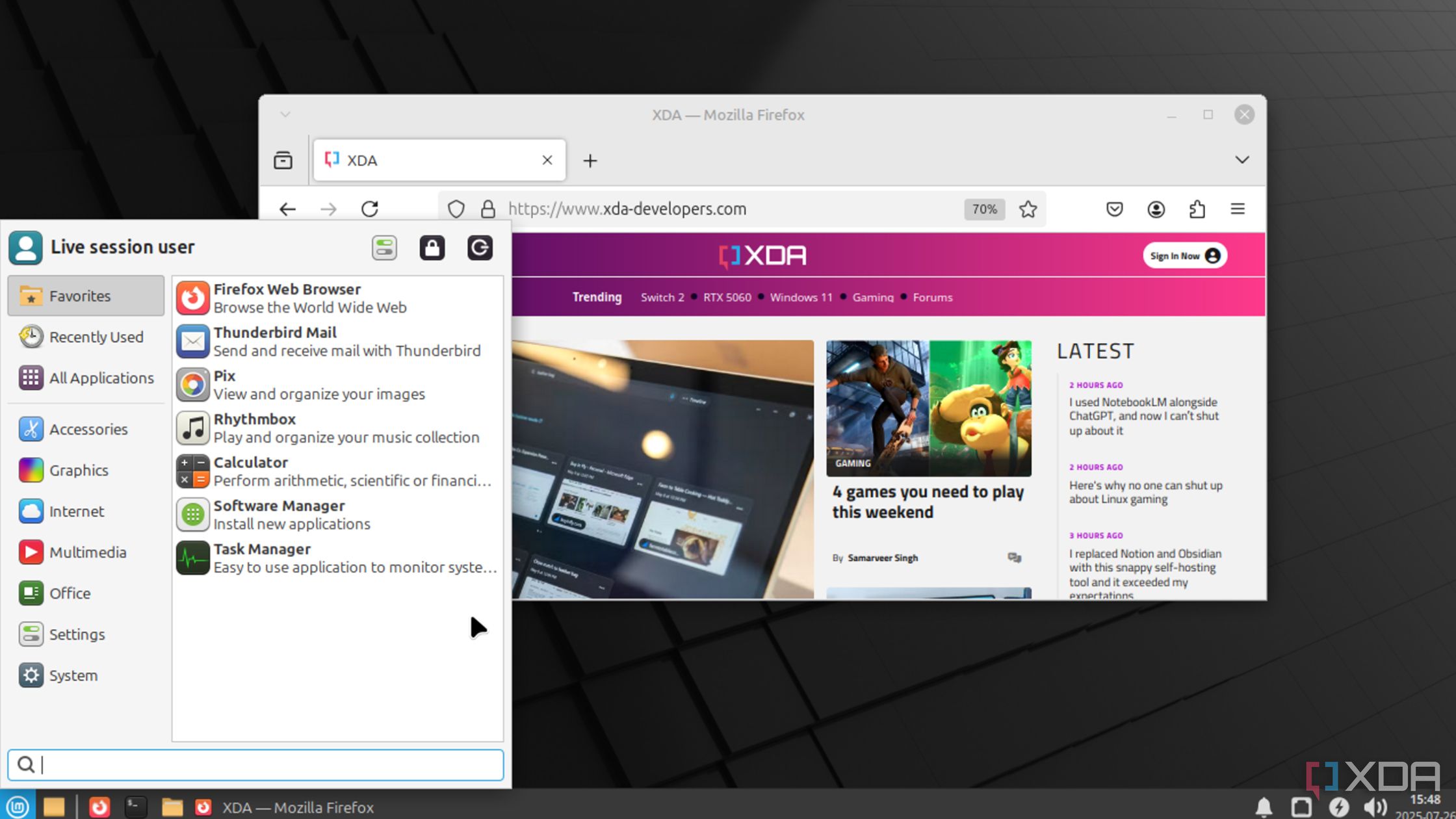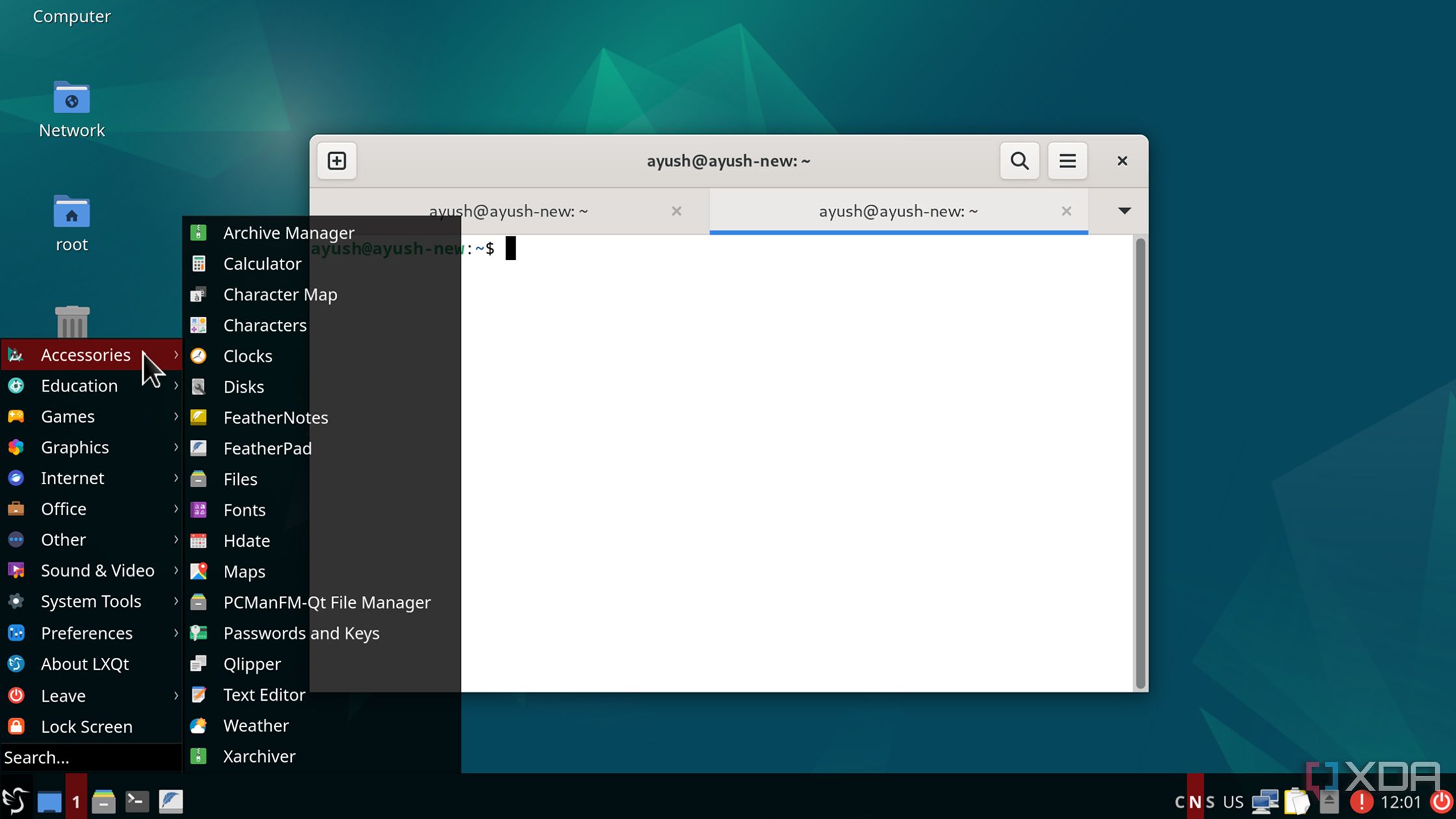As someone who grew up with Windows, I’m used to the same desktop layout that offers just enough customizability to set my PC apart while preventing me from performing a complete makeover of the operating system’s UI. Well, technically, you’ve got LiteStep and Cairo Desktop Shells to modify the OS’ appearance, but these utilities are exceedingly rare due to the proprietary nature of the Windows NT kernel.
So, you can imagine my surprise when I first realized that I could outfit my favorite Linux distributions with slick-looking desktop environments. Several years have passed since that fateful day, and my grown-up self has tinkered with dozens of desktop environments. While most of them bring their own set of perks and quirks to the table, here are five amazing desktop environments that I always recommend to Linux enthusiasts.
5
Pantheon
A gorgeous DE for macOS lovers
I started my Linux journey with Raspberry Pi OS (or Buster, as it was called back then) and ended up moving to Pop_OS! and later Debian. However, it wasn’t until I encountered Elementary OS that I was blown away by how amazing a properly configured Linux distribution can look – and the credit goes to the Pantheon desktop environment that ships with the distro.

Related
A beginner’s guide to programming the Raspberry Pi
Unsure about what you should do after buying your first Raspberry Pi? Check out our in-depth tutorial to familiarize yourself with the SBC.
Unlike the distinct appearance of typical Linux desktop environments, Pantheon borrows a lot of design elements from macOS, including the all-familiar dock (thanks to the Plank package). These days, I use Pantheon with NixOS, as Elementary OS 8’s design changes and broken nature turned me away from the distro. Nevertheless, Pantheon is one of the best-looking desktop environments out of the box, and it’s the ideal companion for Mac users looking to switch to Linux.
4
Xfce/Trinity Desktop
Ideal for reviving outdated machines
Linux distributions are known for their lightweight nature, but there are ways you can further curb resource utilization on your PC. Switching up your desktop environment is one such solution, as there are tons of options crafted specifically to help breathe some new life into ancient PCs. Xfce is one such desktop environment that combines a fully-functional UI with ultra-low resource utilization.
If you’re willing to go even deeper into this rabbit hole, the holy combo of Q4OS and Trinity Desktop can resurrect even the most ancient piece of machinery in your computing setup. The caveat? Xfce – and especially Trinity Desktop – feel like they belong to the early 2000s. I’d actually put Xfce in place of the next list element if you’re willing to put in some extra effort when customizing the desktop environment. But right out of the box, it feels a little too dated for my liking.
3
LXQt
Ultra-lightweight with a decent UI
When it comes to desktop environments – and by extension, Linux distributions – you’ll notice a general trend where the better-looking UIs hog resources, while their optimized variants tend to look a tad too dated. However, LXQt is an outlier, as it combines the low-resource utilization of Xfce and Trinity Desktop with an interface that’s not only functional, but also good-looking. Heck, it was even lighter than Xfce the last time I compared the two on Linux Mint.
It’s also armed with plenty of cool themes and is available on most of the popular distributions. Again, LXQt isn’t as flexible as Xfce, but if you want a somewhat modern-looking interface without spending a long time running scripts or installing extra packages, it’s what you’re looking for.
2
GNOME
And a shout-out to Cinnamon
As the default desktop environment for Debian, Ubuntu, Pop_OS!, Kali Linux, and a host of other popular distributions, GNOME is the gold standard in the Linux ecosystem. It’s extremely stable and includes multiple apps for you to tinker with. Plus, the UI works exceedingly well even on obscure devices – and I say that as someone who frequently boots Debian on no-name Arm SBCs and RISC-V motherboards.
It’s also fairly customizable these days, though Cinnamon offers slightly more options to tweak the interface to your liking. While we’re on the subject, both of them pale in comparison to KDE Plasma…
1
KDE Plasma
Endless customization
Linux distributions are well known for their customizable nature, and KDE Plasma takes UI modification to the next level. The desktop environment looks rock-solid right out of the box, and it manages to overshadow the likes of Pantheon once you start going through the sheer number of options inside the System Settings panel.
You’ve got everything from Desktop Effects and Virtual Displays to Windows Rules and Kwin Scripts. The best part? KDE Plasma is a lot more stable these days, and I haven’t encountered any crashes despite using it on several bare-metal testing rigs and VM-based coding stations.
What’s your favorite desktop environment?
So far, I’ve gone over my preferred Linux DEs, but there are some more that deserve a mention. MATE is a solid option if you want the traditional UI of GNOME 2.0, and it looks really neat once you pair it with Linux Mint. There’s also Deepin and its beautiful UI, but its sky-high resource consumption and crash-prone nature (comparatively speaking) make it hard for me to recommend it to all but the most hardcore Linux ricing enthusiasts.

Related
Conky is the Rainmeter alternative for Linux I didn’t know I needed
Conky is the perfect tool for Linux enthusiasts who want to adorn their desktop with cool widgets