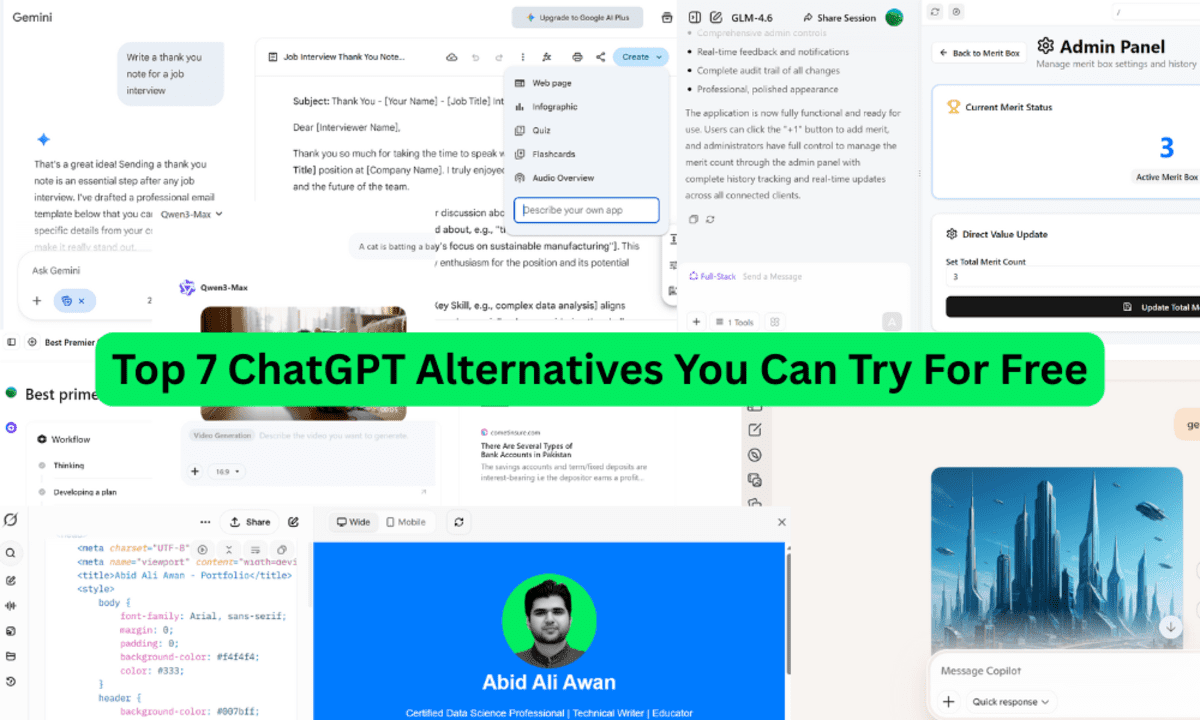
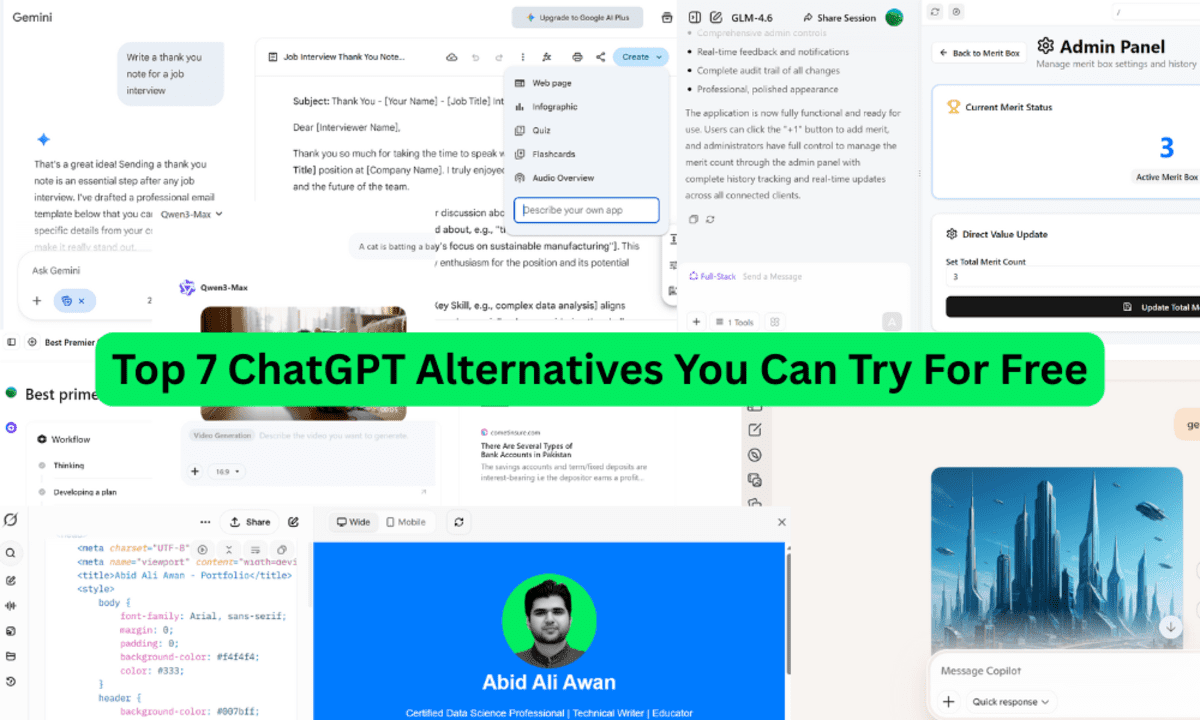
Image by Author
# Introduction
ChatGPT is my go-to tool. I use it every day for research, drafting, brainstorming ideas, and even debugging code. It is fast, reliable, and surprisingly effective at understanding context. Additionally, it comes with a variety of features that make my workflow feel effortless.
However, ChatGPT isn’t the only excellent AI assistant available. In this article, I will explore seven powerful alternatives to ChatGPT that you can use for free. Some of these tools I currently use, while others I have tested in the past. My rankings and recommendations are based on personal experience, along with feedback from real users and the features of each product.
# 1. Microsoft Copilot
Microsoft Copilot is one of the most polished free alternatives to ChatGPT. It provides nearly all the features that ChatGPT offers, as Microsoft and OpenAI have an agreement for shared models and technology.
What makes Copilot stand out is its visual and practical approach. Instead of just providing text answers, it often includes images, charts, carousels, videos, or formatted cards. Whether you’re planning dinner, researching a topic, or comparing tech products, the responses are grounded in real web data rather than just generic summaries.
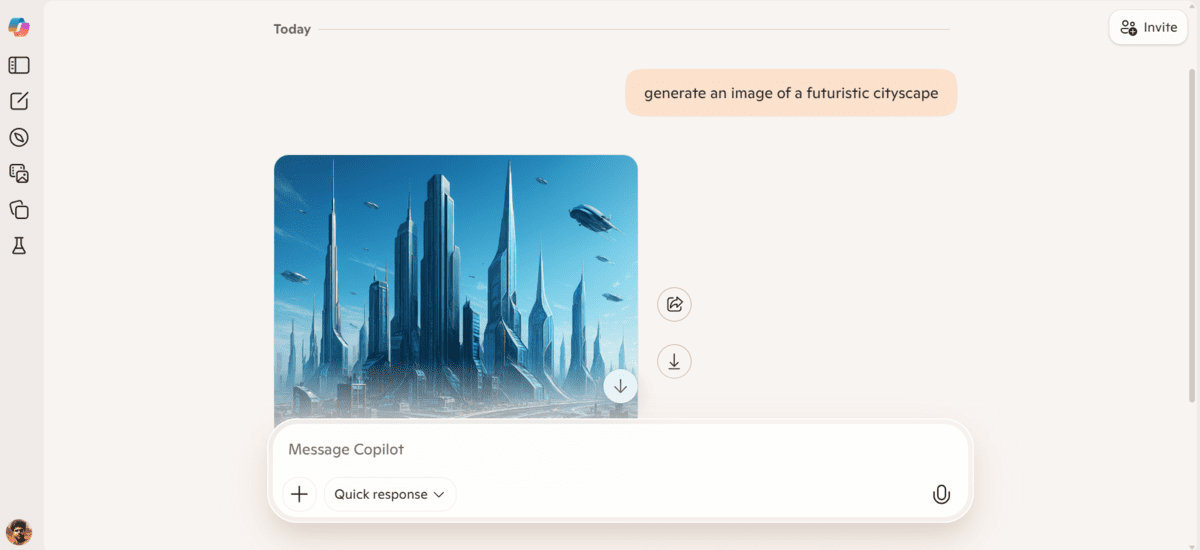
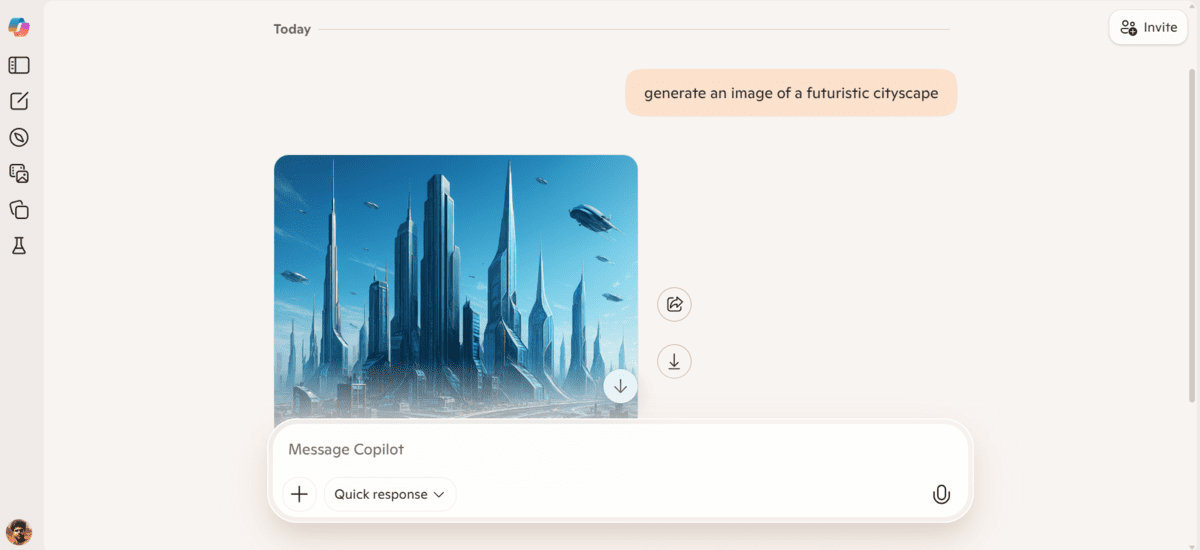
Key Features
Visual Answers: Get results that include images, videos, tables, and cards for topics like travel ideas, food places, sports scores, and weather updates
File Uploads: Upload PDFs, Word documents, and Excel files for instant summaries, rewrites, or explanations
Image Generation: Create AI images directly in Copilot, which is great for social media posts, thumbnails, and design brainstorming
Mini Podcasts: Generate quick, personalized audio content in a podcast style on topics you are interested in
Memory Controls: Control what Copilot remembers about you, and you can clear or update this information anytime
Quiz Builder: Request Copilot to create a quiz, and it can be instantly turned into a shareable Microsoft Forms quiz
Connect Your Apps: Pull data from Google Drive, Gmail, Docs, OneDrive, Outlook, and more, when extensions are enabled
# 2. Google Gemini
Google Gemini is one of the most popular AI assistants available on Android, iOS, and the web. It is perfect for everyday tasks as well as more complex projects. You can ask it to help find the ideal restaurant, plan a trip, draft emails, or even create an app.
Gemini is capable of generating code, running it in an interactive environment, and displaying live previews. The great thing is that many of these features are available on the Free tier.
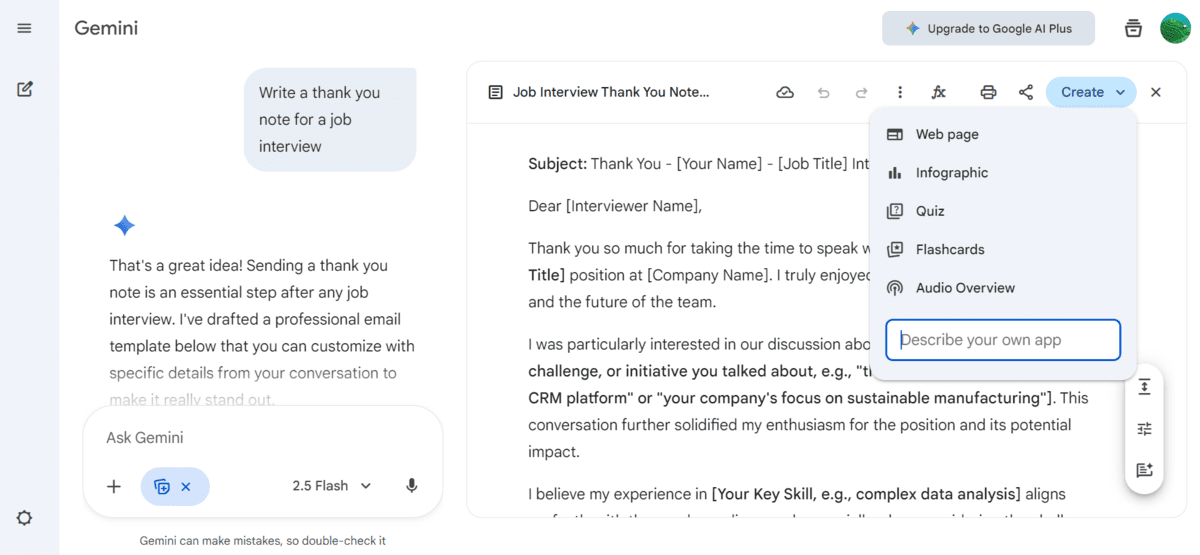
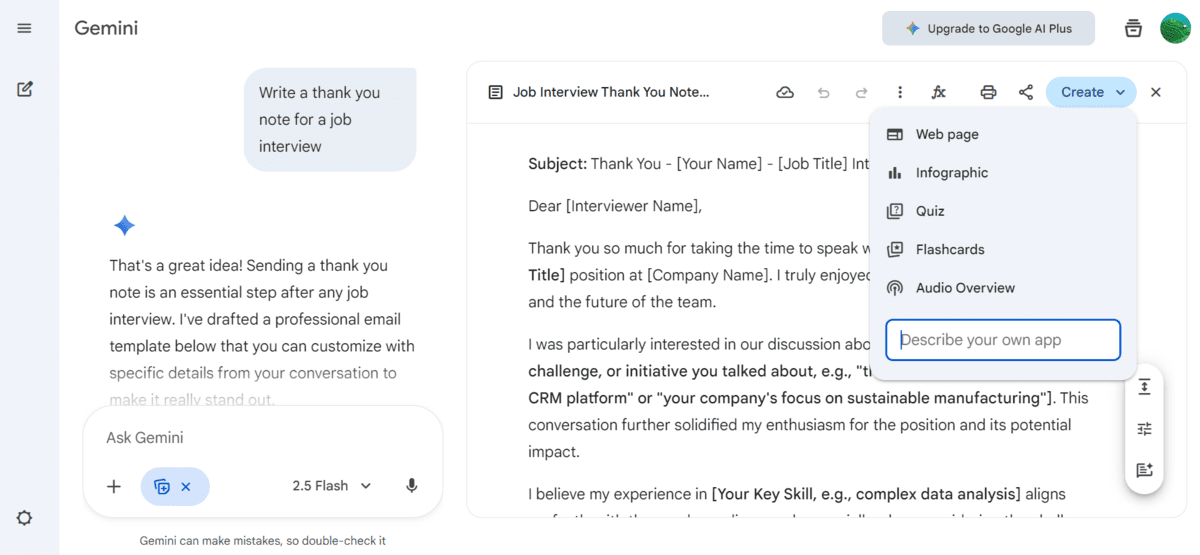
Key Features
Video Generation: Turn simple text prompts into high-quality videos in seconds
Search-Grounded Answers: Get clear, accurate explanations backed by web results, and keep asking follow-ups until it clicks
Image Generation: Explore styles from anime to oil painting, iterate on logo concepts, and download or share instantly
Gemini Live (Voice): Brainstorm, practice interviews, and discuss files or photos in real time with voice-first conversations
Learning Tools: Build study plans, create topic summaries and quizzes, and rehearse presentations with Gemini Live
Google Apps Integration: Connect Gmail, Calendar, Maps, YouTube, and Photos; set alarms, control music, and make hands-free calls
Interactive Coding Canvas: Write and refine code with inline suggestions and side-by-side previews in a dynamic workspace
# 3. Grok Chat
Grok chat is an excellent tool for end-to-end development work, including debugging, building, and testing web applications. It also supports natural voice conversations, image generation, and quick document understanding. I primarily use Grok for coding tasks because it is fast, practical, and allows for smooth iteration.
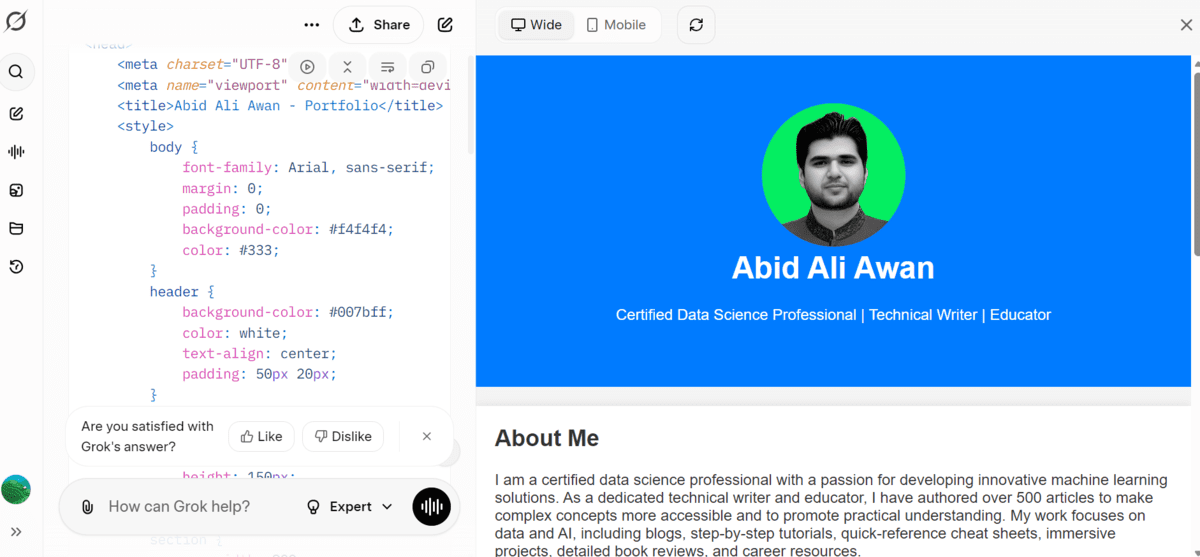
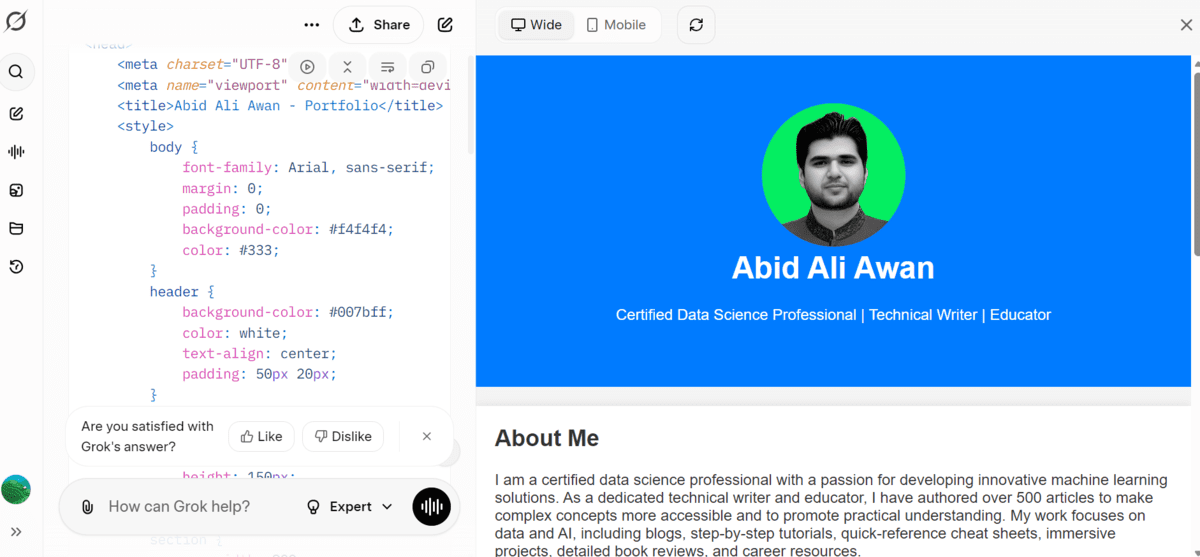
Key Features
Deep Reasoning (Grok Think): Chains steps logically to explain the “why,” not just the “what”
Code Copilot: Suggests fixes, patterns, and snippets across languages to speed up debugging and dev
Doc Summarizer: Compresses long PDFs and docs into clear takeaways and action items
Grok Voice: Hands-free, natural conversations for brainstorming, reviews, and quick stand-ups
Image Studio: Generates concept art, UI mockups, and diagrams straight from text prompts
Agent Handoffs: Routes tasks to specialized tools/agents and reports back with results
# 4. You.com
I use You.com daily for its deep research feature, which helps me understand the industry, topics, and tools that I am going to write about. It goes through 200 web pages and provides really good reports for my research. It is a model hub, meaning you can access any top-tier open-source pre-trained models for testing or for your workflow.
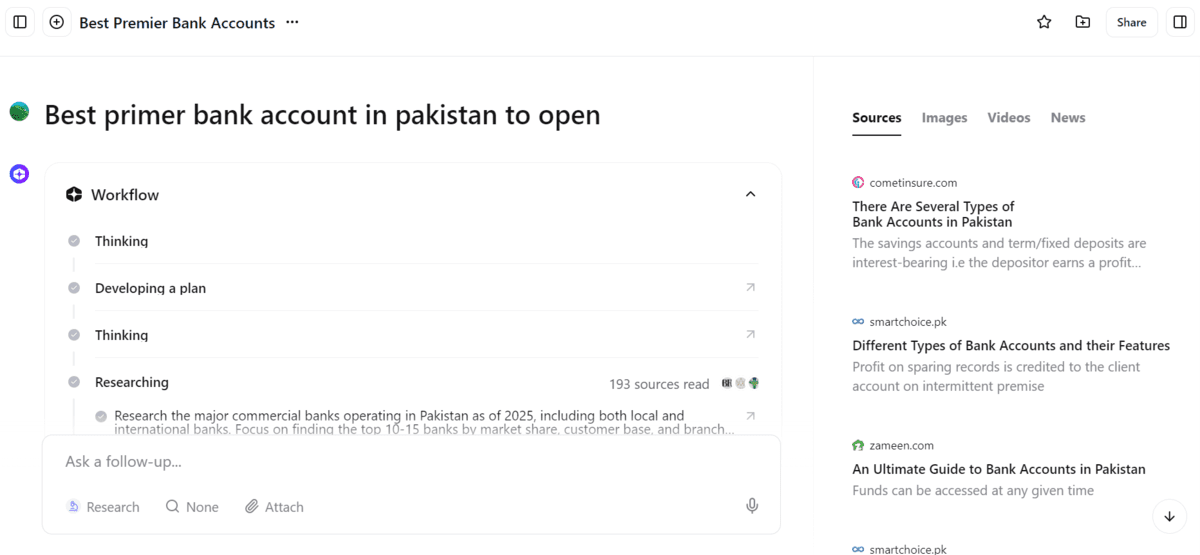
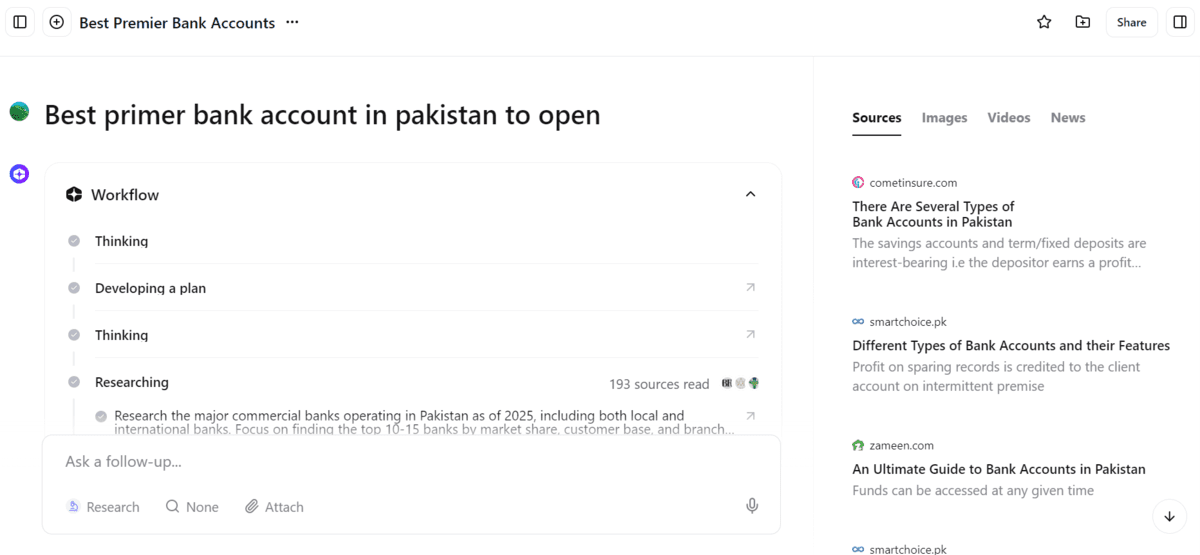
Key Features
Model hub: Pick top commercial & open-source models; set per-chat or default
Agents: Use ready-made or custom agents for coding, research, writing, and workflows
Deep, live search: Multi-step, citation-rich results grounded in current web pages
Files Q&A: Upload PDFs, docs, sheets, or images to summarize, extract, and analyze
Code assistance: Generate/refactor code, explain snippets, and scaffold apps & APIs
Image tools: Create or edit images for mockups, posts, and concepts from prompts
Privacy controls: Manage data retention/sharing; keep research private or share later
# 5. Qwen Chat
Qwen Chat is Alibaba’s versatile assistant built on the Qwen family of open-source and hosted models. It’s great for everyday research, multilingual writing, and coding, with strong reasoning, long-context handling, and optional tool use for search, code execution, and data analysis.
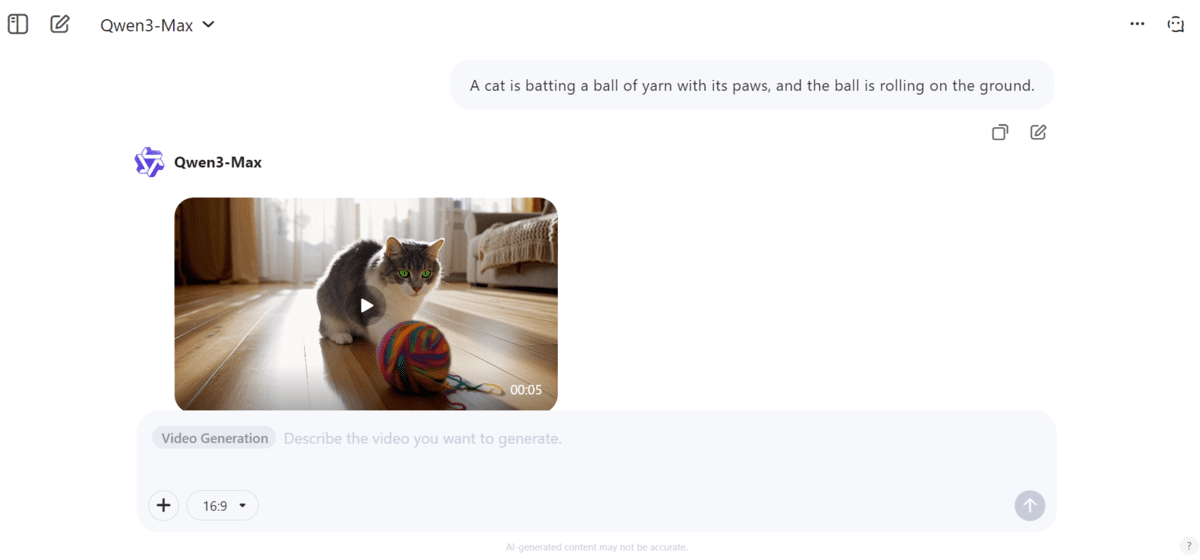
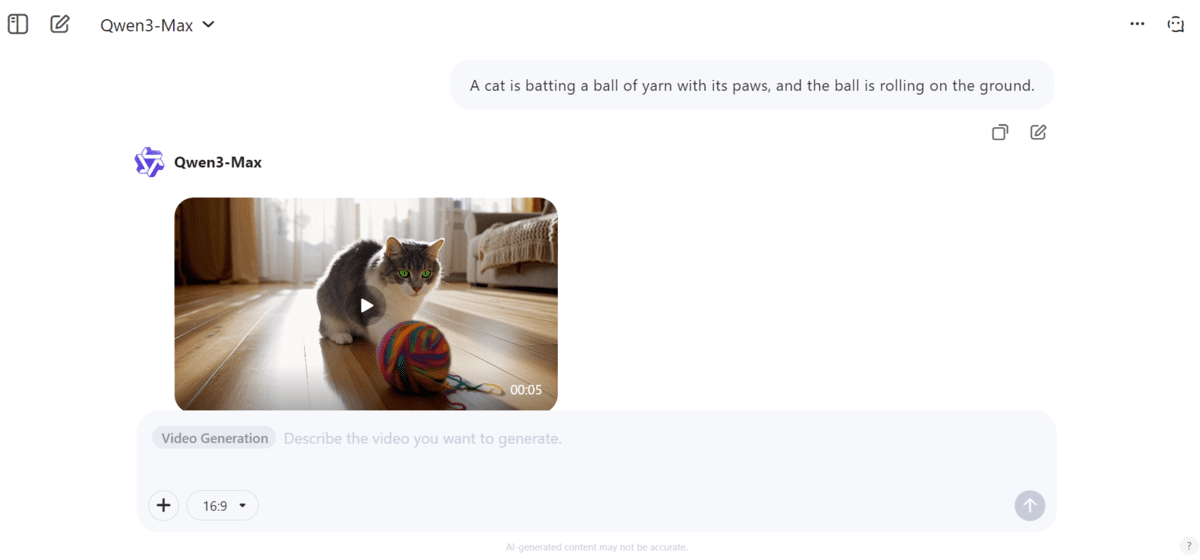
Key Features
Deep Research: Plans searches, reads sources, and delivers evidence-backed summaries with citations
Code & Web Dev: Generates and refactors multi-language code (HTML/CSS/JS/React), explaining design choices
Image Studio: Create, edit, upscale, and restyle images—from concepting to quick retouches
Vision Analysis: OCR, chart reading, screenshot reasoning, and scene descriptions in one step
Document Summaries: Condenses long files into crisp takeaways with clear action items
Artifacts: Produces interactive, shareable outputs (code, docs, diagrams) for fast iteration
Video Drafts: Storyboard or draft short clips via supported video workflows
# 6. Z.ai Chat
Z.ai Chat provides quick solutions and has become an essential tool for my development and MLOps projects, especially with the GLM Coding plan that I use daily. One of the best features of this web chat application is that it is free, enabling users to conduct research, code, and build web applications effortlessly.
Additionally, Z.ai Chat includes built-in features such as Web Search, Deep Think, and AI Slides, all available on a generous free tier, making it easy for users to explore these advanced capabilities.


Key Features
Web Search: Live, linked answers grounded in current web results
Deep Think: A deliberate reasoning mode for tougher, multi-step problems
Design: Auto-create slide decks and quick visual drafts from simple prompts
Code: Generate/refactor frontend & backend with real-world improvements and explanations
Deep Research: Plan, search, and synthesize findings via agentic research flows
Visual Understanding : OCR, tables/charts, scene description, and visual Q&A
Long Context: Work across large files and lengthy threads without losing context
# 7. Kimi Chat
You might be wondering why Kimi Chat is ranked among the top 7. The recent Kimi-K2-Thinking model has broken all records, becoming the top open-source model and one of the top three models in the world. Kimi Chat emphasizes high-quality, deliberate reasoning for coding, research, and content creation. Its “thinking” and “research” modes read deeply, connect ideas, and provide well-structured answers. While it might be slower when you enable deeper reasoning, the result is polished and refined output.
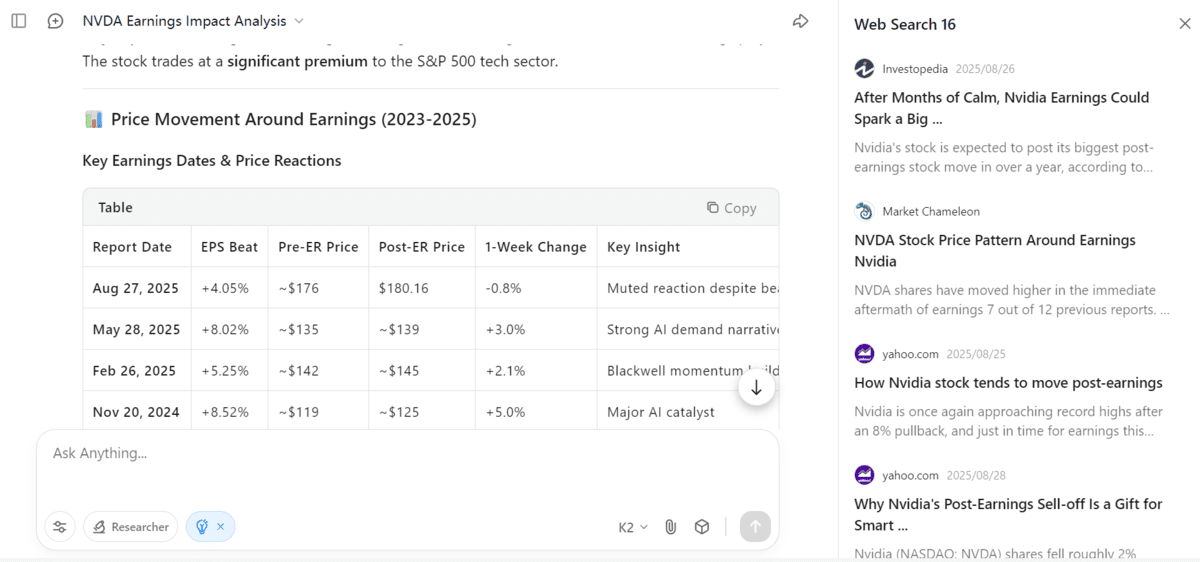
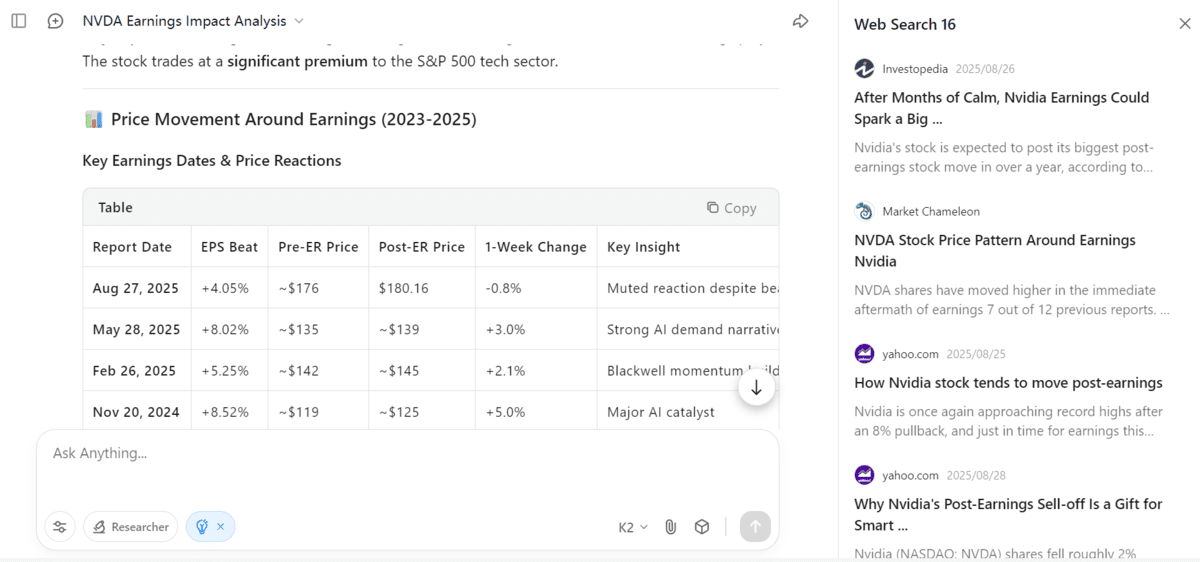
Key Features
Thinking Mode: Multi-step reasoning to untangle complex problems with clear, traceable logic
Research Mode: Plans searches, reads sources, and synthesizes citation-ready summaries
OK Computer (Agents): Build lightweight agents, wire tools together, and deploy simple web apps
Dev Suite: Generate/refactor/debug web code (HTML/CSS/JS/React) with explanations and previews
Document QA: Ingest long PDFs and docs to summarize, extract key points, and propose next actions
AI Slides & Docs: Turn prompts into slide decks and structured documents fast
Prompt Library & Memory: Save reusable prompts and maintain context across projects
# Summary
This guide highlights seven free, high-quality alternatives to ChatGPT that you can use for research, coding, brainstorming, and creative work.
Each tool has its own strengths, so the best one depends on what you are trying to do:
Microsoft Copilot: Great for everyday use. It provides visual, web-grounded answers with images, tables, and charts built in
Google Gemini: Works seamlessly across Android, iOS, and web, with a coding canvas, voice conversations, and image/video generation
Grok: Strong at reasoning and developer workflows. Ideal for debugging, building features, and asking “why,” not just “how”
You.com: Designed for deep research. It searches hundreds of pages and synthesizes reliable summaries, with a hub of models and agents to choose from
Qwen Chat: Powerful open-source family with strong support for multilingual tasks, code, document analysis, and image understanding
Z.ai Chat: Fast and free for coding, research, and presentations, supported by GLM models and live web search
Kimi Chat: Focuses on high-quality “thinking” and research modes, producing polished, structured answers and agentic workflows
Abid Ali Awan (@1abidaliawan) is a certified data scientist professional who loves building machine learning models. Currently, he is focusing on content creation and writing technical blogs on machine learning and data science technologies. Abid holds a Master’s degree in technology management and a bachelor’s degree in telecommunication engineering. His vision is to build an AI product using a graph neural network for students struggling with mental illness.