When you look at most flagship phones today, they all stack up well in terms of design, performance, and hardware. But the real difference lies in the software experience—and more importantly, the apps you get. For me, Samsung phones stand out here. And no, I’m not talking about Samsung Notes, Samsung Internet, or Samsung Flow. Those are great apps, but other platforms have solid alternatives.
I’m talking about the true Galaxy-only apps that give Samsung phones a real edge. These Galaxy Store exclusives let you push your device further. AI-powered photo editors, advanced customization tools, and system-boosting utilities are just a few examples of apps that make Galaxy phones feel uniquely powerful.
6
Galaxy Enhance-X
Make your photos look cinematic with a tap
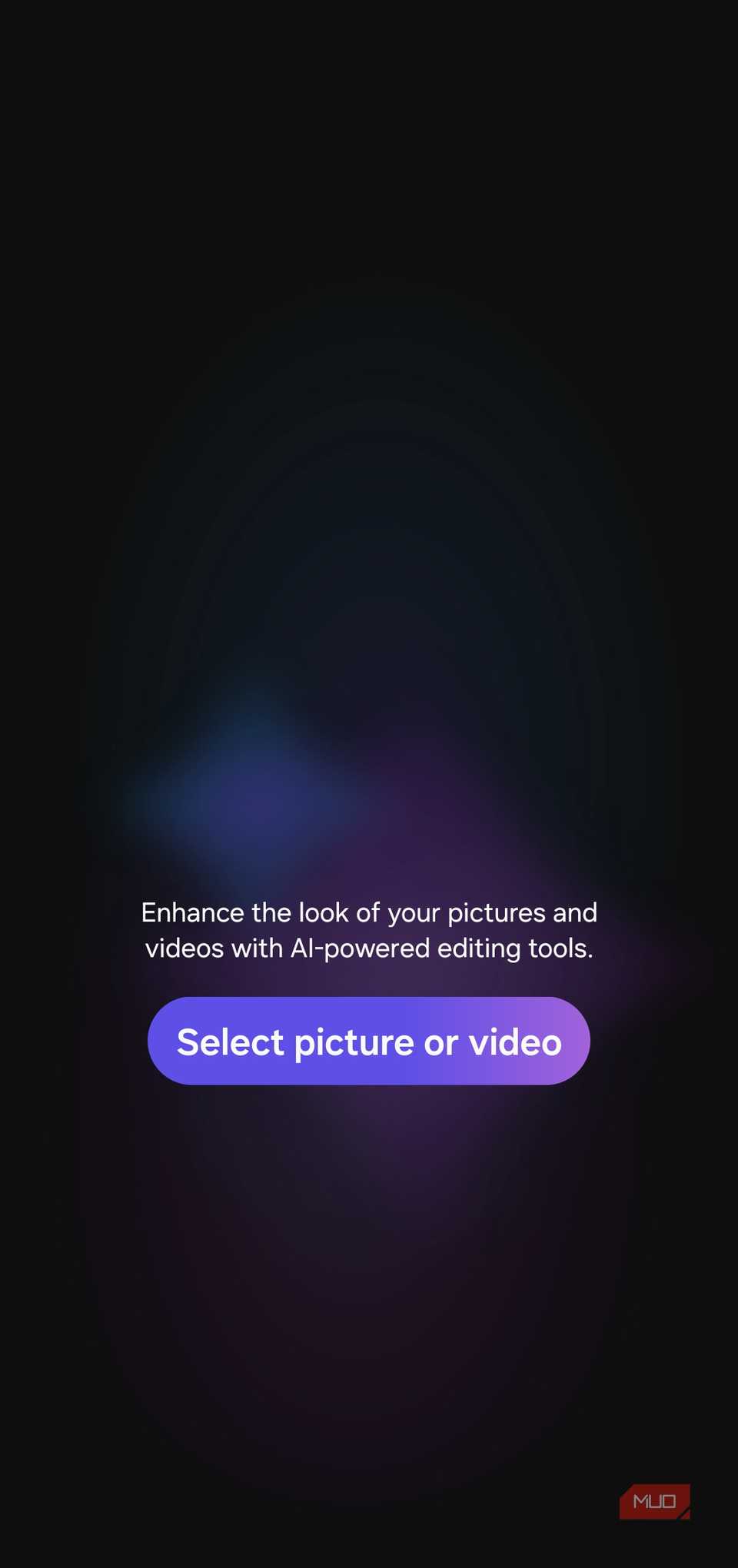 Screenshot by Pankil Shah — No attribution required
Screenshot by Pankil Shah — No attribution required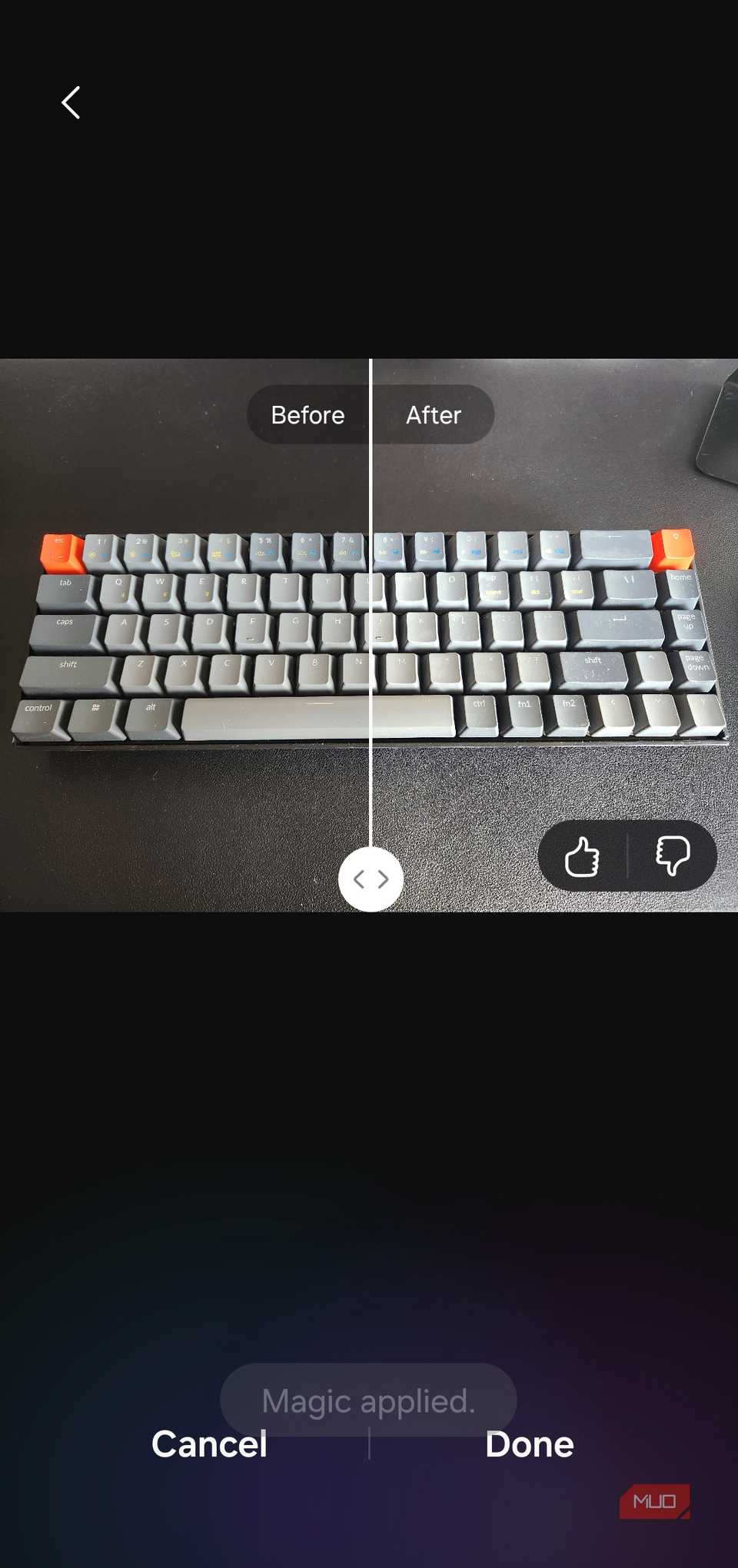 Screenshot by Pankil Shah — No attribution required
Screenshot by Pankil Shah — No attribution required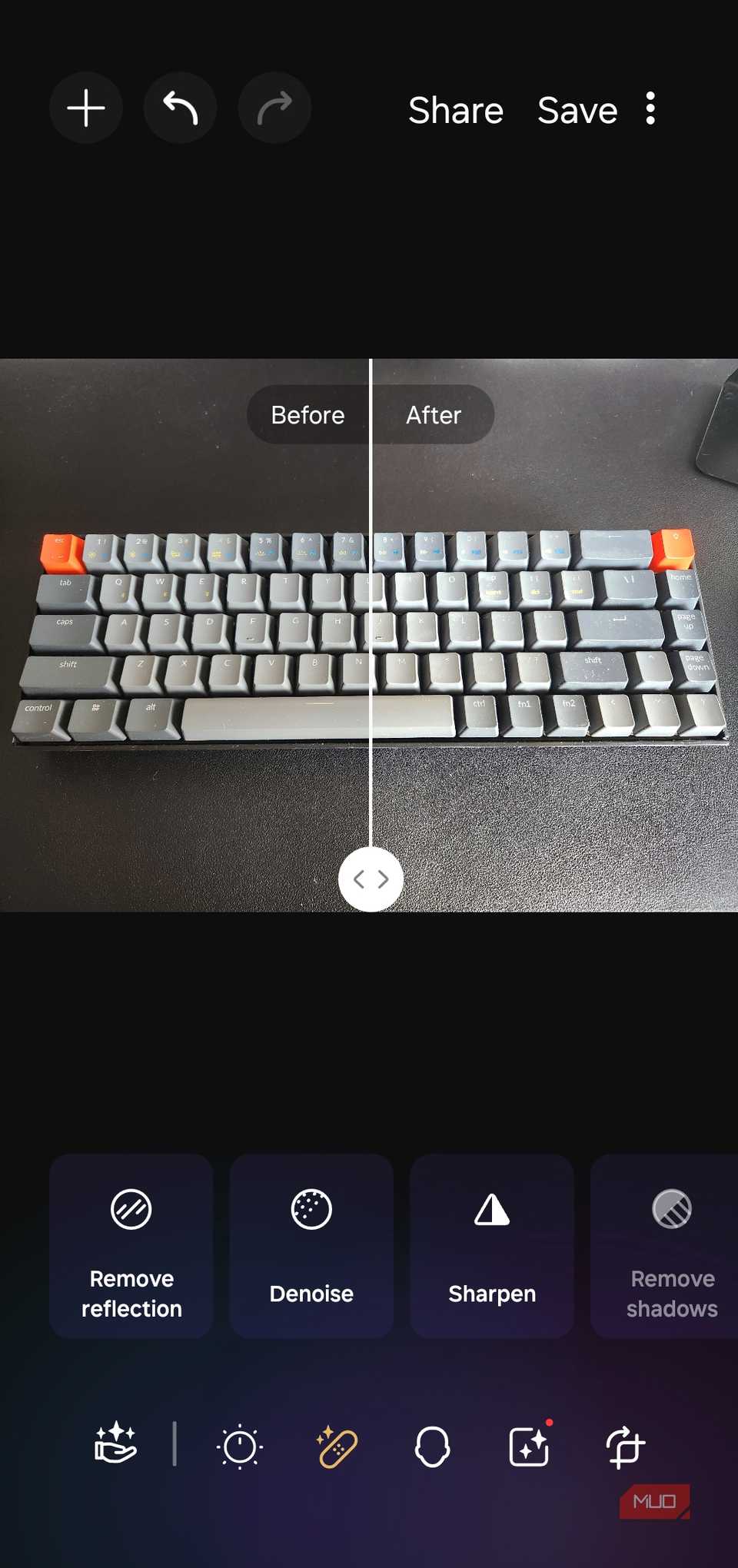 Screenshot by Pankil Shah — No attribution required
Screenshot by Pankil Shah — No attribution required
Every phone comes with basic image editing tools, but making your photos truly pop often takes time and patience. Adjusting brightness, sharpening details, or enhancing textures across dozens of shots can be tedious—and that’s where Galaxy Enhance-X saves me the hassle.
The magic lies in its AI-powered enhancements. It can brighten dark corners, sharpen details without making your photos look overprocessed, and enhance textures so that even a simple landscape or cup of coffee looks cinematic. All you have to do is open the image in the Galaxy Enhance-X app and tap a button. And if you’re not fully satisfied with the result, you can always fine-tune it manually.
Galaxy Enhance-X isn’t limited to still photos either. Its Single Take feature can analyze a 10-second video and automatically generate the best stills, boomerangs, filtered photos, and slow-motion clips.
5
Expert RAW
Manual photography like a pro
 Screenshot by Pankil Shah — No attribution required
Screenshot by Pankil Shah — No attribution required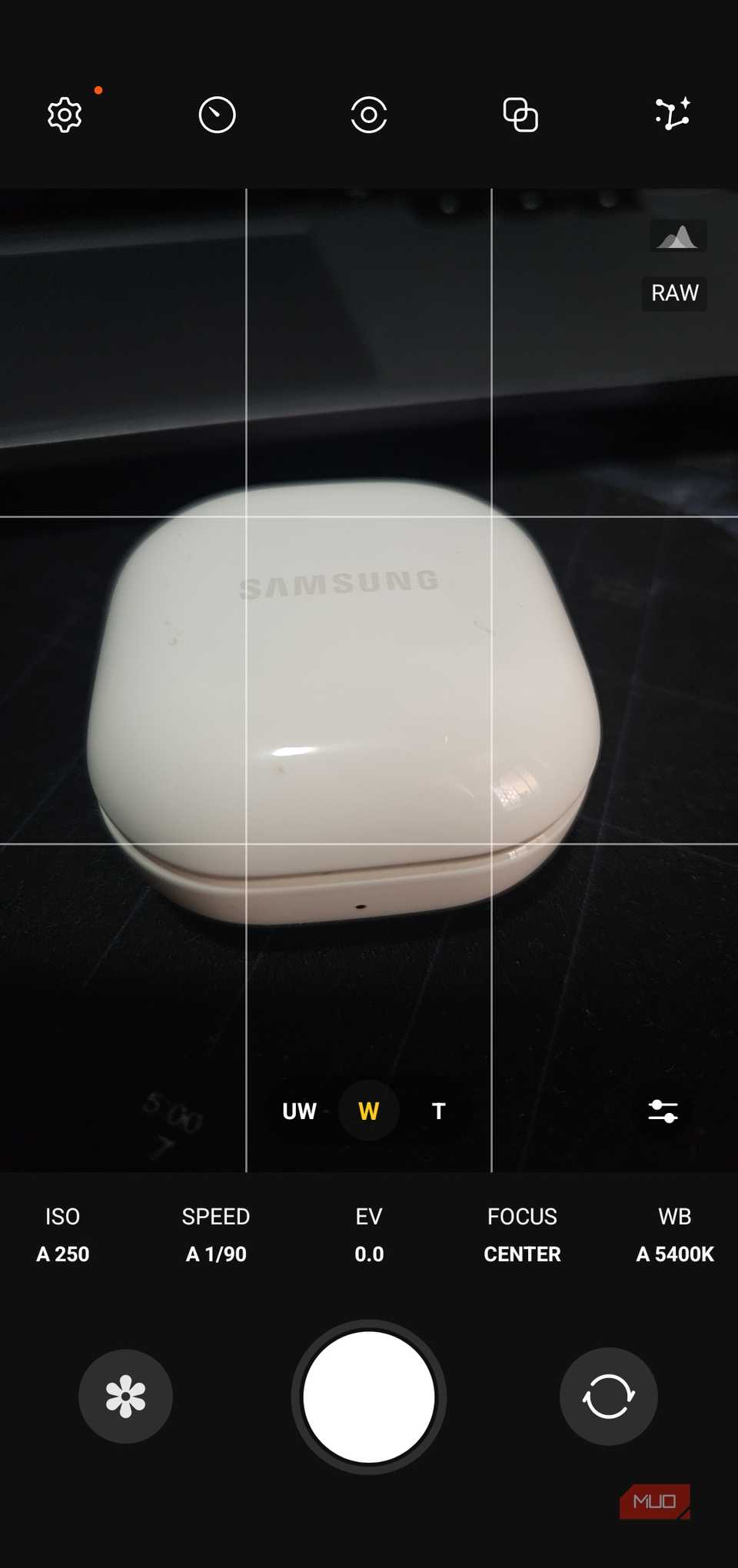 Screenshot by Pankil Shah — No attribution required
Screenshot by Pankil Shah — No attribution required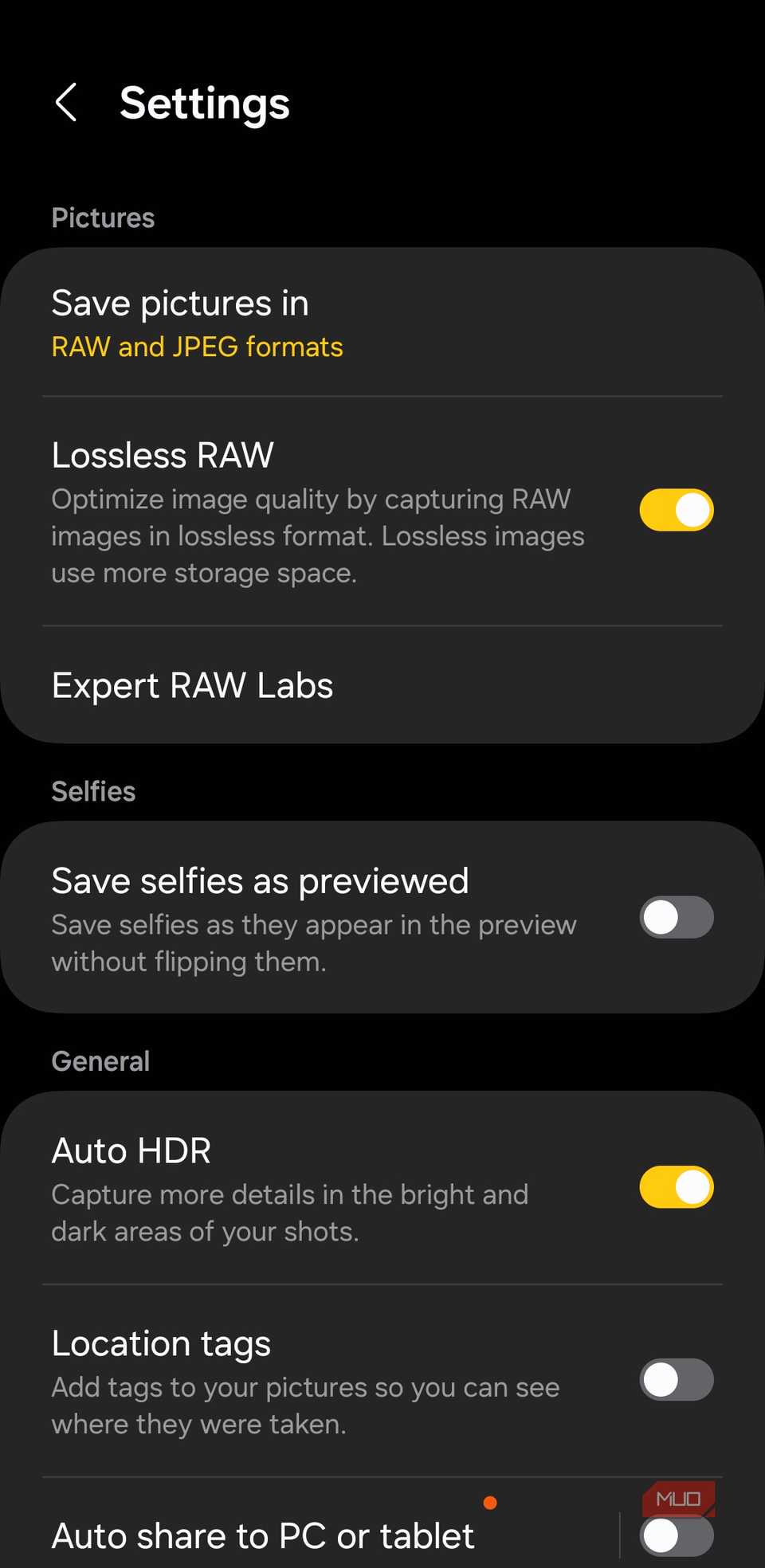 Screenshot by Pankil Shah — No attribution required
Screenshot by Pankil Shah — No attribution required
With Pixels and iPhones, you get a standard camera app that works the same on every device. That’s fine for most people, but not all phones have the same camera hardware. I, for one, enjoy photography beyond simple point-and-shoot moments, and Expert RAW lets me fully tap into the power of my Galaxy phone’s camera system.
Expert RAW gives you full manual control. You can adjust ISO, shutter speed, focus, and white balance to capture exactly the shot you envision. And because it shoots in RAW format, your photos retain all the uncompressed data from the camera sensor, which is handy if you want maximum flexibility for post-processing.
4
Good Guardians
The ultimate toolkit for phone health
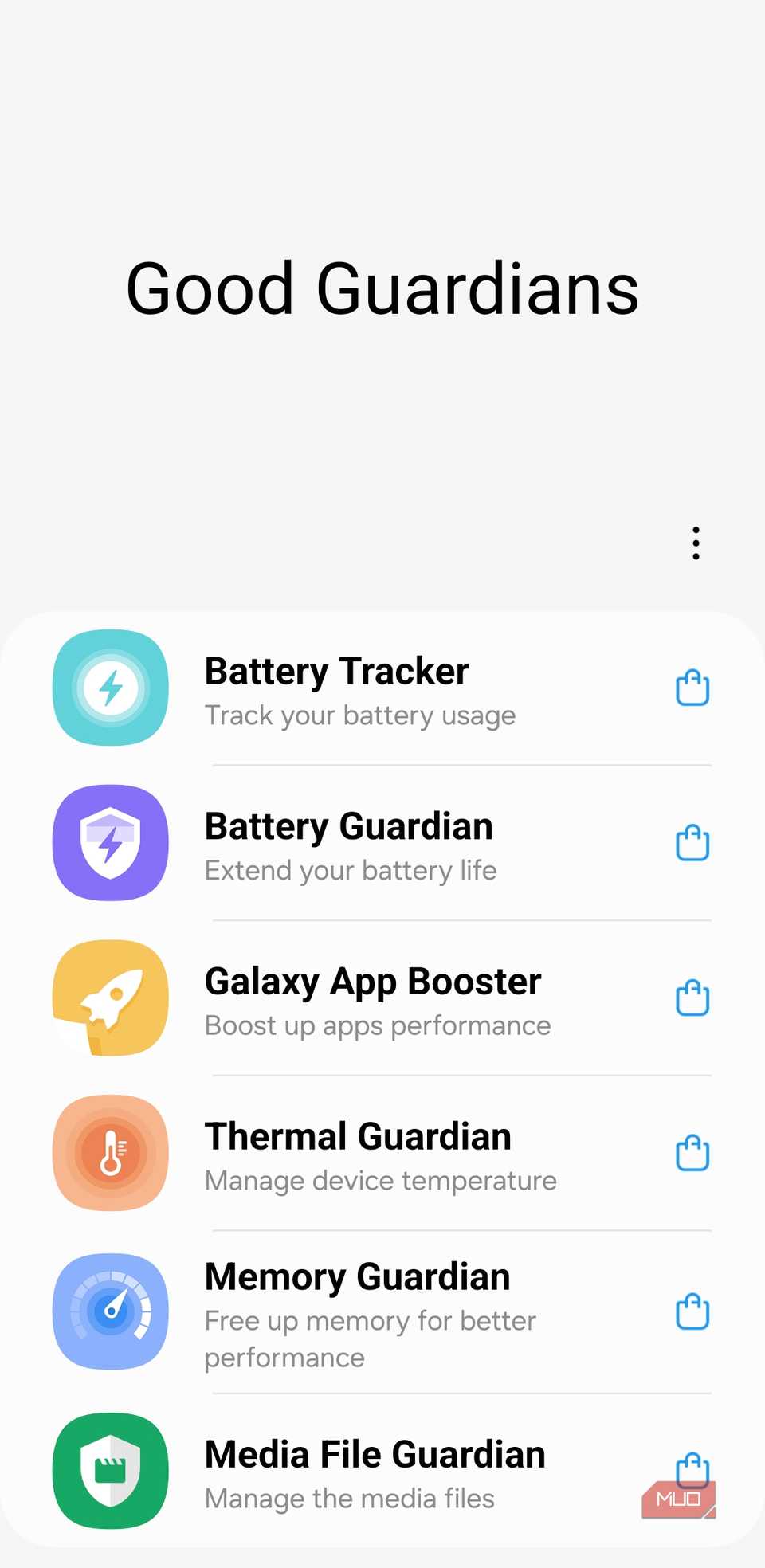 Screenshot by Pankil Shah — No attribution required
Screenshot by Pankil Shah — No attribution required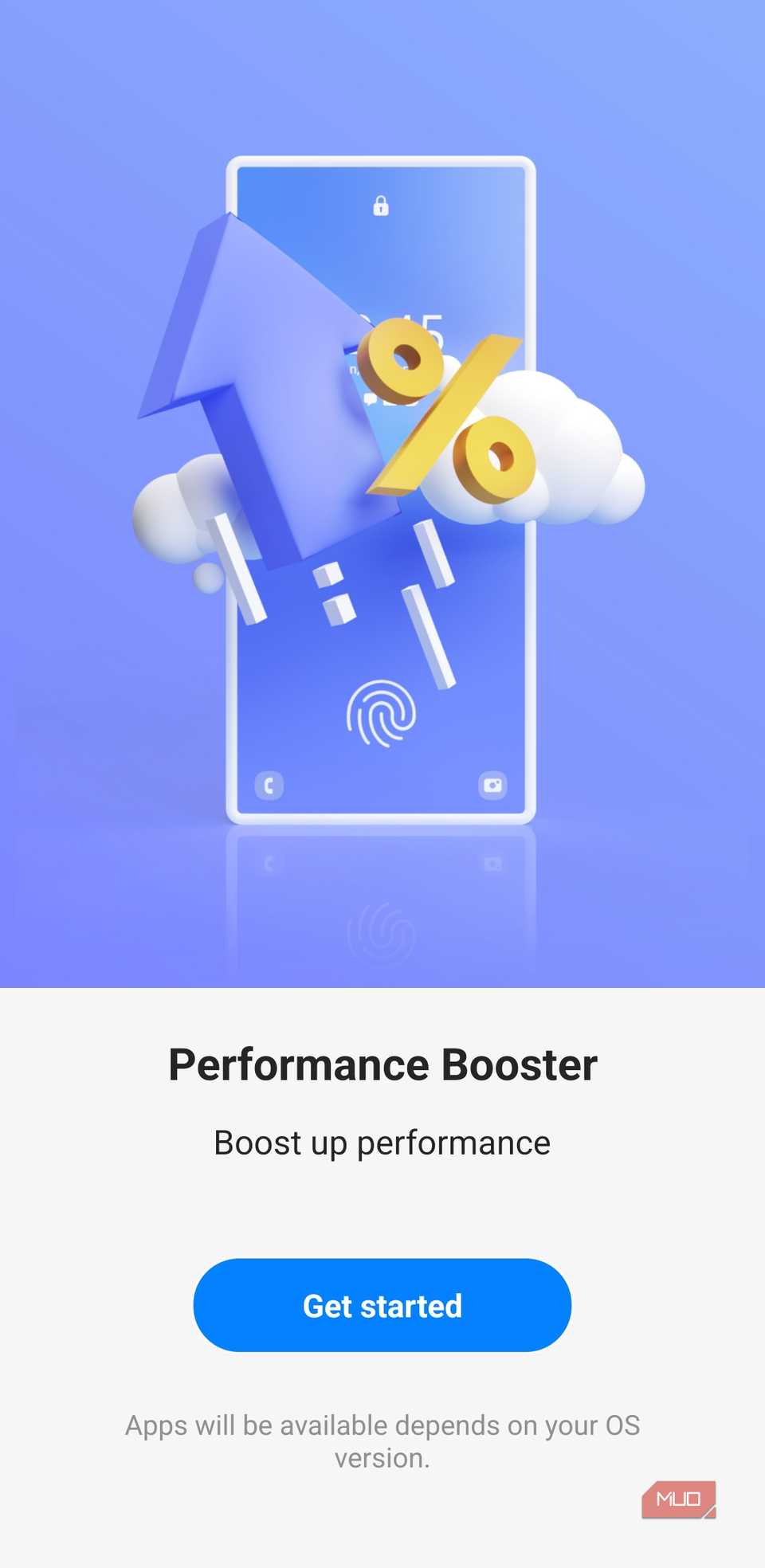 Screenshot by Pankil Shah — No attribution required
Screenshot by Pankil Shah — No attribution required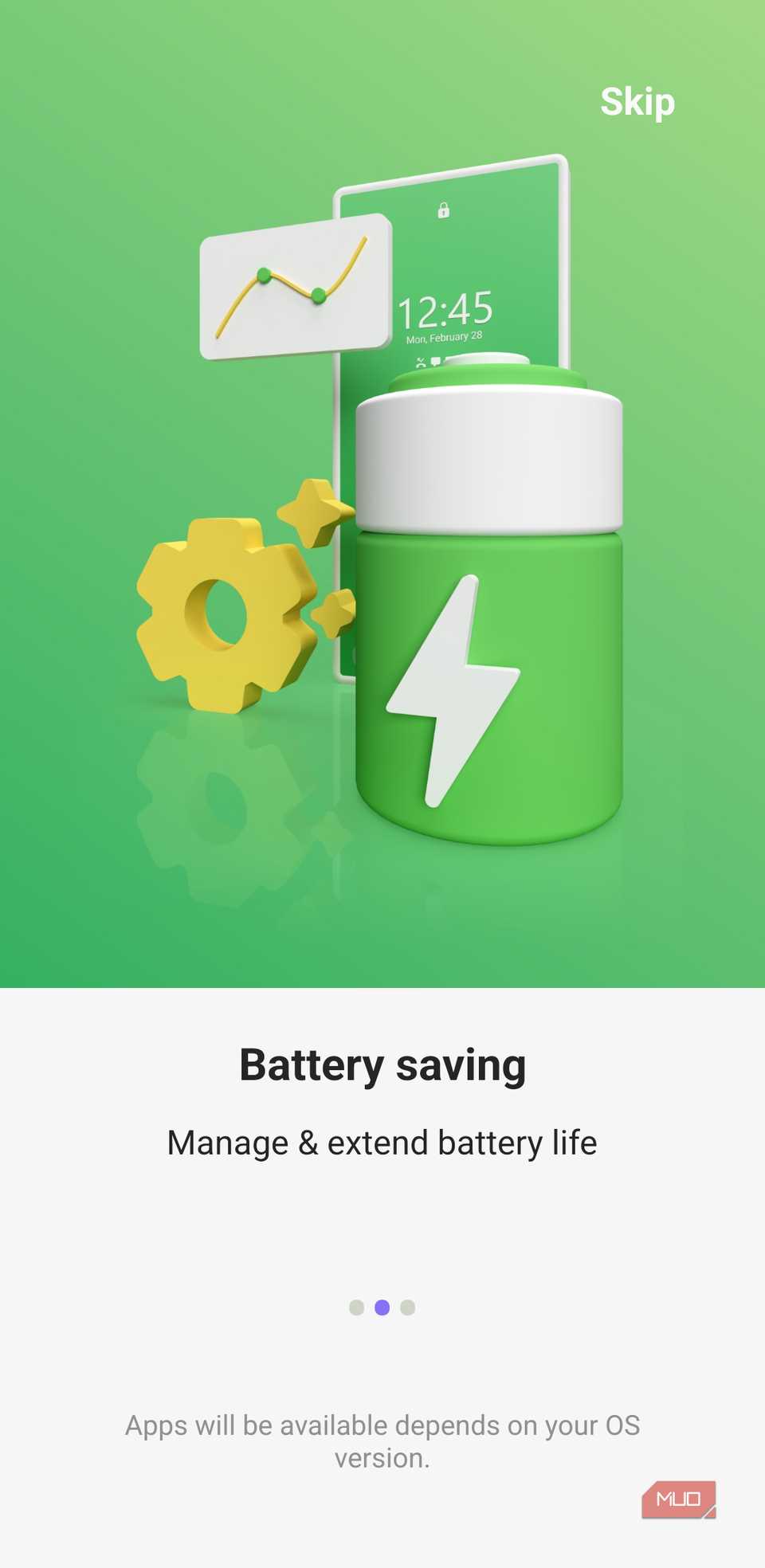 Screenshot by Pankil Shah — No attribution required
Screenshot by Pankil Shah — No attribution required
Samsung’s Good Guardians keeps your phone running smoothly. It offers six different modules, each designed to optimize a specific aspect of your device’s performance.
Battery Tracker and Battery Guardian help extend battery life and prevent unnecessary drain. Galaxy App Booster optimizes your apps so they launch faster and run more efficiently. Thermal Guardian keeps your phone from overheating, while Memory Guardian clears unused processes to free up RAM. Finally, Media File Guardian helps you reclaim storage by identifying and removing hidden or unnecessary media files.
Good Guardians isn’t available everywhere. If you live in India, Australia, or parts of Europe, it won’t appear in the Galaxy Store. That said, you can still try it by downloading the APK and modules from a reliable APK website like APKMirror.
3
Samsung Members
Test, check, and maintain your Galaxy device with ease
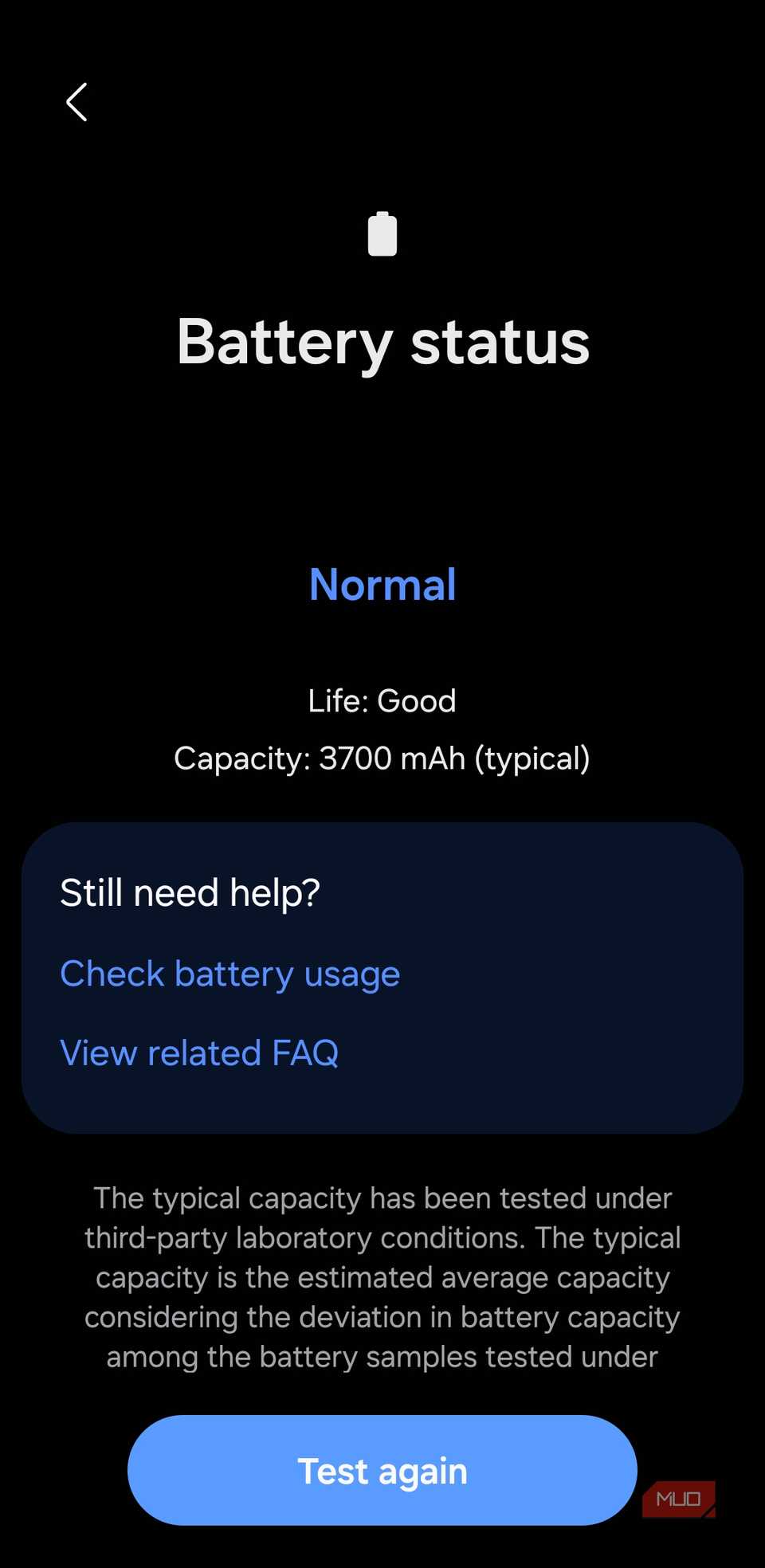 Screenshot by Pankil Shah — No attribution required
Screenshot by Pankil Shah — No attribution required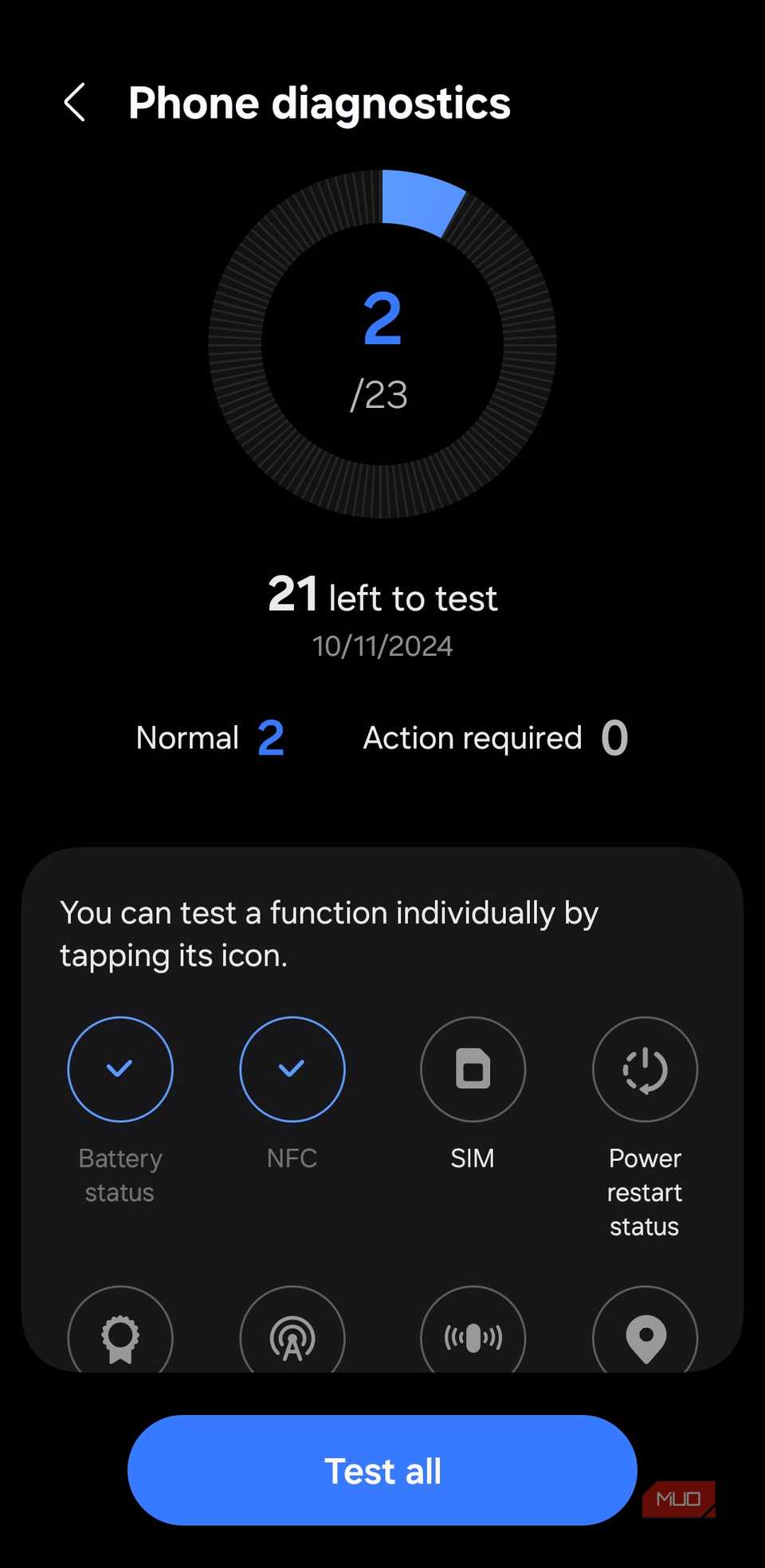 Screenshot by Pankil Shah — No attribution required
Screenshot by Pankil Shah — No attribution required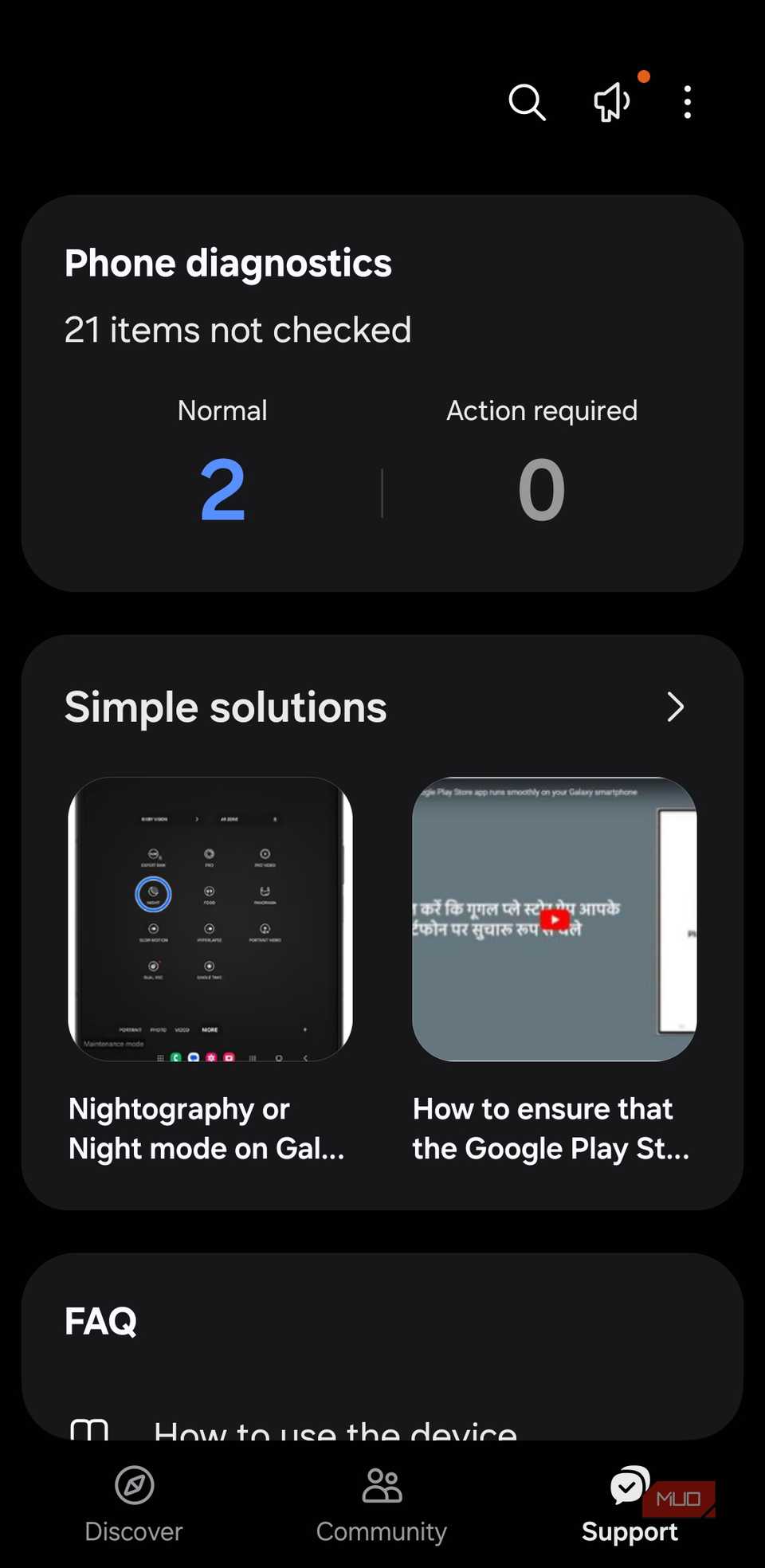 Screenshot by Pankil Shah — No attribution required
Screenshot by Pankil Shah — No attribution required
No matter how expensive your phone is, you’re bound to face hiccups with some of its features at some point. In such instances, Samsung Members app can take the guesswork out of the way. It lets you check nearly every hardware and software component of your phone to quickly spot what’s working and what’s not.
From physical buttons and sensors to Bluetooth, location accuracy, and NFC, Samsung Members let you run in-depth tests to pinpoint issues quickly. It’s not an app you’ll use every day, but when something stops working as it should, it becomes absolutely invaluable.
2
Themes
Make your phone truly yours
Every phone offers some level of customization, but Samsung Galaxy devices are among the few that truly let you make the experience your own. The Galaxy Store is packed with themes that let you transform the entire look and feel of your device in seconds. With just a tap, you can change everything from wallpapers and icons to fonts and color accents.
Whether you prefer a minimalist setup, a vibrant aesthetic, or something seasonal, the Galaxy Themes Store has a huge collection of free and paid options. It’s a level of personalization that goes far beyond what iPhones or Pixels allow, and it’s one of those subtle things that make using a Galaxy phone feel more personal and expressive.
1
Good Lock
From gestures to animations, control it all
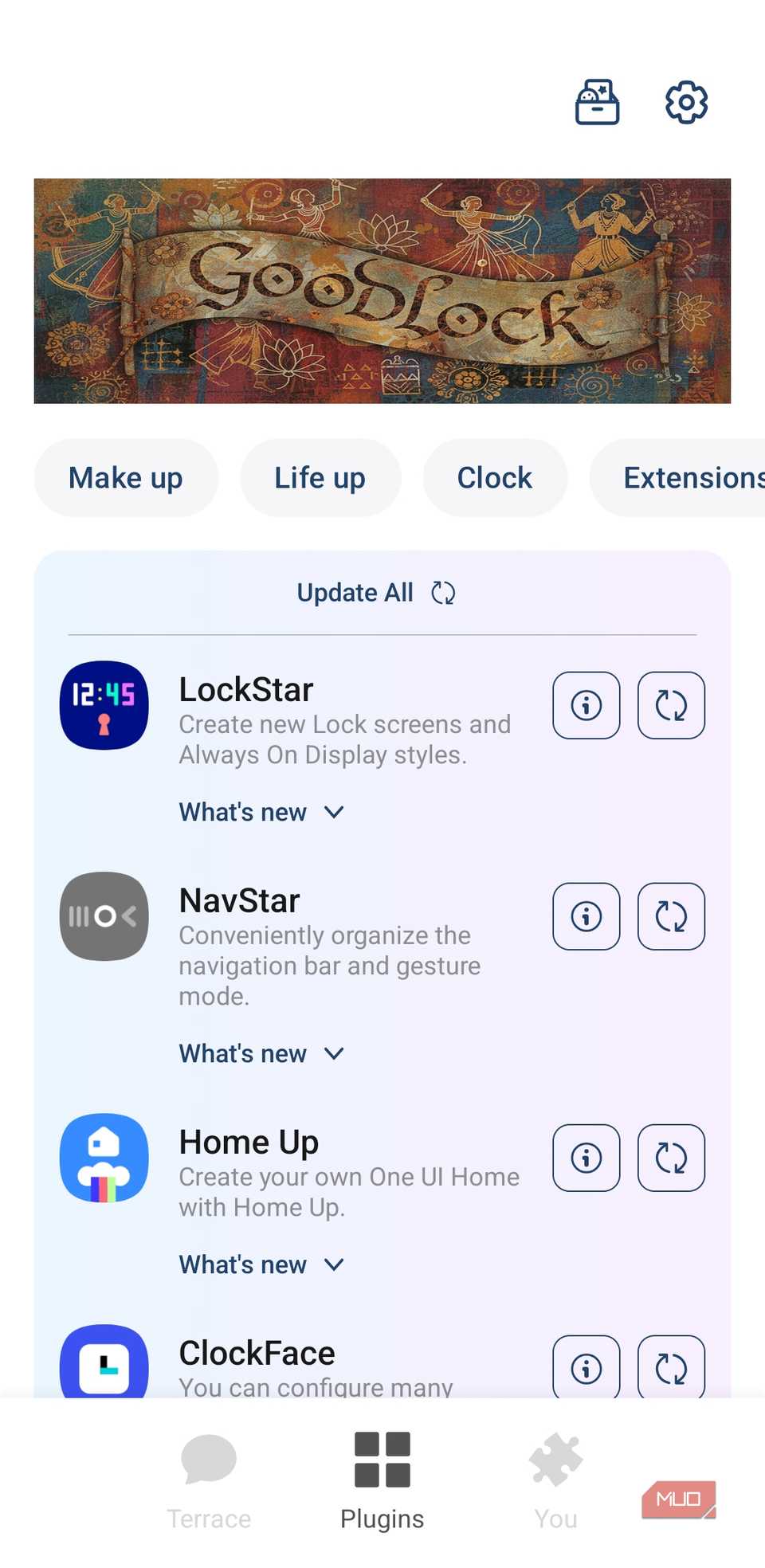 Screenshot by Pankil Shah — No attribution required
Screenshot by Pankil Shah — No attribution required Screenshot by Pankil Shah — No attribution required
Screenshot by Pankil Shah — No attribution required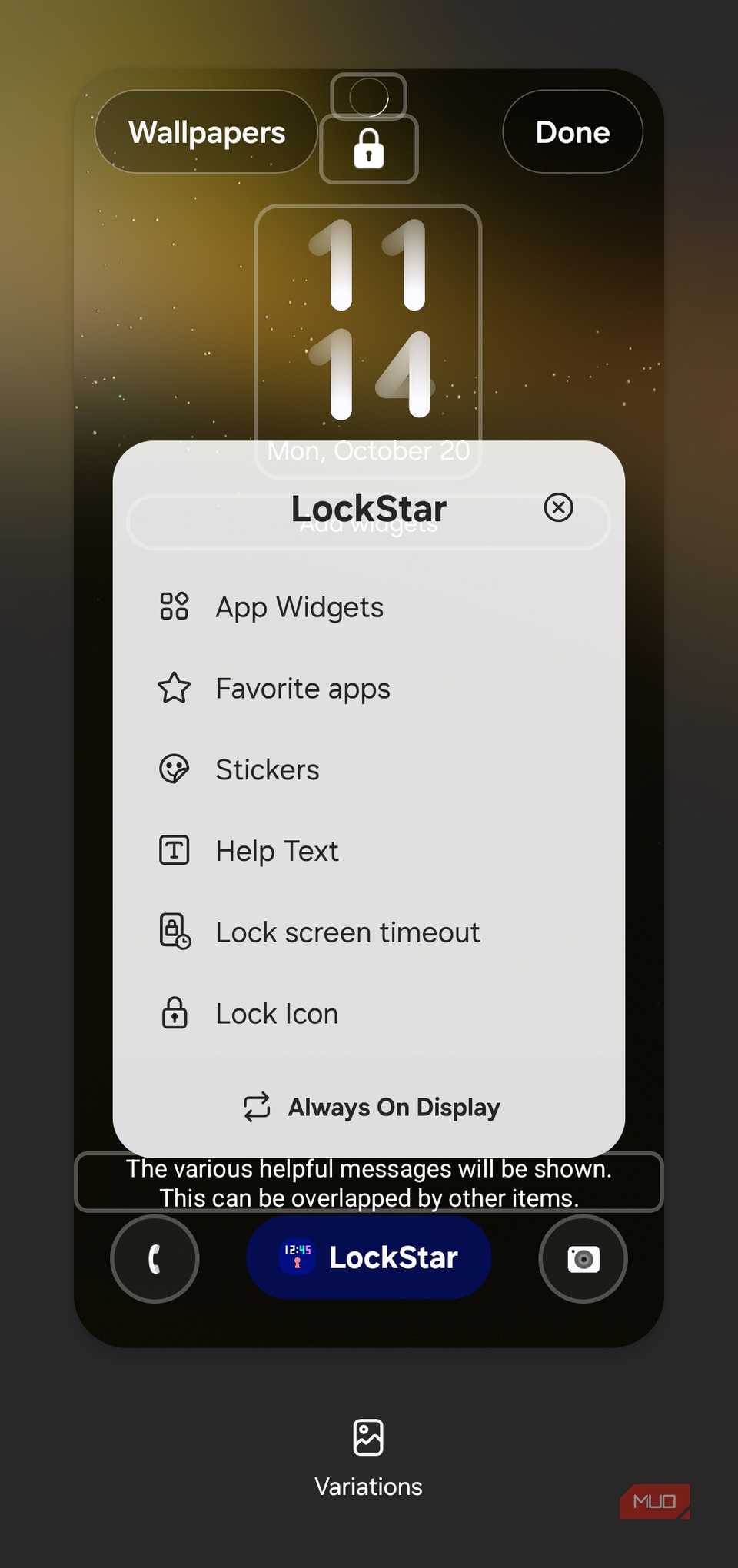 Screenshot by Pankil Shah — No attribution required
Screenshot by Pankil Shah — No attribution required
If there’s one app I refuse to use my Samsung phone without, it’s Good Lock. It’s a collection of powerful modules that let you tweak nearly every corner of your phone’s interface. Unlike themes, which focus on changing the look, Good Lock lets you take control of how your Galaxy feels. You can hide app labels, change the layout of the Recents screen, customize keyboard animations, and fine-tune the tiniest visual details until everything matches your preferences perfectly.
But Good Lock isn’t only about looks. It also comes with a range of modules that enhance functionality in clever ways. Sound Assistant gives you advanced audio controls, like setting custom volume levels for individual apps or adjusting sound balance. Camera Assistant lets you modify camera behaviors, such as how fast the shutter reacts or whether you want the phone to smooth faces in photos. And RegiStar lets you remap buttons, customize gestures, and even tweak how your phone responds to back taps.
Every time I switch to an iPhone, Pixel, or another Android device, I miss these apps dearly. While they might not be strictly essential, they certainly elevate the entire smartphone experience.
