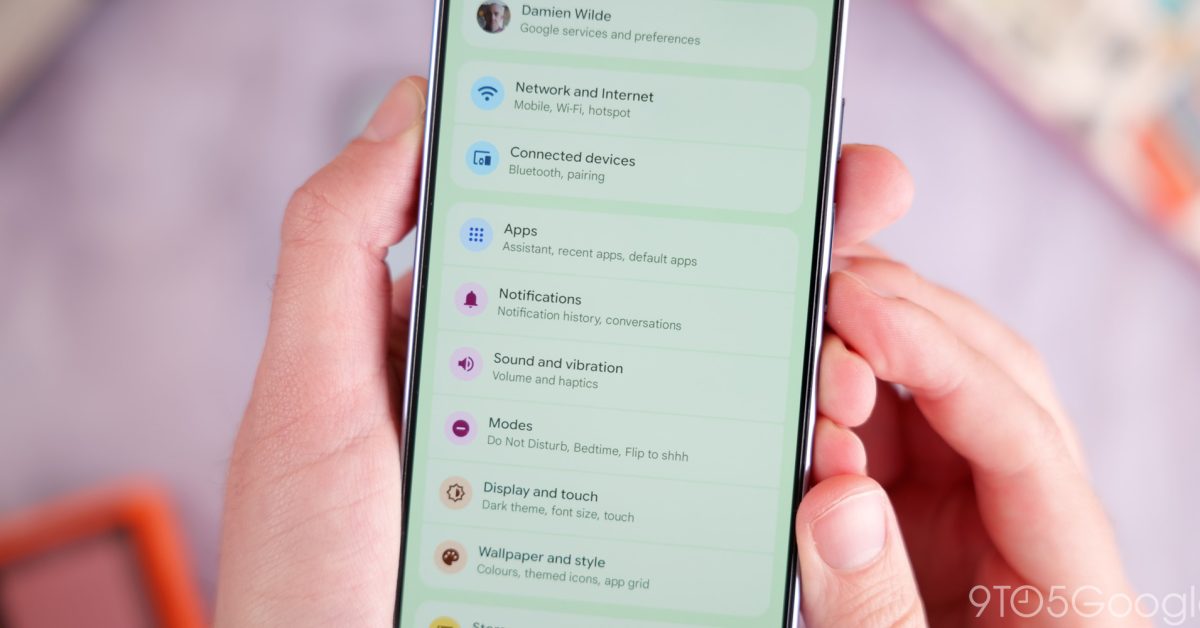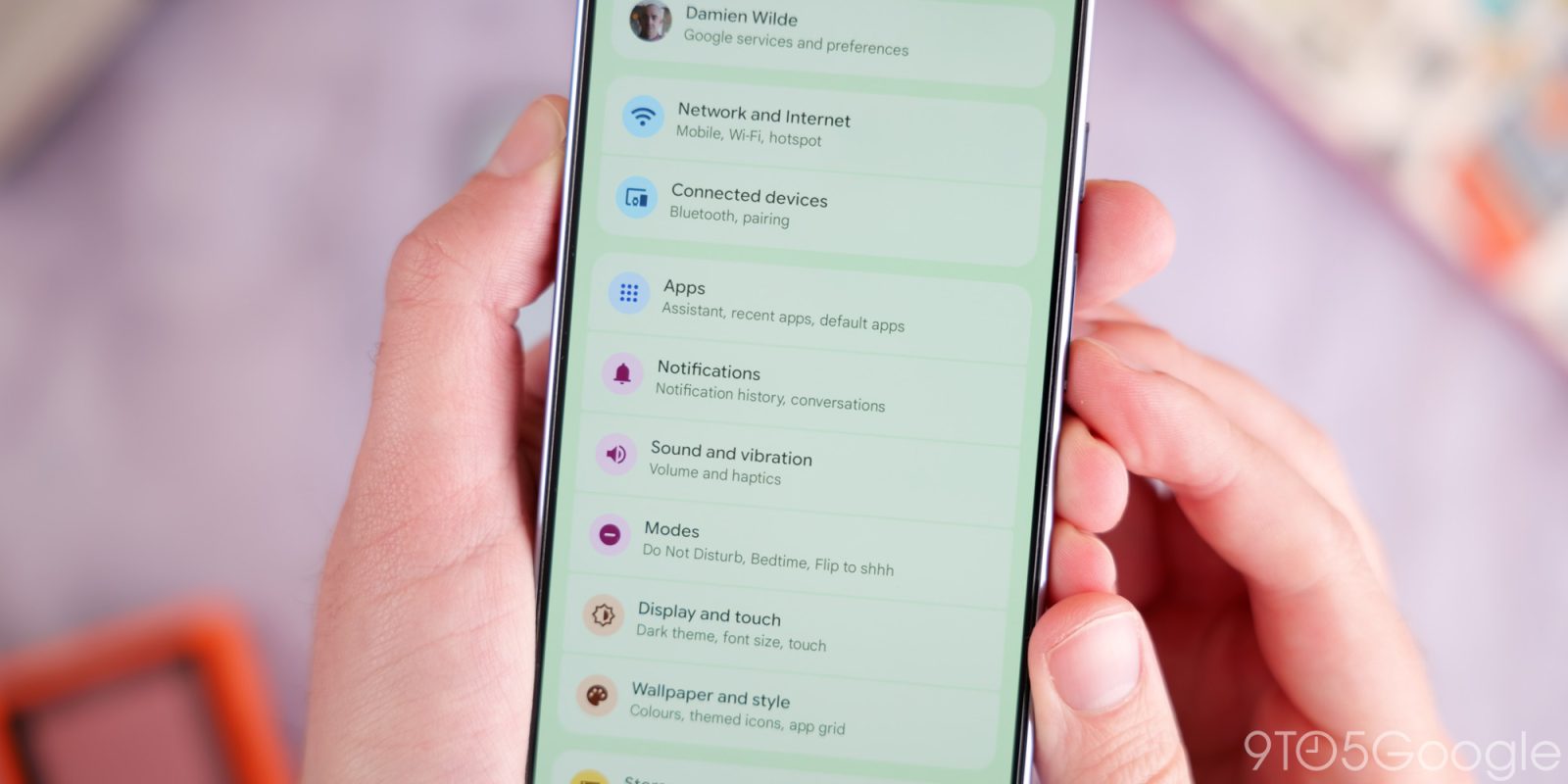
Following AI Notification Summaries, Pixel VIPs and the Journal app, Google is rolling out the “Device health & support” dashboard to older Pixel phones.
This replaces (and incorporates) the “Tips & support” help page at the bottom of your Settings app. “Device health & support” is a “one-stop shop for understanding your phone’s health.”
What’s available depends on your phone, but the full feature set includes:
Need help with your Pixel: Offers a chatbot-like experience
Advertisement – scroll for more content
Looks good/Issue detected: Provides a high-level overview similar to Security & privacy. The latter might appear with a yellow exclamation mark if you have a pending update. Otherwise, it’s a green checkmark with “Your Pixel is in great shape!”
- Battery health
- Device temperature
- Storage
- Software update
- Charging diagnostics
- Touch diagnostics
- Warranty
- Tips & support: The previous experience
- Contact support
This was first introduced on the Pixel 10 series, and is now available for the Pixel 6-9 with the November 2025 Feature Drop. On a Pixel 7 Pro (which has not received this month’s update), we’re just seeing Device temperature, Storage, and Software updates.
Just make sure Device Health Services and Settings Services are up-to-date on your Pixel. Go to Settings app > your name at the top (Google services) > All services > Privacy & security > System services.
FTC: We use income earning auto affiliate links. More.