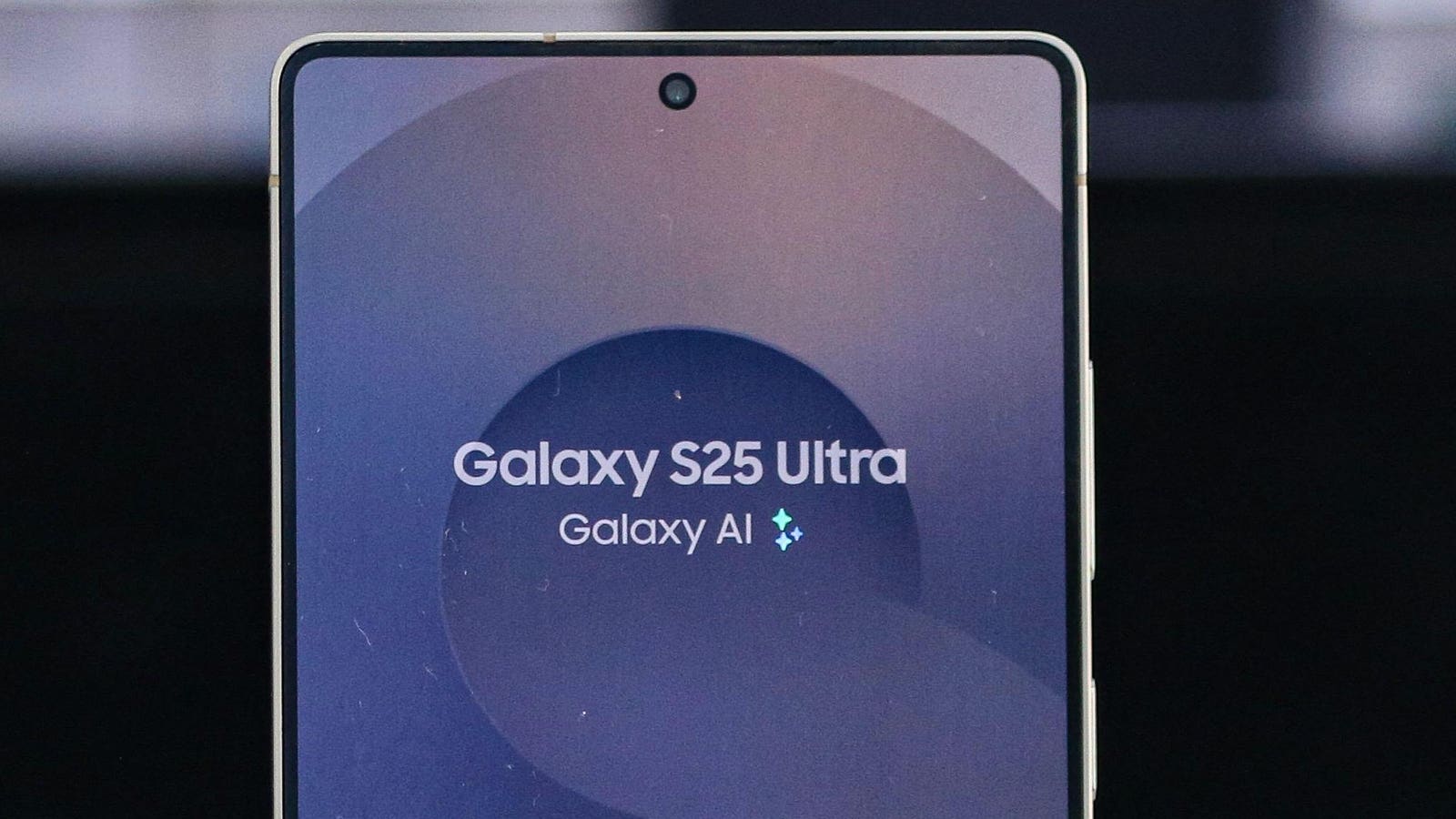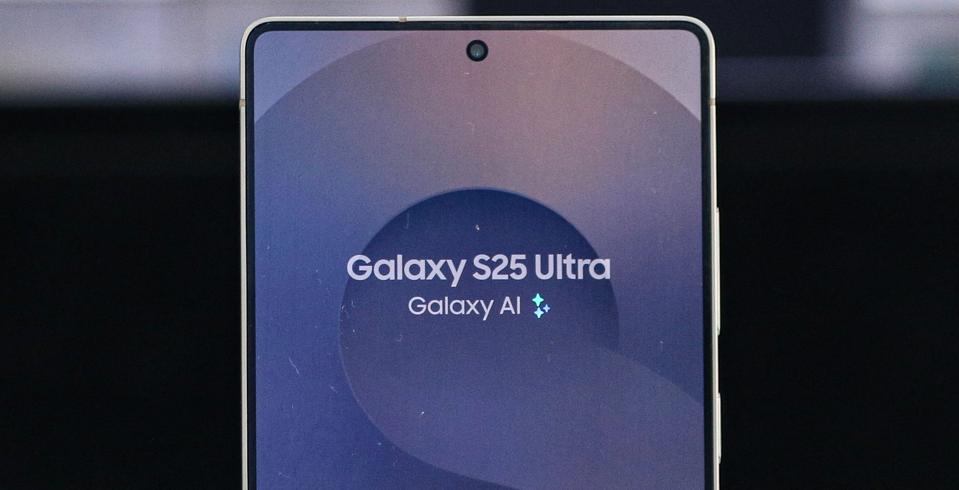
Do not put your phone at risk.
NurPhoto via Getty Images
Samsung’s Galaxy phones include a key feature that “secures your mobile devices without sacrificing usability,” and which “checks for malware and other security threats, while blocking malicious activity.” This protection even “mitigates zero click attacks.”
But now Samsung plans to disable this critical security protection for 30 minutes.
We’re talking Auto Blocker, which “prevents unauthorized app installations, blocks commands and updates via USB, and mitigates zero click attacks with Message Guard.” This is a cornerstone of Samsung’s Galaxy security, enabled by default on new phones.
ForbesFBI Warning—Do Not Use These Websites On Your Phone Or PCBy Zak Doffman
But as Android Authority explains, “Auto Blocker can be annoying for enthusiasts since it blocks app sideloading. As a result, many power users choose to disable Auto Blocker entirely, which isn’t ideal.” But Samsung has a solution for this.
“Samsung is testing a new setting in One UI 8.5,” the website reveals, “that allows temporarily disabling the Auto Blocker feature. Users can choose to allow Auto Blocker to automatically re-enable itself after 30 minutes of being turned off.”
This revelation comes from pre-release code, suggesting “this new settings toggle will automatically turn on Auto Blocker 30 minutes after it was turned off. The time remaining before Auto Blocker is turned on will be displayed to users on this page.”
If users want to disable Auto Blocker completely, they can do that as well. Albeit, given the Android threat landscape, it’s inadvisable to put your phone at risk for 30 minutes, never mind indefinitely. Sideloading apps is the prime installation route for malware.
Currently, Android Authority says, “since users exit the Auto Blocker screen after turning it off, there’s a good probability that most will not bother turning it back on.” The new update addresses this, and at least puts a failsafe timer in place.
Google also allows users to temporarily pause Play Protect — for a day at a time. As I’ve warned before, this is not a recommended option for most everyday users. You should think very carefully before sideloading, and disabling Play Protect is dangerous. The risk is that malicious apps encourage users to disable protections as part of their lure.
ForbesApple Warns All iPhone Users—Do Not Use Google ChromeBy Zak Doffman
There is a better solution in the mix. Google’s Android shake-up forces app developers to register even if their apps are not on Play Store. This, Google says, will add “an extra layer of security that deters bad actors and makes it harder for them to spread harm.”
But sideloading is here to stay. Android chief Sameer Samat confirmed on X that “sideloading is fundamental to Android, and it’s not going anywhere.”
As for Galaxy users, think very carefully before putting your phone at risk from “security threats” and “malicious activity,” even if just for 30 minutes at a time.