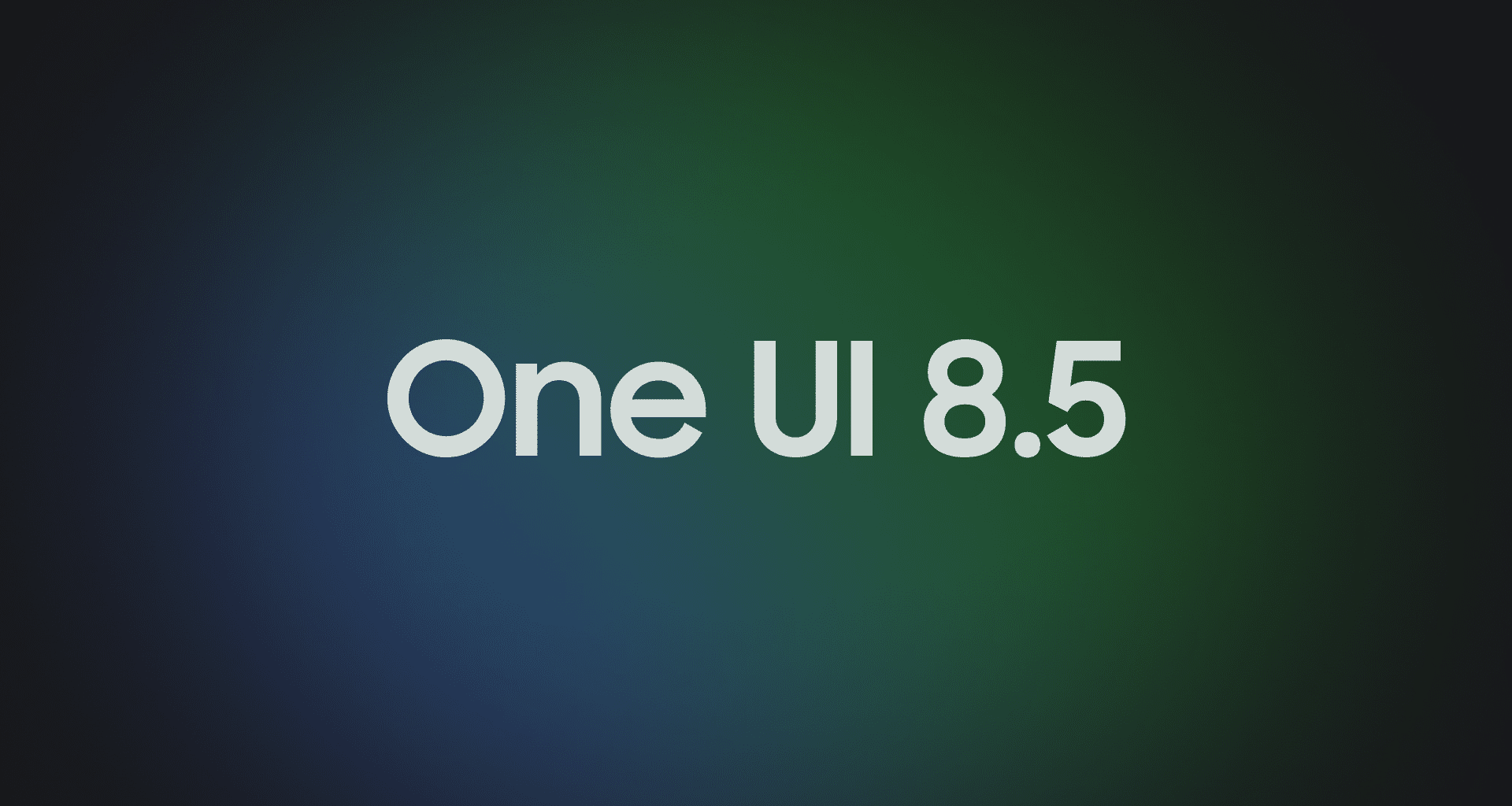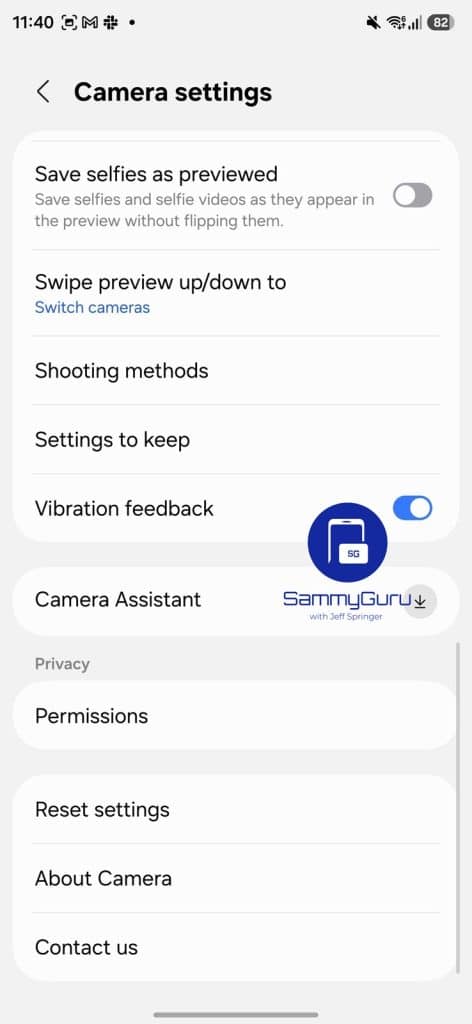Samsung continues to fine-tune One UI 8.5, and the latest internal build brings several subtle yet meaningful design and usability improvements. We discovered a host of changes in the new CYJ7 test build. While none are major overhauls, they show Samsung’s attention to small details that enhance the overall experience. Let’s take a closer look.
New One UI 8.5 internal build brings another round of changes
One UI 8.5 will integrate Google’s Nano Banana AI image generator into Now Brief, offering timely summaries of your activities. The Contacts app gets a new look for the Favorites section. It now uses a large, card-based carousel that makes each “favorite” contact easier to view and interact with. The refreshed layout looks cleaner and more dynamic, offering a modern feel while keeping usability front and center.
Samsung is also integrating the Camera Assistant app more tightly into the camera experience. Even if you haven’t installed the Camera Assistant add-on, you’ll now see its shortcut directly inside the camera interface. marked with a download icon. Tapping it leads you to download the app from the Galaxy Store. Samsung already does that for Expert RAW on supported Galaxy phones.
Additionally, the status bar icons (battery, signal, Wi-Fi, etc.) are slightly thicker in One UI 8.5, improving legibility and consistency with Samsung’s evolving design language. Last but not least, the app drawer features a shorter, floating search bar at the bottom. Floating bars are a signature UI redesign in this update (as you can see in the Contacts app above).
One UI 8.5 may not look drastically different at first glance, but these ongoing refinements suggest Samsung is polishing the visual language it introduced with One UI 7 and improved with One UI 8. The update remains under internal testing, with public beta builds expected to roll out later this year. The stable version will debut with the Galaxy S26 series early next year.