I would try to stay on top of work to-dos, random ideas, important dates, and articles to revisit. I’d scribble notes in different places: paper, messaging apps, and sticky notes. But I still kept forgetting things.
So, I decided to build a memory system, ensuring the things that matter are organized and easy to retrieve.
I experimented with tools, apps, and habits that could turn my phone into a digital memory system.
From quick notes and voice memos to searchable databases and reminders, my phone is like a personal archive I can tap into anytime.
Here’s how I set it up and why it’s been the single best upgrade to my productivity and peace of mind.
Building a reliable system

CREDITS: Lucas Gouveia/Android Police | voyata/Shutterstock
The first step was creating simple entry points for thoughts and ideas. I made sure I could quickly get something out of my head and into a system.
- A Quick Setting tile to launch a new note in Obsidian
- A Google Keep widget on my home screen for quick notes
- A TickTick task widget for adding to-dos with a single tap
- An Otter.ai widget to record voice notes when I’m walking or away from the screen
The goal was to make idea capture feel as natural and quick as pulling out a notebook. I didn’t want to hesitate or think too hard about where an idea belonged.
I built category-based buckets for everything
Every idea has its place
Instead of dumping all my ideas into a single note-taking app, I created distinct buckets for different types of information:
- Tasks go to TickTick
- Raw thoughts and fleeting ideas in Google Keep
- Voice reflections go to Otter.ai
- Reading notes and research in Obsidian
This separation made it easier to review later.
I open TickTick when I’m in planning mode. When I want to revisit a stream-of-consciousness voice note, I check Otter.
Each app serves a distinct mental mode.
I turned my home screen into a dashboard
Widgets for instant access
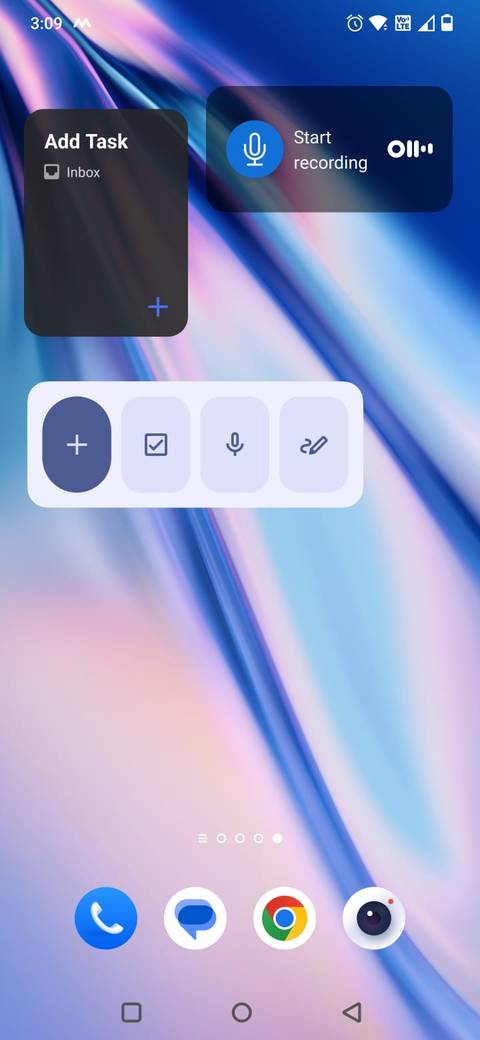
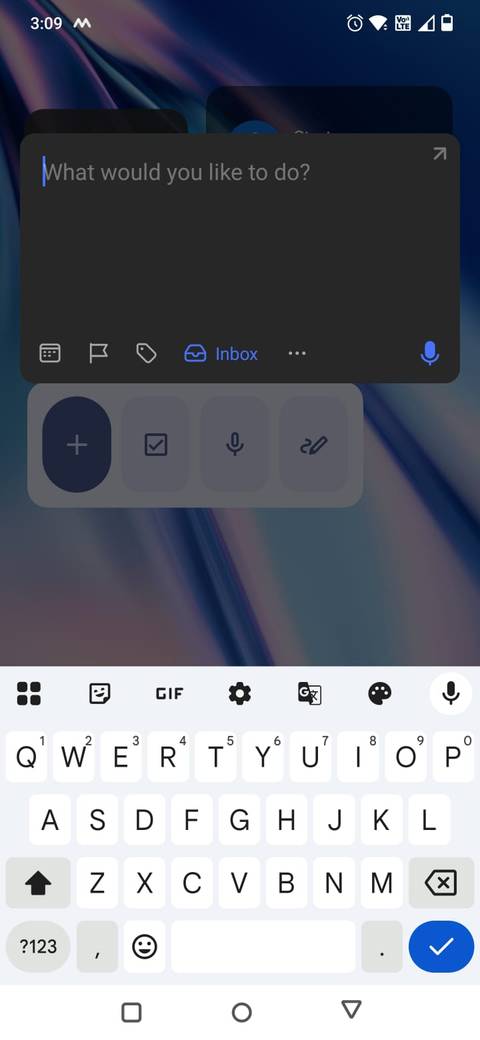
Instead of using my phone as a launchpad for distractions, I redesigned my home screen to act like a control panel. I added the following widgets:
- Quick add in TickTick
- Quick capture for Google Keep
- New recording for Otter.ai
I moved everything else into folders or removed them from the home screen entirely.
It made it easier to stay focused. I could unlock my phone and go straight into review or capture mode.
I used voice capture to think out loud
Preserving those fleeting ideas before they vanish
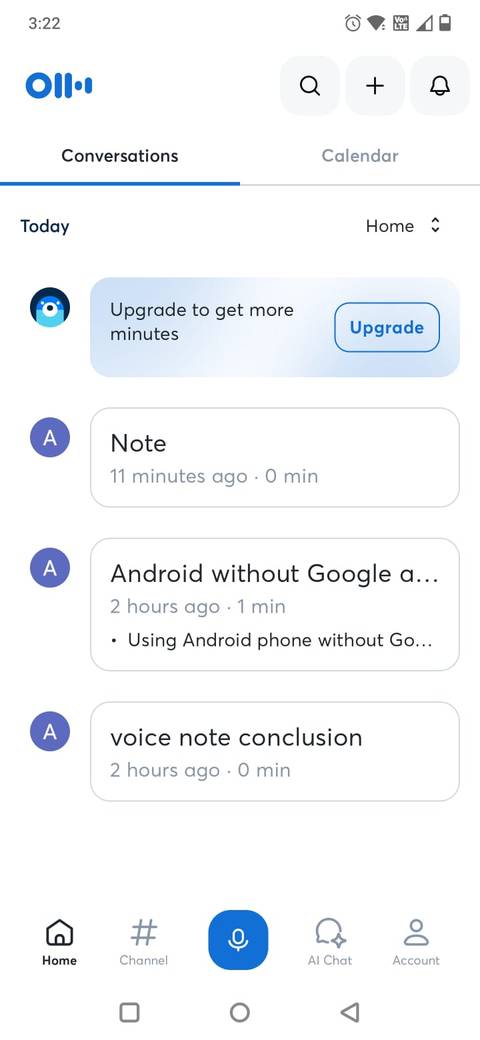
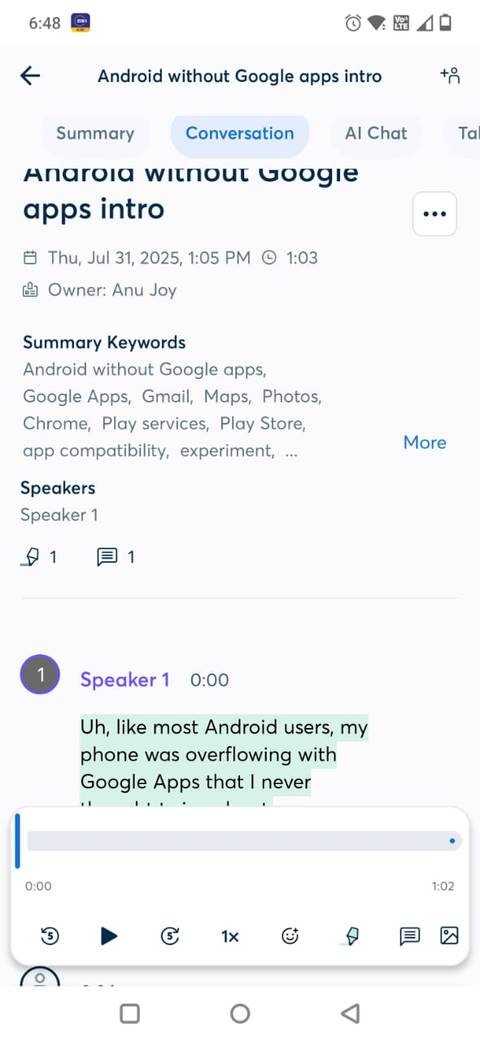
Some of my best ideas show up when I am nowhere near a keyboard, whether I am tidying up, making coffee, or pacing around.
Instead of stopping what I am doing to type them out, I use the Otter.ai app on my phone to record my thoughts in real time. I also added a widget that instantly records a new voice note.
Now, I can brainstorm freely without worrying about structure or spelling. Later, I listen back to the voice note and pull out the best parts into my note-taking app or task manager.
Speaking helped me process ideas differently, and Otter’s automatic transcription ensured I could later search for or summarize those rambles.
It has become a way to capture fleeting thoughts before they disappear. And unlike a typed note, my tone and phrasing remind me of exactly what I was thinking at the moment.
I regularly review and process my notes
Organizing the scattered information
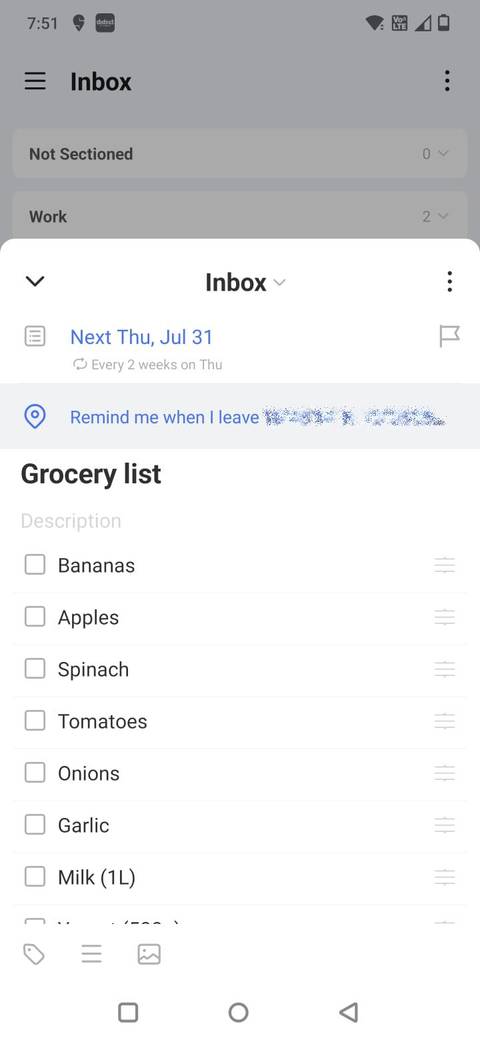
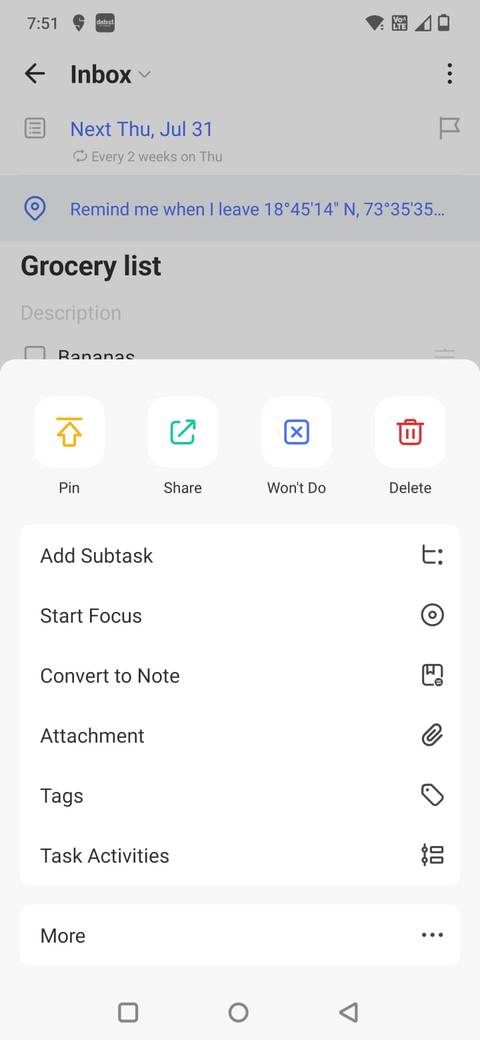
Dumping everything into my phone is easy, but the real challenge is ensuring my ideas don’t get lost in the mess.
Every Sunday evening, I sit down with my phone and sort through the week’s notes, tasks, and voice memos.
During this review, I decide what is worth keeping and where each note belongs.
I analyze my tasks in TickTick and format them. They get tagged, prioritized, or connected to parent tasks.
I review my notes in Google Keep and expand them in Obsidian. My transcripts in Otter.ai get cleaned up and linked to relevant projects.
This small habit keeps my note system organized.
Instead of wading through months of unprocessed clutter, I know the things left in my library are relevant to my projects.
I use Obsidian for long-term knowledge storage
It’s my knowledge base
![]()
Source: Lucas Gouveia/Android Police | HBRH/Shutterstock
Obsidian has become my long-term knowledge vault. I use it for project planning, writing drafts, and connecting ideas.
After I’ve reviewed my raw notes, anything that feels worth keeping for future projects, writing, or reference is moved into Obsidian.
I link related ideas together so they form a connected web. For example, a note from a book I’m reading might link to related research, project outlines, or past writing on the same topic.
Because Obsidian works offline and syncs across devices, I can trust that my carefully organized library is accessible.
A memory system that sticks
Building a memory system on my phone has helped me capture more and use it in meaningful ways.
Instead of letting ideas vanish into the void of screenshots, half-finished notes, and forgotten voice memos, I now have a simple flow: capture ideas, review them weekly, and store what matters for the long haul.
By pairing quick-capture tools with a long-term vault like Obsidian, I’ve turned my phone into a personal knowledge assistant.