
Hadlee Simons / Android Authority
TL;DR
- The Google Pixel 10 family’s Daily Hub feature can be sideloaded on phones from other manufacturers.
- We sideloaded the app on Samsung and vivo phones, and it generally worked as expected.
- Daily Hub is effectively Google’s take on Samsung’s Now Brief.
The Pixel 10 phones have a Daily Hub feature, which is basically Google’s attempt at the Samsung Now Brief feature. This dedicated screen displays calendar info, suggested videos, and a few other recommendations. We recently detailed how to sideload Daily Hub on your Pixel 10 if it isn’t showing up yet, but this method works for non-Pixel phones too.
You can sideload Daily Hub on Android phones from other brands too (h/t: N0ki4n on Twitter). I managed to sideload the app on my Samsung Galaxy S23 Ultra and a vivo X Fold 5 review unit. Check out our images below.
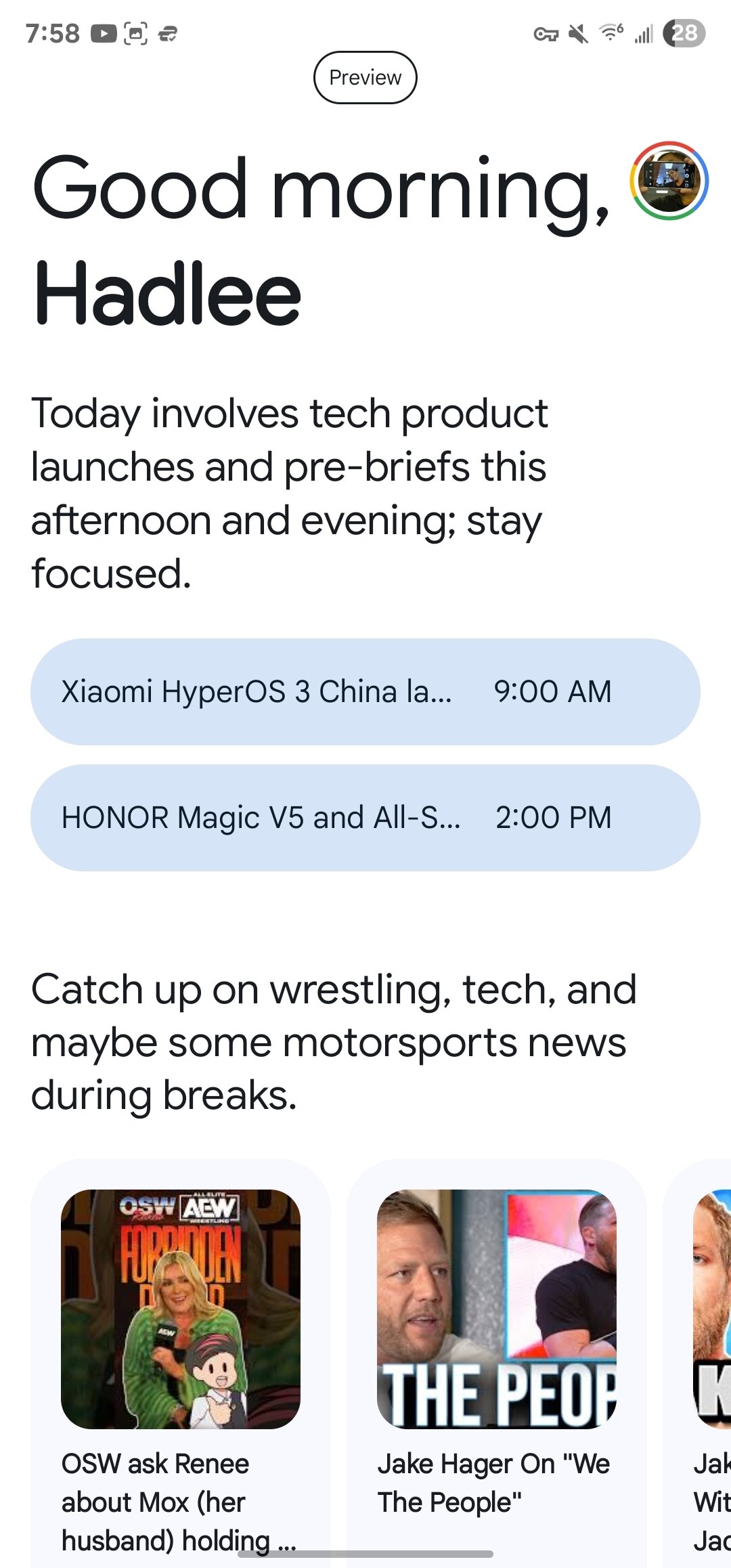 Galaxy S23 Ultra
Galaxy S23 Ultra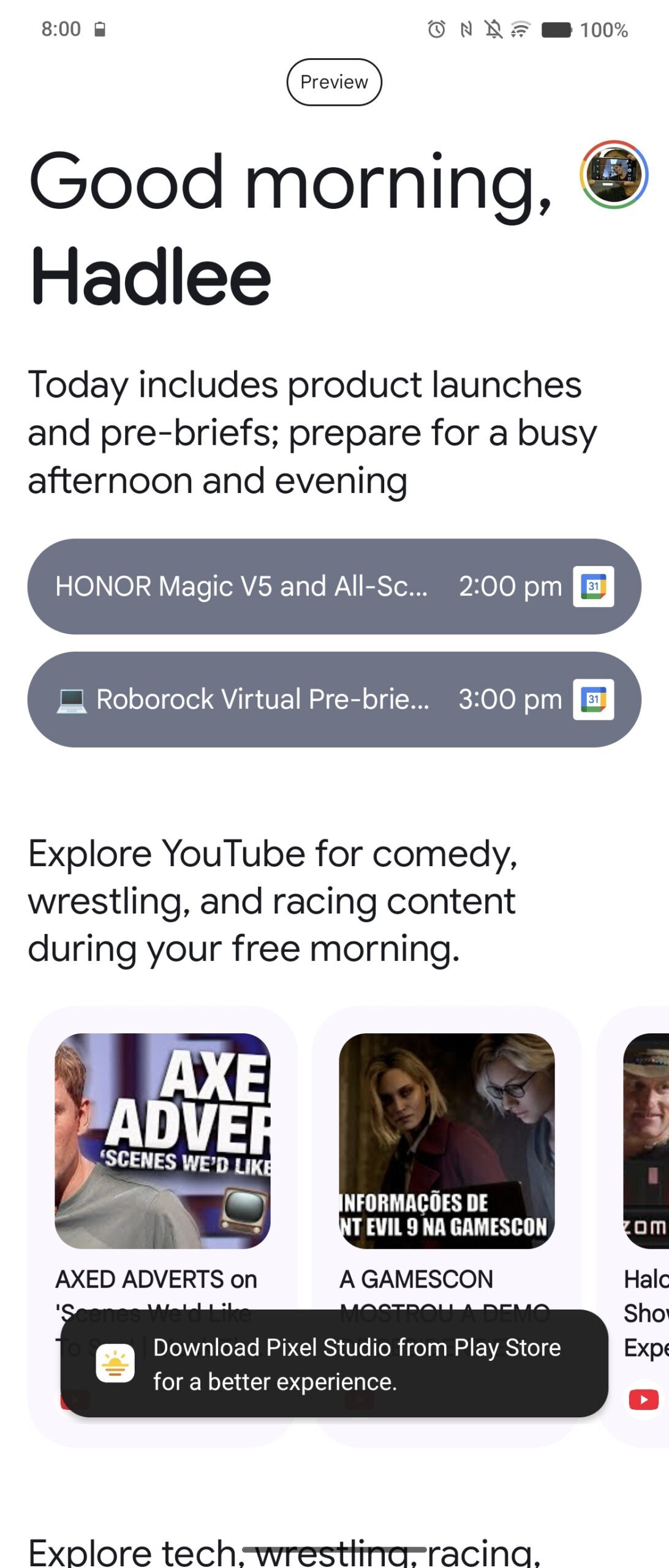 vivo X Fold 5 cover screen
vivo X Fold 5 cover screen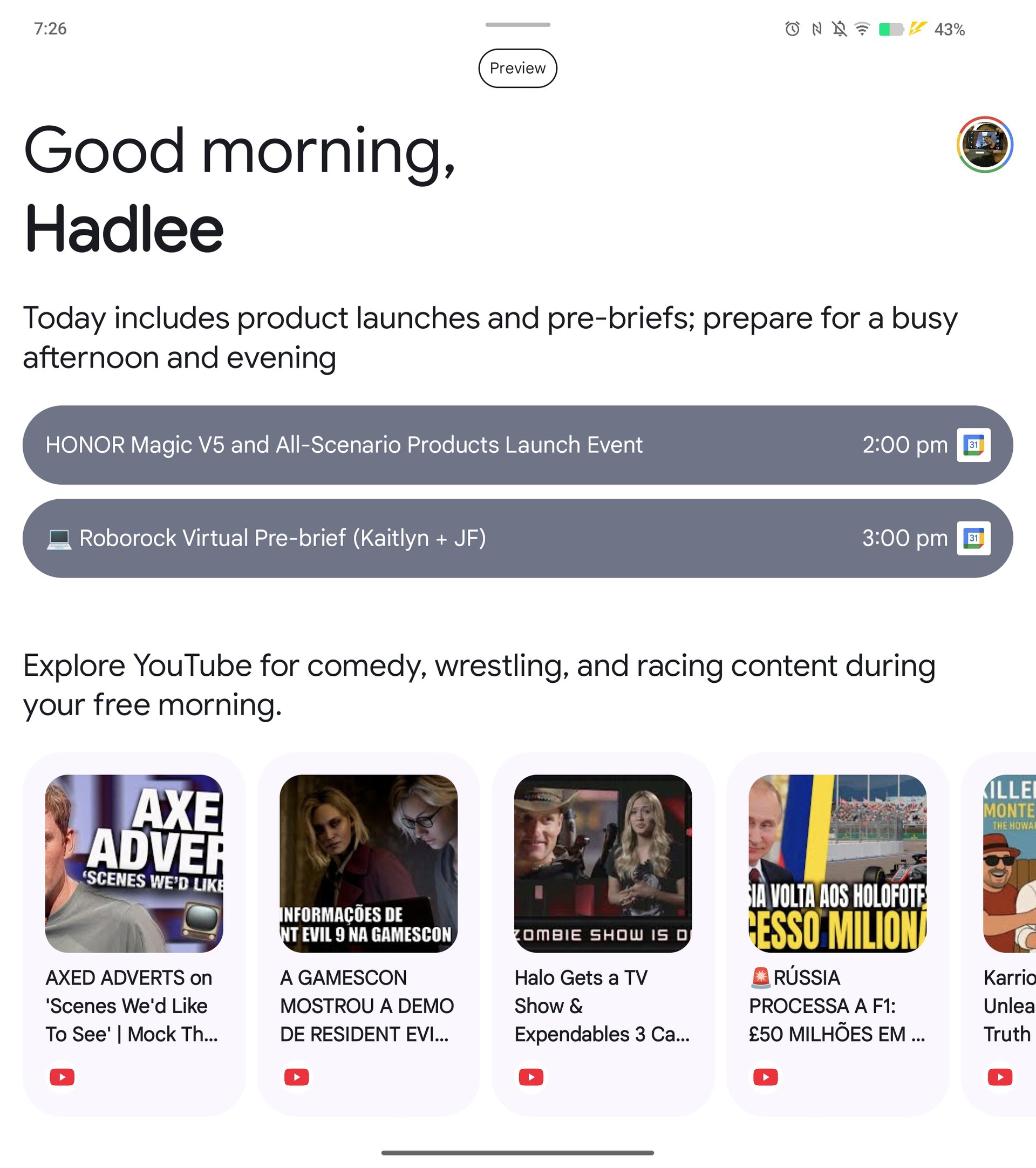 vivo X Fold 5 main screen
vivo X Fold 5 main screen
Daily Hub launches just fine on these phones, but you do see a brief pop-up noting that you need to install Pixel Studio for a better experience. Otherwise, I’m seeing calendar entries (and an associated AI summary above them), YouTube video recommendations, and suggested topics to research via Gemini or YouTube. Google previously stated that Daily Hub also relies on the Pixel 10’s Magic Cue feature for some suggestions, but non-Pixel devices obviously lack Magic Cue.
Don’t want to miss the best from Android Authority?
I’m glad to see that the feature looks just fine on the vivo X Fold 5’s folding screen. That’s not a surprise as Google is bringing the feature to the Pixel 10 Pro Fold, but it’s still good to know if you’ve got a Galaxy Z Fold device or another book-style foldable.
Want to get Daily Hub on your own non-Pixel phone? As colleague Rita El-Khoury notes in her guide, you’ll need to use an app that can install split APKs (e.g., APKMirror Installer or SAI: Split APK Installer). You also need to use an app like Activity Launcher or Shortcut Maker to create a home screen shortcut to Daily Hub’s HomeActivity activity. While you’re at it, you can create a shortcut to the SettingsGatewayActivity activity to access Daily Hub settings.
It’s worth noting that Daily Hub is supposed to be accessible via the Google Discover feed on Pixel 10 phones. This isn’t the case on my Samsung or vivo phones, and I’m not holding my breath for this to change any time soon. Nevertheless, Samsung’s Now Brief still seems more versatile and useful than Google’s effort right now. So you aren’t missing out on much if you have a recent Galaxy phone. Then again, Now Brief isn’t officially available on the Galaxy S23 series yet, so Daily Hub might be a neat stopgap.
Thank you for being part of our community. Read our Comment Policy before posting.
