Microsoft has released the latest Windows 11 Patch Tuesday update for November, known as KB5068861 and build 26200.7121. The update is now rolling out via Windows Update, and includes a number of new features including an updated Start menu interface that’s more customizable, improvements to the battery icon on the Taskbar, and an important fix for the Task Manager.
The new Start menu is designed to be more customizable, with the ability to pin more app icons, hide the recommended feed, and change the view of the all apps list, which has now been promoted to the main Start menu page. Additionally, you can show and hide the Phone Link companion with the click of a button, and the Start menu itself will now also appear larger depending on screen size.
You may like
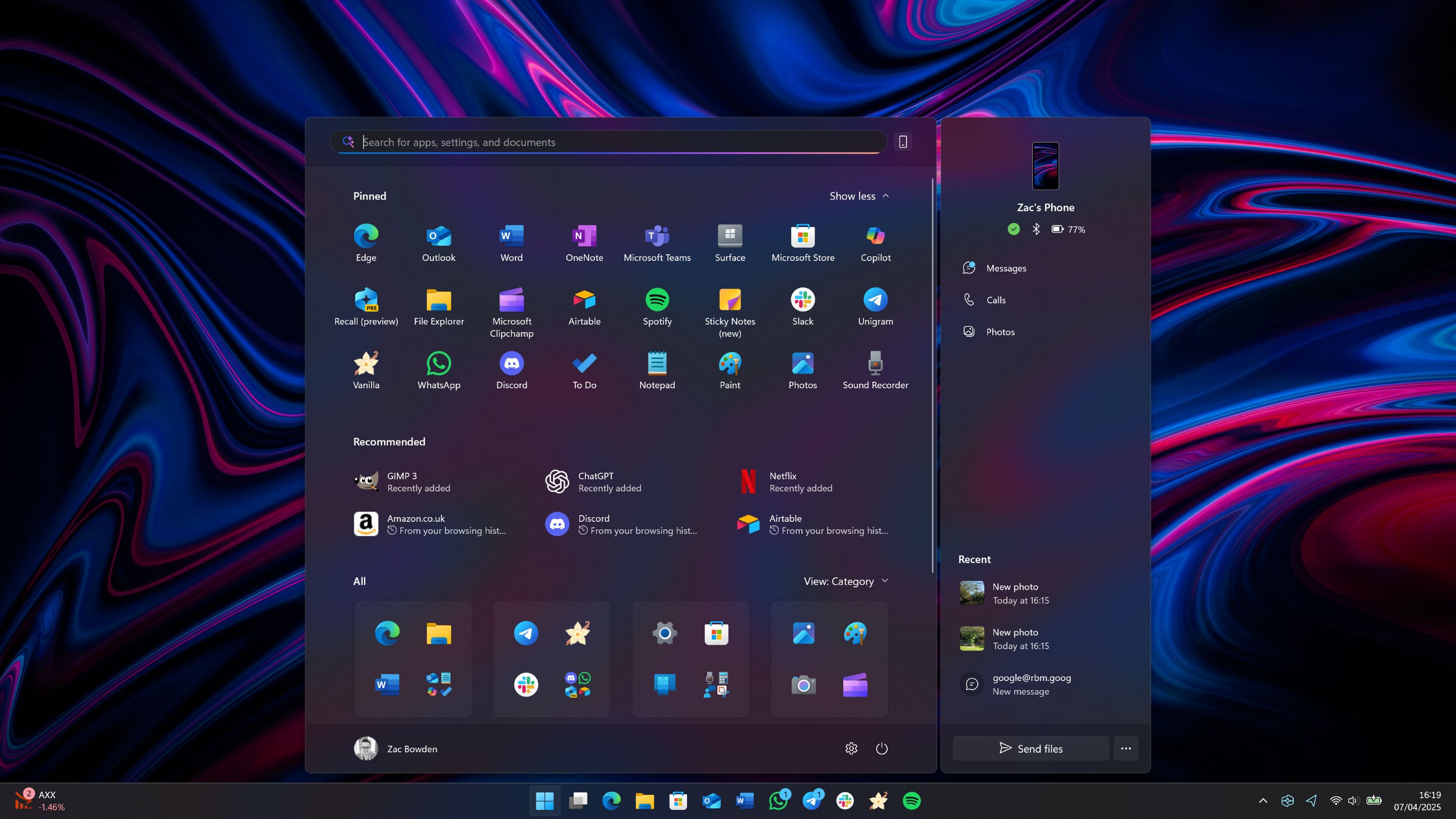
The new Windows 11 Start menu is more customizable. (Image credit: Windows Central)
This update also introduces an important fix for the Task Manager that stops it from running in the background when you close it, which caused a draw on system resources. This bug was originally discovered a few weeks ago, but as of this update that should no longer happen.
Here’s everything that’s fixed:
- [Gaming]
- Fixed: This update addresses an issue that affects gaming handheld devices. These devices were unable to stay in low-power states, which caused faster battery drain.
- Fixed: This update addresses an issue on some handheld gaming devices where after signing in using the built-in Gamepad, the controller might not respond in apps for about five seconds, causing a delay. After you submit your password or PIN, the touch keyboard on the sign-in screen hides automatically.
- [Storage] Fixed: This update addresses an issue that could cause some Storage Spaces to become inaccessible or Storage Spaces Direct to fail when creating a storage cluster.
- [System utilities (known issue)] Fixed: This update addresses an issue where closing Task Manager with the Close button didn’t fully end the process, leaving background instances that could slow performance over time. This might occur after installing KB5067036.
- [Voice Access] Fixed: This update addresses an issue where Voice Access failed during initial setup if no microphone was connected and the voice model wasn’t installed.
- [Window management] Fixed: This update addresses an issue where selecting the desktop could unexpectedly open Task View.
- [Networking] Fixed: This update fixes an issue in the HTTP.sys request parser, a Windows component that reads and processes HTTP requests. The parser allowed a single line break within HTTP/1.1 chunk extensions, where the RFC 9112 standard requires a carriage return and line feed (CRLF) sequence to terminate each chunk. This can cause a parsing discrepancy when front end proxies are a part of the setup.
You can download KB5068861 now by heading to Windows Update and hitting check for updates. Alternatively, you can download the update package manually from the Microsoft Update catalog.
Does KB5068861 fix the Task Manager not closing bug?
Yes, Windows 11 update KB5068861 has fixed the bug that caused Task Manager to stay running in the background when closed.

Follow Windows Central on Google News to keep our latest news, insights, and features at the top of your feeds!
