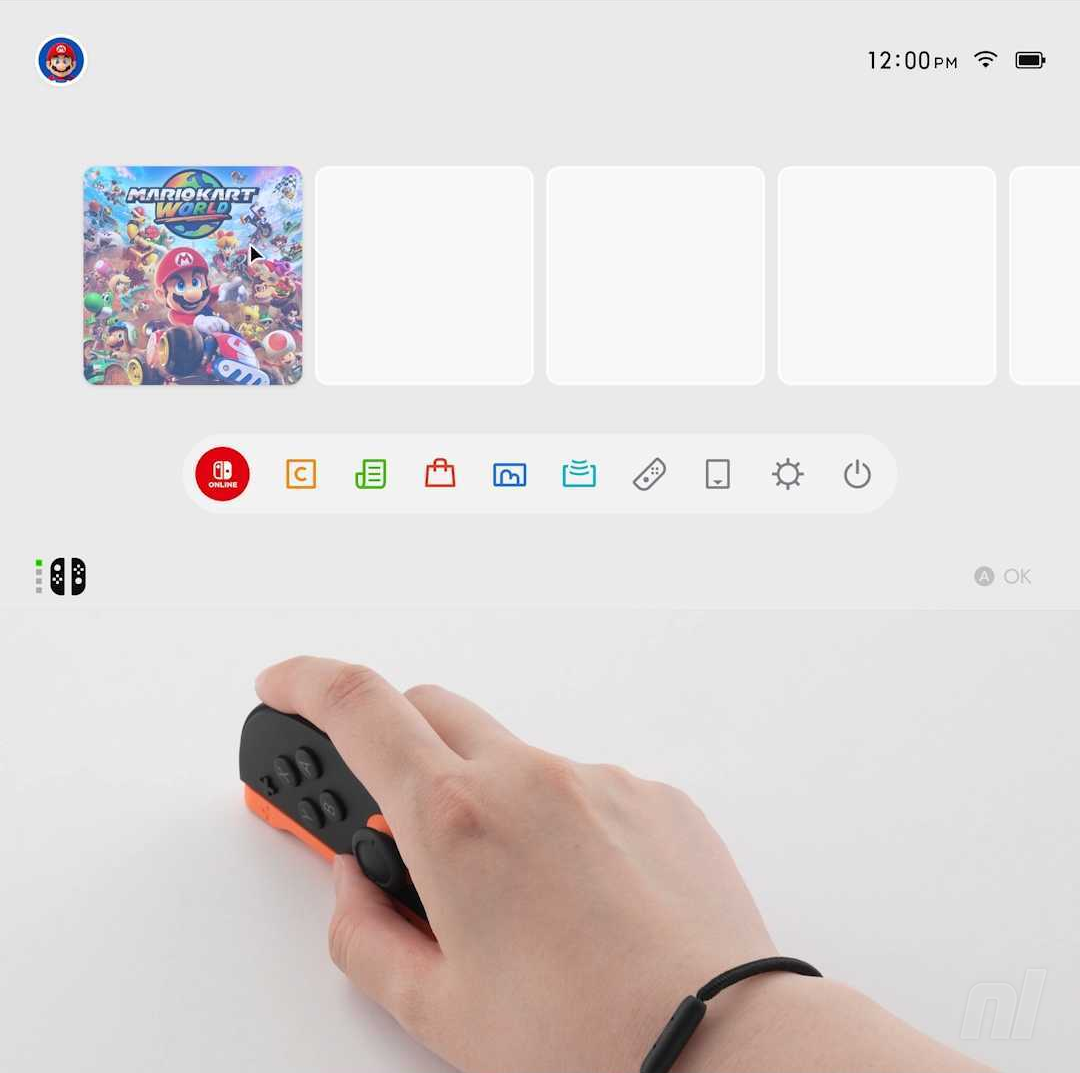Image: Zion Grassl / Nintendo Life
Image: Zion Grassl / Nintendo Life
One of the unique aspects of the Switch 2 is the fact the Joy-Con 2 can be used as mouse-like controllers to play games in a new way.
In the Nintendo Today! app, the Japanese firm has now demonstrated how you’ll also be able to go beyond games and use this control option to navigate the Switch 2 HOME Menu.
Just like in games, all you need to do is place the Joy-Con 2 controller on a flat surface with the attachment side facing down, and a cursor will then pop up on-screen. Nintendo further notes how you’ll also be able to use the control sticks when using mouse controls to scroll through menus.
[Switch 2]
You are able to use Joy-Con 2 mouse controls to navigate the HOME menu. pic.twitter.com/SxtRCJaeTx
— OatmealDome (@OatmealDome) May 11, 2025
And if you want to swap back to regular controls on your Joy-Con controller, it’s as simple as picking up the controller. Again, can see the original video demonstration of this on the Nintendo Today! mobile app.
This mouse feature will work the same way in-game – allowing you to swap from mouse controls to more traditional movement or motion controls by putting down the controller on a flat surface with the attachment or picking it up.
Do you think you’ll be making use of this feature on the Switch 2 on the HOME Menu or in-game? Let us know in the comments.
- Related Games
- See Also
![]()
Liam is a news writer and reviewer across Hookshot Media. He’s been writing about games for more than 15 years and is a lifelong fan of Mario, Master Chief and many other iconic video game characters.