Play the Battlefield 6 beta during Weekend 1 (9th-10th August) to get the following by completing these challenges:
- Lights Out Player Card — Reach level 10
- Rising Star Character Skin — Reach level 15
- Night Terror Weapon Charm — Reach level 20
- Striking Distance Weapon Package — Get 50 close quarter kills (within 10m, Assault)
- Own the Night Weapon Sticker — Revive 100 teammates (Support)
- After Dark Weapon Sticker — Repair 3,000 health to vehicles (Engineer)
- Seeker Character Skin — Spot 300 enemies (Recon)
Play the Battlefield 6 beta during Weekend 2 (14th-17th August) to get the following by completing these challenges:
- War Machine Vehicle Skin — Capture 42 flags in Conquest, Domination, or King of the Hill
- Bat Company Dog Tag — Get 200 kills or assists
- Dominion Weapon Package — Capture 10 sectors in Breakthrough or Rush
All PS Plus subscribers will also earn Double XP throughout the duration of Weekend 2.
How Long Will the Battlefield 6 Beta Server Queue Wait Time Be?
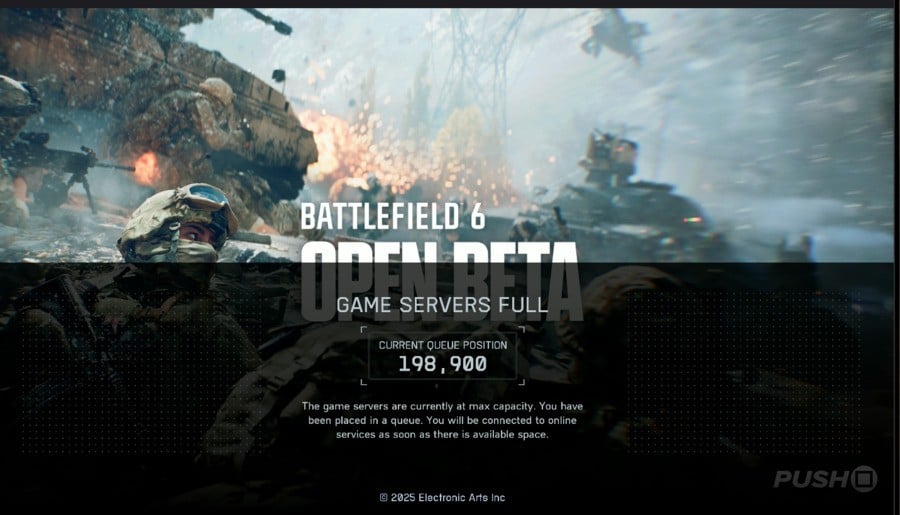
As the Battlefield 6 beta launches into its open beta phase, the client will be at its most popular. As such, a server queue has been set up as the game servers are currently full. You could be placed in a queue with tens of thousands of players in front of you, but this doesn’t mean you won’t get to play at all.
EA is bringing more servers online all the time to accommodate the expanding player base, and you should get through the server queue and start playing the Battlefield 6 beta within the hour. Naturally, depending on how many servers are active and the current length of the queue, this estimate could become longer or shorter.
We are now seeing signs of queue numbers returning to suitable levels and times.
Thank you for your patience as we worked to mitigate the issue.
We’ll continue to keep an eye on queues and server capacity, and will follow up where needed! https://t.co/QrWSFxoU1Z
— Battlefield Comms (@BattlefieldComm) August 7, 2025
How Do You Fix the Battlefield 6 Beta Infinite Loading Screen?
Some players, upon finding out a match and trying to load into it, are facing an issue where the loading screen never disappears. You can hear the match in the background, but you’ll never get the picture back. You’re trapped on an infinite load screen.
To fix this, the only option you have at the moment is to close the Battlefield 6 beta completely and restart it. You can then look for another game and hope you don’t encounter the problem again. Unfortunately, there’s no easy fix or workaround at this stage.
Did you find our guide covering all open beta weekend 2 start times to the Battlefield 6 beta helpful? Let us know in the comments below.
Please note that some external links on this page are affiliate links, which means if you click them and make a purchase we may receive a small percentage of the sale. Please read our FTC Disclosure for more information.
- Related Games
- See Also
