If you watched the Made by Google 2025 event, you realize the Pixel 10 isn’t the most earth-shattering hardware upgrade we’ve ever seen.
It’s nearly identical in design to the Pixel 9 devices, and the Tensor G5 isn’t a massive performance upgrade. Yes, the phones feature larger batteries, which is always welcome, but there’s little to excite you with Google’s new hardware.
However, all is not lost. I’m still more excited about the Pixel 10 than I was for the Pixel 9, and it’s all thanks to the software. Magic Cue has the potential to change the way I think about AI.
Previously, it was an annoyance, something I didn’t want to hear companies discuss, and I despised it being used to sell smartphones.
Magic Cue on the Google Pixel 10 changes the way AI is approached, and I love it. Here’s why you should, too.
Magic Cue is a smart clipboard on steroids
Pulling up context when you need it

I understand there’s a long road ahead, and I was shown pre-planned demos. However, if everything checks out, Magic Cue is the AI I’ve been waiting for.
It’s a contextual clipboard that inserts itself when needed throughout the user experience. If I’m on a call with an airline about an upcoming flight, Magic Cue makes sure all the information is on the screen.
I know I can never find confirmation numbers for things I order. Whenever I call a company about a shipment or a damaged item, I struggle to find the order details.
With Magic Cue, that information is presented during the call, saving the scramble to get to my computer or swipe up to search through emails on my phone.
Google doesn’t want people to have to know which tool to pull up or which query to ask the assistant.
It’s also helpful in more casual situations.
If I have plans with friends, Magic Cue will recognize when I’m talking about an upcoming event or reservation.
I have a golf outing coming up. If there’s a problem with the tee times or with someone who is invited, Magic Cue will pull up the number for the golf club, allowing me to make changes or send information to a friend, without having to leave the app I’m in.
It’s nothing groundbreaking, but if it works properly, it’s the first time I’ll feel AI is enhancing my experience on a smartphone.
AI as an assistant, not a replacement
There’s a mindset shift with Magic Cue
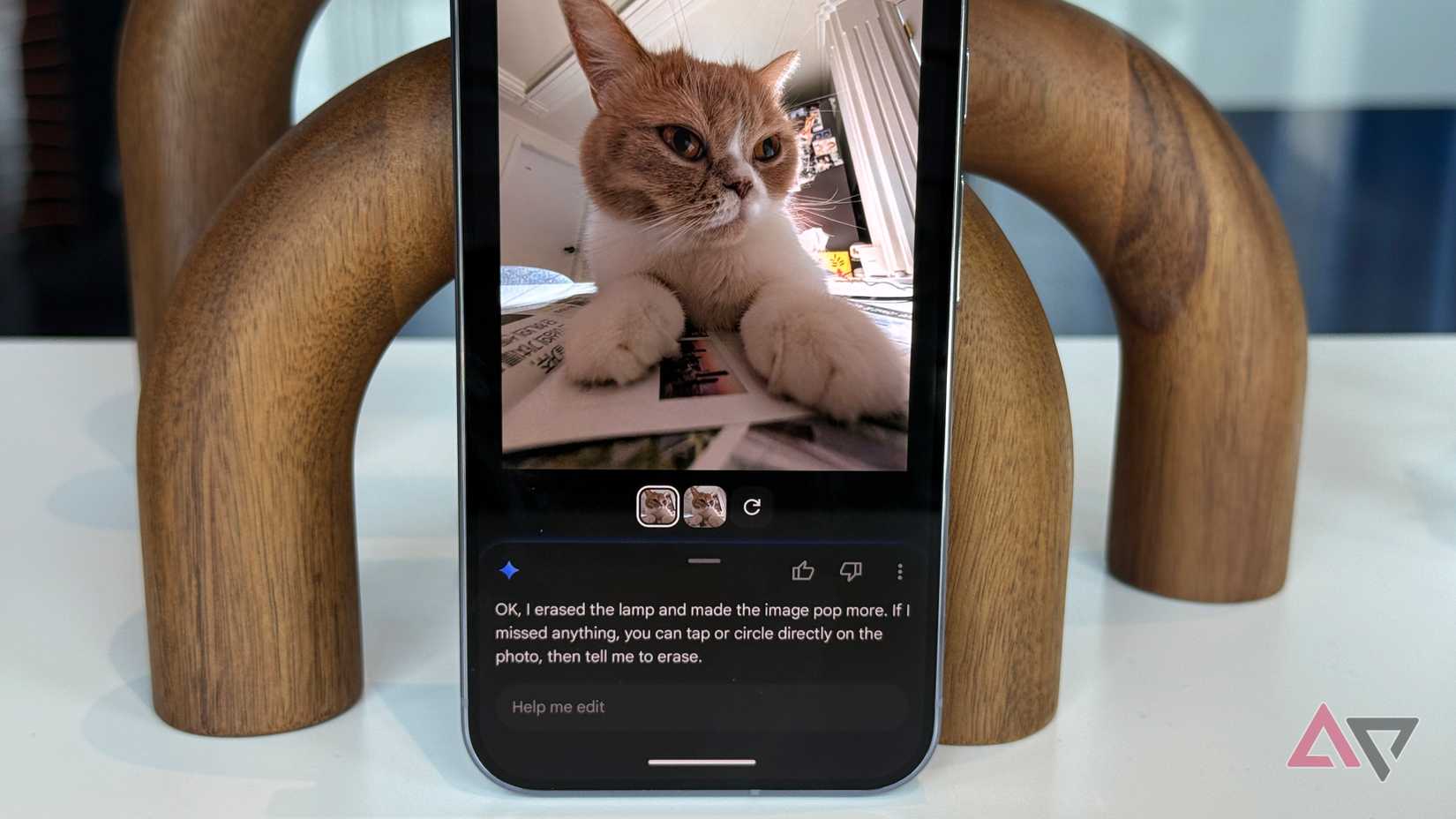
I cringe every time I hear about multimodal functionality on smartphones. It sounds fantastic on paper, being able to access and interact with several apps from the same query, but the reality is painful.
I’m having trouble using it on my Galaxy S25 Ultra because I constantly have to alter prompts and repeat commands, yet I still don’t get the desired output.
When it’s easier for me to pull up my calendar and add an event myself, I don’t have a need for AI.
What I love about Magic Cue is that I don’t have to activate anything. I don’t have to pull up Google Gemini or know which apps I want to get information from — it’s all happening in the background.

It’s something Google emphasized, and it’s a line I heard multiple times from the reps at my hands-on with the Pixel 10 phones.
Google doesn’t want people to have to know which tool to pull up or which query to ask the assistant. The company just wants it to work.
It’s what’s been missing from AI on smartphones, and I’m glad Google’s finally made the switch.
I don’t want AI to do things for me. I despise feeling like AI is doing the thinking or taking action in my place.
Instead, Magic Cue supports what I’m already doing myself, and that’s a significant difference.
I don’t live in a fantasy world
We still need plenty of protection

With the Pixel 10, Magic Cue processing happens on the device. It limits the amount of your information going out into the cloud, but there are obvious security concerns.
To its credit, Google provides granular control over which apps Magic Cue can pull from. If you don’t want Magic Cue to have access to a particular email or texting app, you can limit access. It’s not perfect, but it’s something.
Unfortunately, we’re in a position where this information is out there whether we like it or not.
It’s nearly impossible to use a modern smartphone and be off the grid, so if I have to live with an overall lack of privacy, I’d rather that information be used to aid in the user experience and not just for advertising purposes.
Other helpful Gemini enhancements
Magic Cue is the AI feature I’m most excited about on the Google Pixel 10, but there are others.
Camera Coach will help with your photo composition efforts, and Live Translate on-device was impressive during the demonstration I received.
There’s plenty of wait-and-see, and it’s natural to have a healthy skepticism. Still, if everything comes out the way Google intends, Magic Cue will change the way you think about on-device AI.
