
Bogdan Petrovan / Android Authority
TL;DR
- Google may soon roll out a new “Hearing Wellness” settings page to Pixel devices that lets you control whether the OS will notify you and/or take proactive action on your prolonged exposure to loud audio.
- The feature builds upon an OS-level ‘sound dose’ feature that automatically lowers your headphones’ volume to safer limits to prevent any hearing loss.
- In certain regions, the ‘sound dose’ feature is turned on by default and cannot be turned off even with the new settings page.
Continued exposure to loud volumes is linked with potential permanent ear damage, and with the prevalence of in-ear wireless earbuds, concerns about hearing loss have been rising. Google wants to prevent that from happening to you, so the company added a feature a while back that will periodically remind you to lower your earphones’ volume. If you don’t act, it will reduce the volume itself. Some people found these warnings a bit annoying, though, so Google is preparing to roll out a new page for toggling them.
While poking around in the Android System Intelligence app, our Authority Insights team discovered a hidden Hearing Wellness menu. This menu will be injected into the Settings app under the Sound & vibration submenu on all Pixel devices. This menu contains two toggles: Sound Exposure Notifications and Hearing Health.
Both of these features were originally introduced in Android 14 QPR1 and subsequently became available to all Android devices in last year’s Android 15 release, provided the OEM enabled them. However, the operating system never provided a user-facing way to toggle them, which this new Hearing Wellness menu provides.
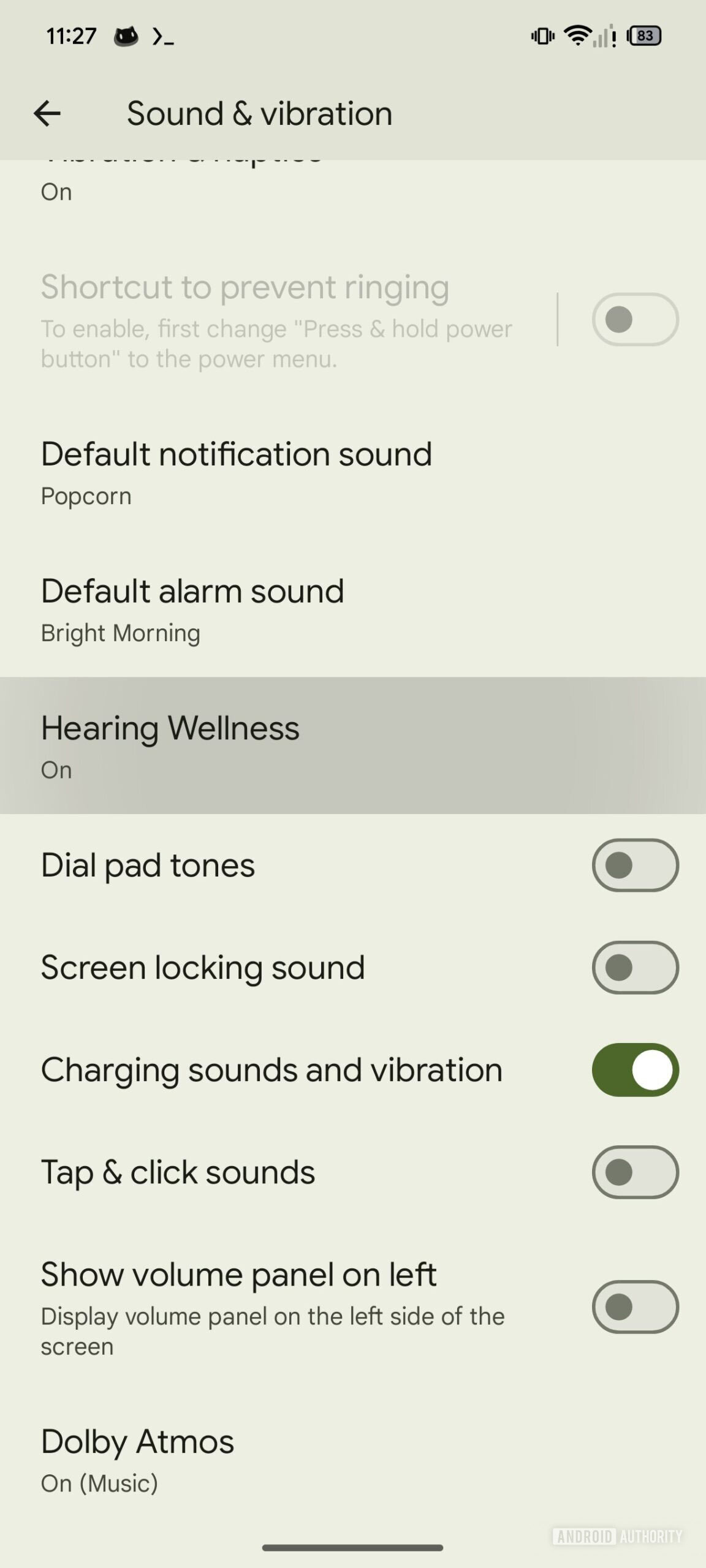
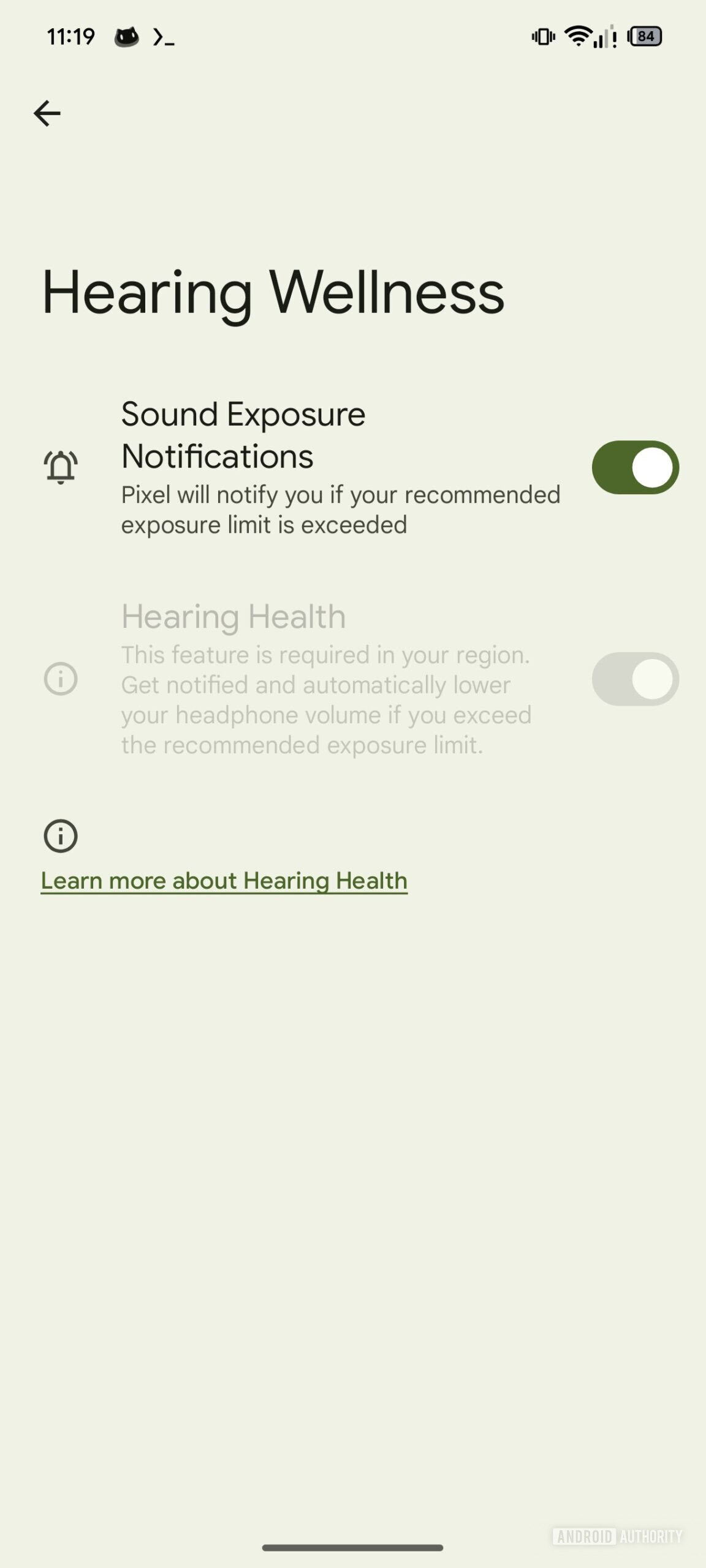
When the two features are enabled, your Pixel will send you a notification when the output of your headphones exceeds a certain safe threshold. According to a Google support page, this threshold is set to the sound pressure limit of 100 decibels over five minutes or 105dB per minute. When that happens, you will see an alert pop up on your Pixel phone, asking you to “Keep listening” or “Lower the volume.”
Don’t want to miss the best from Android Authority?
These alert notifications are turned on by default on Pixel devices and currently cannot be turned off regardless of region. Furthermore, if you simply dismiss the notification, the feature will automatically lower the volume.
That latter aspect — where the feature automatically lowers the volume — is required in some regions, hence why some users cannot toggle it even from this new page. Google implemented this feature in accordance with guidelines from the International Electrotechnical Commission (IEC). The specific guidelines for healthy sound pressure levels were added in the third edition of IEC 62368-1 safety standards published by the body, and adopted in regions including the US, Canada, and the EU.
Google says the latter setting is therefore locked in some regions as part of regulatory requirements, as seen in the images above. Despite that, it is bound to annoy users who like to blast audio at full volume, and we’ve already come across a few instances of criticism from users.
⚠️ An APK teardown helps predict features that may arrive on a service in the future based on work-in-progress code. However, it is possible that such predicted features may not make it to a public release.
This article was updated at 10:24 AM ET to correct that only the Hearing Wellness menu for controlling sound exposure notifications is new and not the sound exposure notifications itself.
Thank you for being part of our community. Read our Comment Policy before posting.
