Used phones can slash hundreds or even thousands off the price of a flagship device, but the savings come with risks. Between phones that mysteriously stop working days after purchase, devices locked to carriers you don’t use, and outright scams where nothing shows up at all, buying secondhand feels like navigating a minefield.
I’ve purchased every phone I’ve owned for the past several years on the used market without a single bad experience, and it’s not luck — it’s knowing exactly what to look for before hitting the buy button. Whether you’re hunting for the best used smartphones 2025 has to offer or trying to save money on last year’s flagship, here’s how to score a legitimate deal on a used phone
1. Stick to reputable sites

(Image: © Shutterstock)
Where you shop matters more than anything else. Try and stick to these three places: Swappa, eBay, and Best Buy’s open-box section. That’s it. They’re sites with established track records, buyer protection policies, and actual consequences for sellers who pull scams.
Look for marketplaces that have been around for years with substantial review histories across multiple sites like Trustpilot and Google Reviews. Make sure they offer warranties — legitimate sellers typically provide 12 months of coverage.
If a platform has no accountability system or the seller won’t offer any warranty, move on.
2. Focus on condition ratings

(Image: © Future)
Ignore anything below “excellent” or “mint” condition unless you’re comfortable with problems. Every scratch, dent, or worn component is a potential failure point you’re inheriting from someone else. Different platforms use different grading systems, so learn what they mean.
Higher grades typically mean floor models, quick returns from buyer’s remorse, or phones someone babied in a case for a few months. The closer to new condition, the less you’re gambling on unknown previous usage patterns like chronic overcharging or exposure to extreme temperatures.
3. Run the IMEI number

(Image: © Getty Images)
This step is mandatory, not optional. Every phone has an IMEI number that carriers use to track stolen devices. Dial #06# on any phone to pull it up instantly.
Before you buy, get this number from the seller and run it through an IMEI checker service — there are several free ones online. What you’re checking for is whether the phone’s been reported lost or stolen. Some scammers will sell you a working phone, then report it stolen the next day to collect insurance money, leaving you with a device that gets blacklisted across all carriers.
Legitimate sellers won’t hesitate to provide the IMEI upfront. If they refuse or make excuses, that’s your signal to walk away immediately.
4. Examine battery health and damage indicators

(Image: © Tom’s Guide)
Battery condition tells you a lot about how the phone was treated. Check the battery health percentage in your phone’s settings — anything 90% or above is solid, 80-89% is acceptable, and below 80% means you’re looking at a battery replacement soon.
While you’re inspecting the phone, look closely at all the ports for corrosion, which signals water damage. Even minor water exposure can cause internal components to degrade over time.
Check if the back of the phone is bulging at all, which means the battery is swelling — that’s a safety hazard you don’t want. For iPhones specifically, confirm the previous owner removed their iCloud account completely. An iCloud-locked iPhone is a paperweight.
5. Scrutinize photos and seller stories

(Image: © Voloshyna Anna/Shutterstock)
Photos tell you what condition ratings sometimes don’t. Zoom in on every image the seller provides and look for scratches, scuffs, dents, or discoloration you’d regret later. Read the listing description carefully — how long did they own it? Why are they selling? Does their explanation make sense with what you see in the photos?
Someone claiming they used a phone for six weeks and the photos show a pristine device with all original accessories is believable. Vague descriptions like “used but works fine” with blurry photos are red flags.
For refurbished devices, ask whether they used manufacturer parts or cheaper third-party components. Third-party batteries lose charge faster and third-party screens often have worse touch response.
6. Prioritize long-term software support

(Image: © Future)
Don’t waste money on a phone that’s about to age out of updates. Stick with Apple, Samsung, or Google — they all offer seven years of software support now.
A phone released in 2024 gets updates until 2031 if it’s from one of these manufacturers. That long runway means you’re not scrambling to replace the phone in two years when it stops getting security patches. Buy something with years of support left and you’ll actually get value from your purchase.
7. Confirm it’s carrier unlocked

(Image: © Shutterstock)
Unlocked phones work with any carrier, giving you flexibility to switch providers without buying a new device. Make sure the listing explicitly states “unlocked” somewhere prominent and ask the seller directly if there’s any ambiguity.
If you’re buying in person, ask the seller to pop in a SIM card and prove the phone connects to a network. That’s harder when shopping online, which is why buying from platforms with clear return policies matters even more.
8. Test basic functions if buying in person

(Image: © Shutterstock)
If you’re picking up a phone in person, don’t just look at it — test it. Make a call to confirm voice works. Send a text. Take a photo and check the quality. Connect to Wi-Fi. Play audio through the speaker. These basic tests catch obvious problems before money changes hands.
Check that all buttons click properly and the screen responds accurately to touch across its entire surface. Run your fingernail lightly along the screen edges to feel for tiny cracks that aren’t visible. Plug in a charger to verify it accepts power without throwing error messages.
Five minutes of testing can save you from weeks of hassle trying to return a defective device.
Why it’s worth the effort

(Image: © Tom’s Guide)
Flagship phones often sell for less than half their retail price just months after launch on the used market. These dramatic price drops happen because people upgrade frequently, not because the devices stop working. Many used phones are barely used and in excellent condition.
For anyone concerned about potential issues, buying insurance after purchase is always an option, and the total cost still comes out well below retail. The secondhand market offers legitimate deals once you know how to identify them and avoid common scams. A bit of research upfront translates to significant savings without the typical risks.
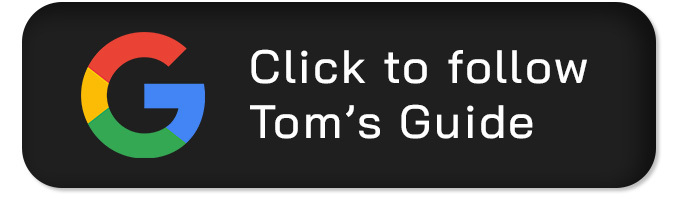
Follow Tom’s Guide on Google News and add us as a preferred source to get our up-to-date news, analysis, and reviews in your feeds. Make sure to click the Follow button!
Best picks for you
More from Tom’s Guide
Back to Mobile Cell Phones
SORT BYPrice (low to high)Price (high to low)Product Name (A to Z)Product Name (Z to A)Retailer name (A to Z)Retailer name (Z to A)![]()
Show more
