
A bug with YouTube for Android today means that you cannot adjust the playback speed of videos.
As of Tuesday afternoon, you cannot set a playback speed other than 1x on Android. The settings gear > Playback speed panel lets you tap the other presets or adjust the slider, but it’s not saved. Closing and returning reveals that it is back to 1x.
We’re seeing this issue with both the stable (20.28.39) and beta (20.29.39) versions of YouTube for Android. Playback speed controls (for podcasts) are not impacted in YouTube Music.
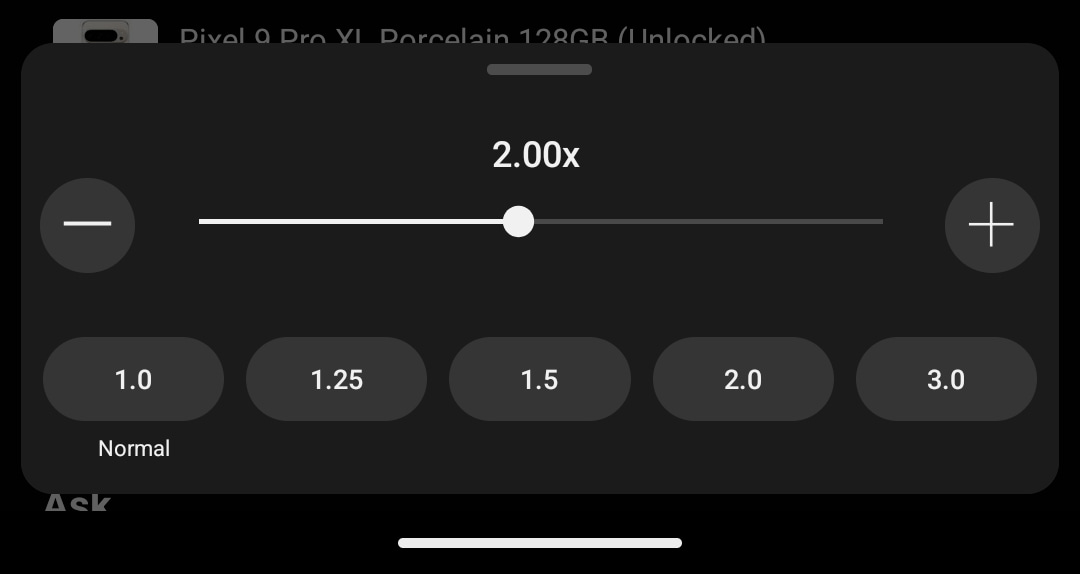
YouTube has acknowledged the issue: “We’re aware some of you are experiencing issues adjusting playback speed while watching videos on Android devices. Our teams are actively investigating this issue! We’ll update this thread as soon as we have new information.”
Advertisement – scroll for more content
Updating…
More on YouTube:
FTC: We use income earning auto affiliate links. More.
