![]()
Samsung and Google might utilize the same operating system for their respective smartphones, but the end user experience can vary wildly between both brands, and nowhere is that more obvious that with the default navigation bar layout in One UI. A future update, though, could allow Pixel users to recreate a Galaxy-style setup, no rooting required.
The folks at Android Authority spotted code in the latest Android Canary release pointing to new settings for the three-button navigation layout on Pixel. Traditionally, this triple button UI — which, in most ways, has been replaced by modern gesture navigation — aligns Back, Home, and Recents from left to right. Galaxy devices, however, have long utilized the opposite order (Recents, Home, Back), leaving a stock Android-esque three button layout and gesture navigation buried in settings. Rather than waiting for Samsung to align with a more standard setup, it sounds like Google might be making it a little easier for Samsung fans to adjust to a fresh Pixel.
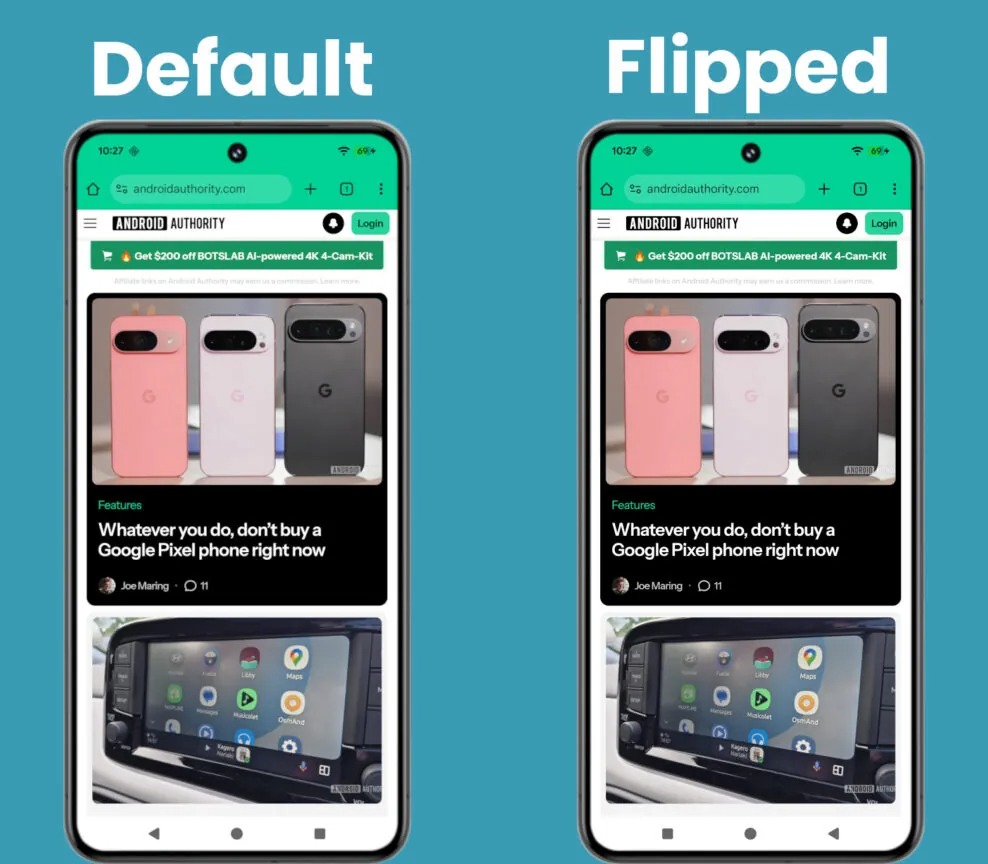 Android Authority‘s mockup showing swapped navigation buttons.
Android Authority‘s mockup showing swapped navigation buttons.
Unfortunately, Android Canary doesn’t actually have the ability to change these settings yet — it remains a few strings of code, without any user-facing settings or hidden flags to enable — but even without Android Authority’s mockup above, it’s easy to imagine what this looks like. While I doubt most current Pixel fans would switch to this style of navigation, more choice is great news for those who prefer how Samsung designs its software. And considering how locked down Google’s launcher often feels these days, a little more customization might go a long way.
There’s no sign on when, or even if, this setting will roll out to Pixel devices, though we are due for a pretty big upgrade to Android 16 later this year. For now, though, any Galaxy fans thinking of switching to the Pixel 10 later this month might just need to get used to a slightly different method of navigating around your device — or, at the very least, finally make the leap to gestures in place of those traditional buttons. Silver lining: it’s about to be a lot easier to find.
FTC: We use income earning auto affiliate links. More.