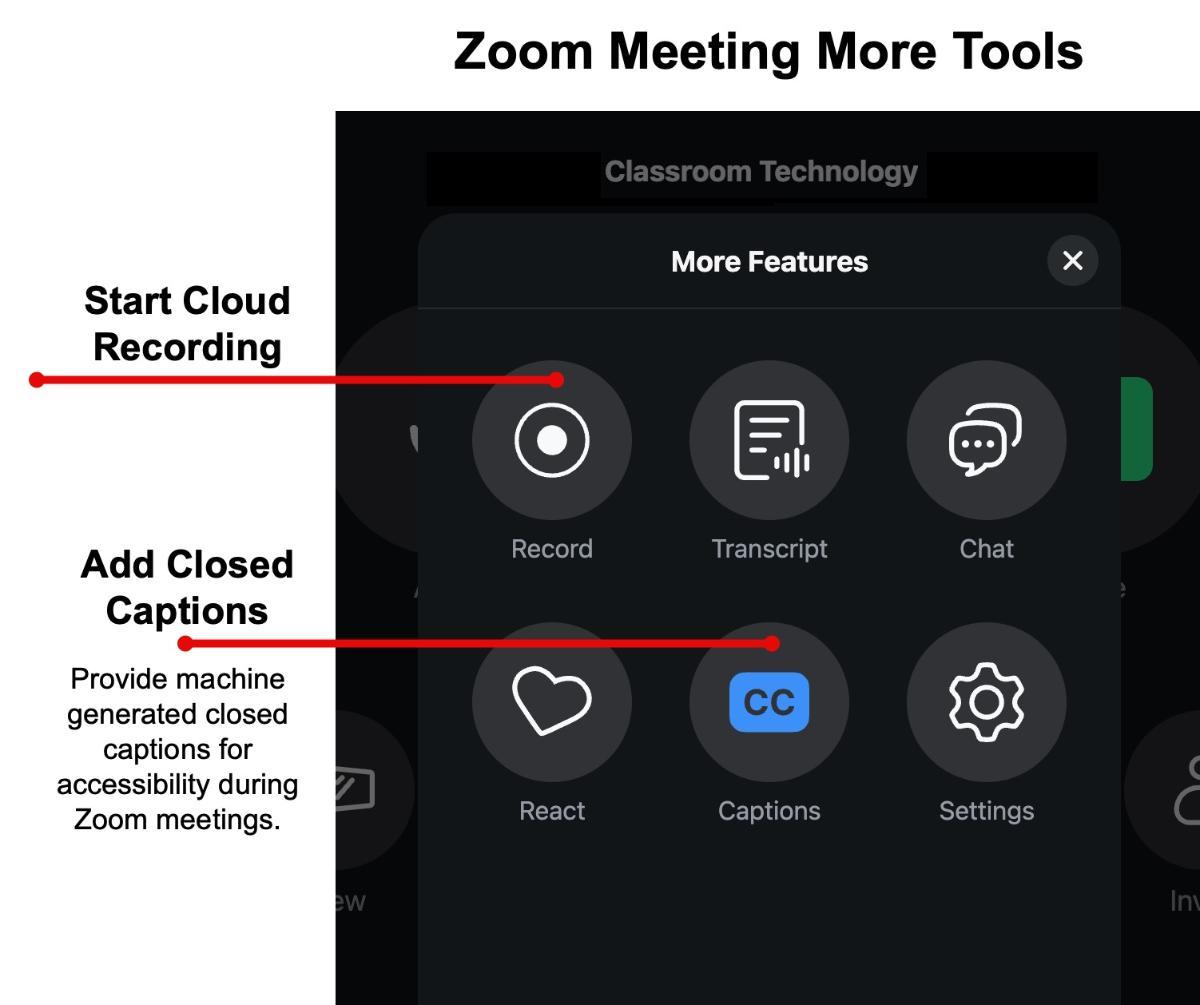Zoom Meeting Controls
Once the Zoom Room has joined the meeting, the tablet’s screen will display typical Zoom meeting controls. Options may vary depending on the space and the Zoom Room’s role within the meeting (Host vs. Participant).
Use the Zoom meeting controls to manage audio, video, participant video displays, and more.
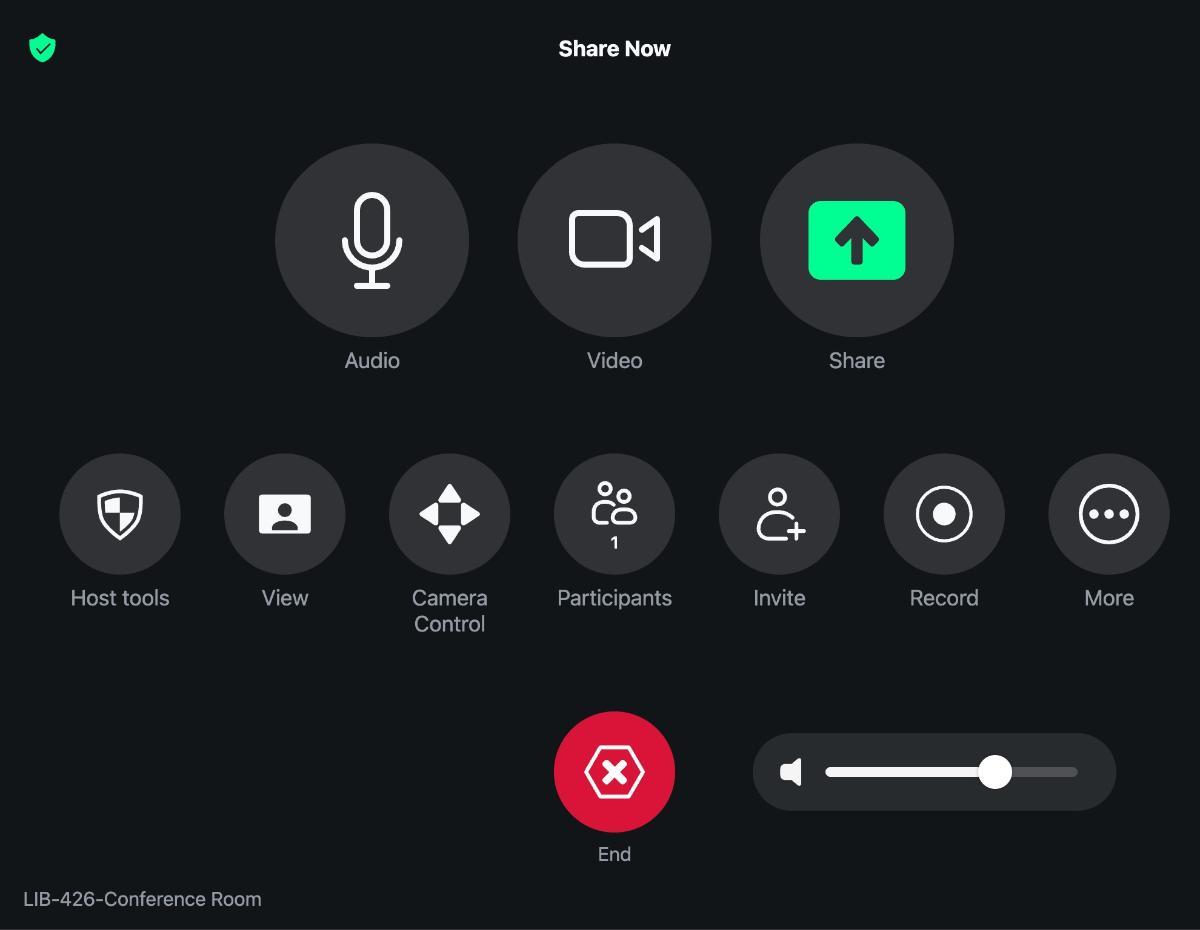
More Zoom Meeting Controls
The More section of Zoom meeting controls includes additional tools like:
- Closed Captions – adding machine-generated closed captions for accessibility
- Recording – start a cloud recording