
iOS 26.1 launched this week, and one of its new features lets you manually log workouts in the Fitness app. That’s means if you forget to start a workout on your Apple Watch, you can now still close your Activity rings and get the credit you deserve.
Fitness app offers manual workout logging in iOS 26.1
Have you ever exercised with your Apple Watch, but forgot to actually start the workout on your Watch?
For certain workouts this isn’t a problem. Outdoor walks, for example, will prompt you after a while and ask if you’d like to start a workout, crediting you for your effort up until then.
But for other workouts, there’s no such automatic detection.
Last week I was at the gym, doing a standard strength training workout. Yet only at the end of the 45-minute session did I realize I never started the workout on my Apple Watch.
My body got credit for the exercise, but my Activity rings remained largely unchanged.
It wasn’t a huge deal, but I wished I had gotten credit for my effort. And in the past, forgetting to start a workout on my Watch has at times threatened an Activity ring streak I had built.
In iOS 26.1, however, Apple has a welcome solution.
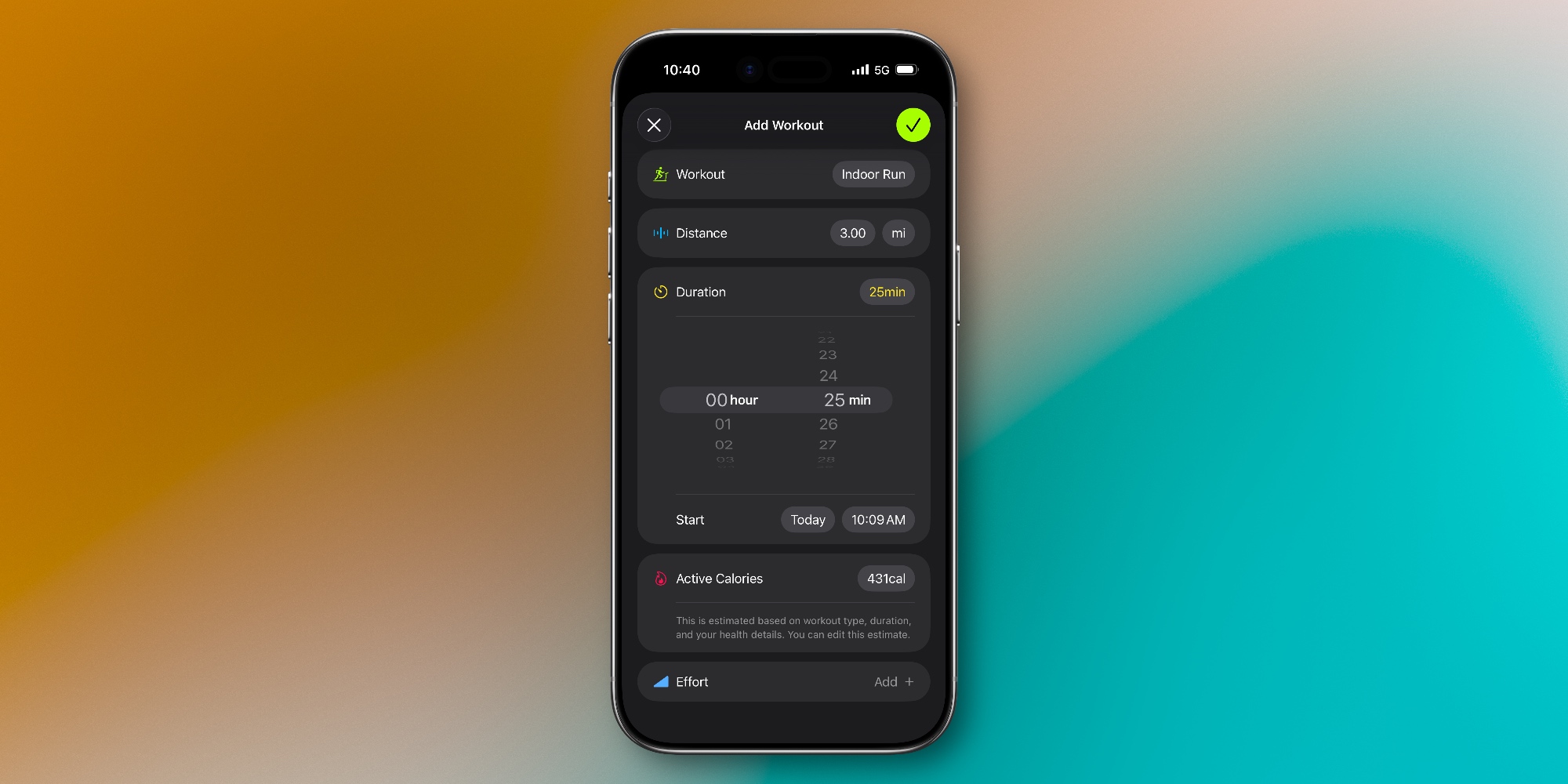
The iPhone’s Fitness app now lets you manually log a workout and get the Activity ring credit for it.
Inside the Fitness app, tap the Workout tab, then hit the icon in the top-right to add a new workout.
You’ll be able to choose from any workout type, then manually log several parameters:
- Duration
- Start Time
- Active Calories
- Effort
After you choose a workout type and duration, iOS 26.1 will automatically populate the ‘Active Calories’ field with an estimated number. This estimate takes into account your personal health details.
If you’d like though, you can also edit this estimate to log the exact number of calories you prefer.
Once the entry has been saved, you’ll pretty soon see your Move and Exercise rings update to account for the new workout.
I don’t expect to use this new feature often, but it’s a welcome addition for those occasional bouts of forgetfulness. It also means iPhone users can log workouts in the Fitness app with no Apple Watch or AirPods Pro 3 required.
Do you ever forget to start workouts on your Apple Watch, and will you use iOS 26.1’s new Fitness feature? Let us know in the comments.
Best iPhone accessories
FTC: We use income earning auto affiliate links. More.



