Redshirting in College Football 26’s Road to Glory and Dynasty modes can be important if you’re needing some extra time to prove yourself in RTG, or just want some added depth in a particular position for your team. However, it’s worth noting that there are also some limitations to redshirting a player that you need to be aware of before using the option. In this guide, I’ll explain how redshirting works in both Road to Glory and Dynasty in College Football 26 and the limitations that come with it.

Related
All Difficulty Modes in College Football 26, Explained
Whether you’re a newcomer or a seasoned veteran, there’s a difficulty mode for everyone in College Football 26. Here’s what they all do.
You can only redshirt a player if they have played fewer than four games in a season and have not previously been redshirted. If you’re a Freshman in Road to Glory, or you have freshman players who play in four games or fewer, then they will automatically be redshirted.
This gives these players another season to break into the first team, make some big plays, realize their potential, and gain the attention of NFL teams.
The Decision’s (Mostly) Out of Your Hands

Your player will automatically be redshirted if they make an appearance in four or fewer games during their Freshman year.
As a QB, I joined the Alabama Crimson Tide and didn’t get anywhere near starting in my first season. This led to me automatically getting redshirted. The main thing to keep in mind is that a lot of the four and five-star schools will probably be well-equipped in most positions. As such, it can take a long time for you to get some snaps, if any. If you’re finding yourself struggling to move up the depth chart in your position, you might want to look at transferring to another college (via the Transfer Portal) where you’re more likely to get some game time.
Redshirting can be particularly useful when it comes to increasing Coach Trust and Happiness in College Football 26. I found myself making some poor decisions with academics and some of the different scenarios that came up in my player’s Freshman year, which resulted in me having a lot of ground to make up in the following season.
As such, I used the remainder of the first season focusing on doing nothing but improving my academics, leadership, and getting high scores in practices to bolster my coach’s trust and happiness, to set me up for more successful seasons in the future.
To redshirt a player in Dynasty mode, go to the ‘Team’ tab from the main menu in the mode. From here, go to the ‘Redshirts’ option to bring up a table of players who have made four or fewer appearances during the season. Select the player that you want to redshirt, and press A on Xbox/ X on PlayStation to confirm your decision.
Keep in mind that once a player has been redshirted, they can still be selected to play in games. As such, it’s important to make sure that they’re not accidentally making appearances when you don’t want them to throughout a season, voiding their redshirt and counting the season towards one of their four eligible years at collegiate-level football.
If a player’s name is grayed out in the Redshirt menu, this means that they’re not eligible to be redshirted because they have already been redshirted once in their college career.
Make sure that you don’t redshirt some of your best players who have high expectations when it comes to game time. Much like you can do with your player’s career in Road to Glory, they may seek a trade to a college where they’re guaranteed more time on the field. Instead, focus on redshirting up-and-coming Dynasty prospects on your team who aren’t quite ready for serious game time yet to help manage playtime expectations throughout your roster.
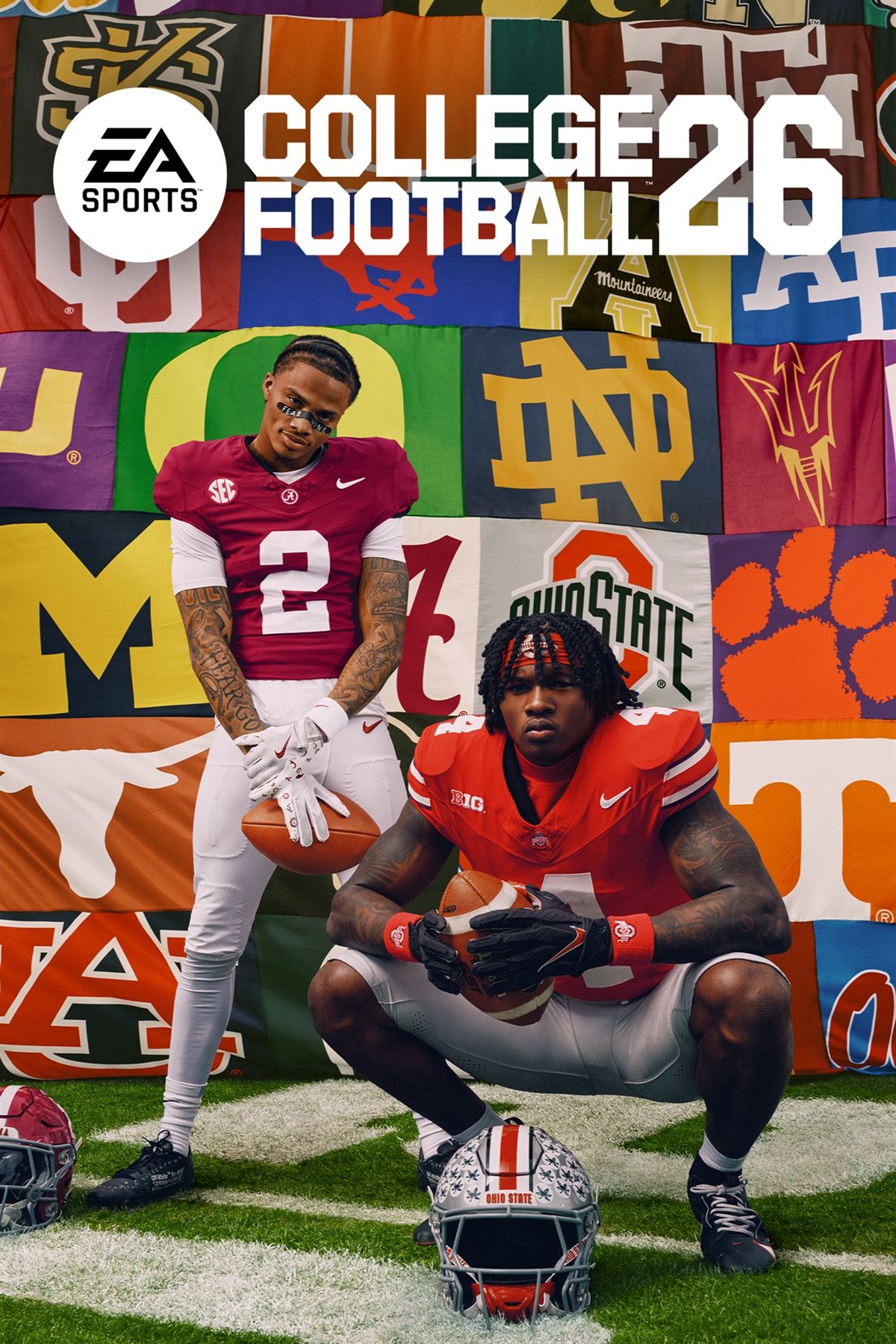
Systems
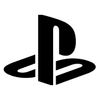
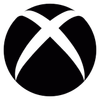
- Released
-
July 10, 2025
- ESRB
-
Everyone / In-Game Purchases (Includes Random Items), Users Interact
- Engine
-
Frostbite
- Multiplayer
-
Online Multiplayer, Local Multiplayer, Online Co-Op, Local Co-Op
- Cross-Platform Play
-
Yes – PS5 & Xbox Series X|S
- Cross Save
-
No
