
Apple’s Reminders app is one of many system apps getting new features in iOS 26. Among the handful of improvements coming to Reminders, there’s a powerful new tool for organizing your tasks.
iOS 26’s Reminders app can now sort your tasks into sections automatically
When it comes to task management, apps can sometimes get a little carried away with the number of features and settings they offer.
Having a feature-rich app is great, but task managers can err in requiring too much time to organize your to-dos. Thus, taking away precious time you could be actually getting things done.
Apple’s Reminders app swings the opposite direction in iOS 26.
There’s a new Reminders feature coming that takes the work of organization out of your hands.
That’s because in iOS 26, Apple Intelligence can now auto-categorize your Reminders lists.

On all devices that support AI features, Reminders now shows a new ‘Auto-Categorize’ option for lists.
Hitting this button will take a list of unorganized tasks and sort them into relevant categories.
The feature won’t change any embedded details about the tasks themselves.
Rather, it utilizes the existing ‘Sections’ feature which essentially lets you organize tasks under different subheadings.
You can always create your own Sections and organize that way. But with Reminders in iOS 26, it’s extremely easy to have Apple Intelligence do the work for you.
How I’ve been using Auto-Categorize in Reminders
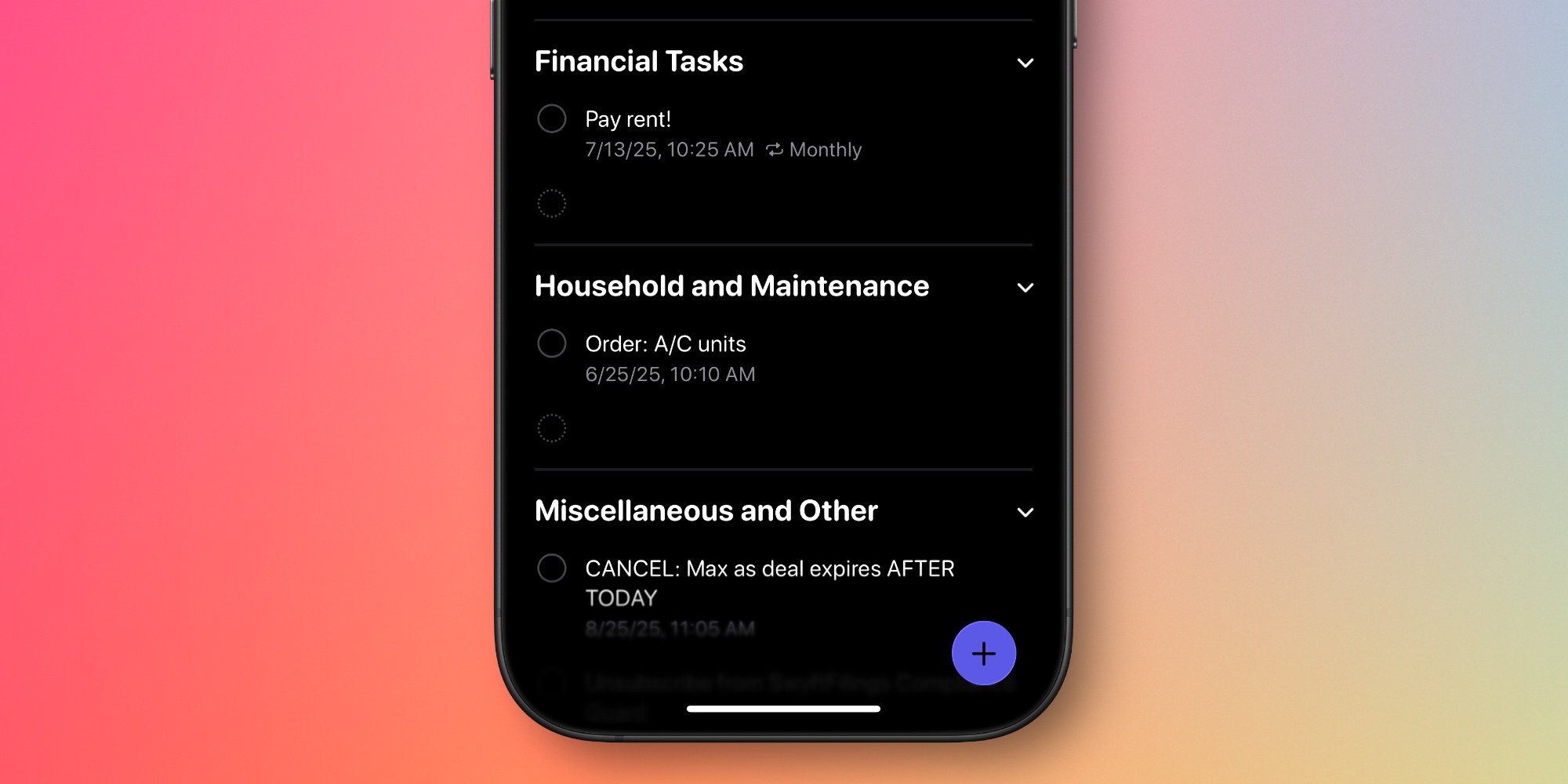
For one of my most used Reminders lists, I used Auto-Categorize and it created new sections like:
- Work
- Home
- Health
- Financial Tasks
- Household and Maintenance
- Miscellaneous and Other
- Travel and Leisure
AI did a great job creating the sections, then sorting my tasks automatically into the right place.
In previous versions of Reminders, I almost exclusively worked from the Today or Scheduled smart lists.
My other lists were a cluttered mess of unorganized tasks, so I found little benefit in opening them.
But in iOS 26, I’ve found myself spending more time in those other Reminders lists, since with proper organization they’re more useful than ever before.
Have you tried iOS 26’s Auto-Categorize feature for your Reminders lists? How has it worked for you? Let us know in the comments.
Best iPhone accessories
FTC: We use income earning auto affiliate links. More.

