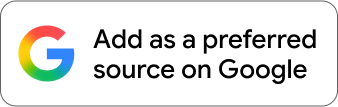Do you have a hard time finding news from sources you trust? Google launched a new feature to help.
Called preferred sources, the new setting gives you more control over what appears at the top of search results.
Here’s more about what it is and how to use it.
What are Google preferred sources?
Preferred sources is a new tool to customize which websites appear in the “Top stories” module in Google search results.
Selecting your favorite sites as preferred sources will make them show up more often “when they publish fresh content related to your search.”
The feature, which started as an experiment, rolled out to everyone in the U.S. and India on Aug. 12.
How do I add a Google preferred source?
There are two ways to add a website as a preferred source.
To add a preferred source from a Google search results page, start by searching a topic in the news. If a “Top stories” box appears, click the icon that looks like two cards with a small star.
A new window will appear. Inside, search for your favorite site by name or website. When you find them, simply check the corresponding box. If you previously selected preferred sources, they will appear under the search bar as “Your sources.”
To add a preferred source directly into your settings, go to Google.com/preferences/source.
Give it a try: Add NBC 7 San Diego as a preferred source.