Over the years, and more so recently, I’ve tried more Android weather apps and widgets than I care to admit. After my favorite app was no longer supported, I spent months looking for a replacement and have finally found the perfect weather widget for Android.
Many apps you’ll download have limited customization or tons of in-app ads, cost a lot of money, and either don’t have enough information or try to do too much. I want my Android weather widget to show the date and temperature, but also pack a bunch of customization controls and shortcuts to other apps. I want one elegant widget with multiple uses, and here’s what I use.
There Are Dozens of Weather Apps For You to Try
Android owners have a seemingly endless supply of weather apps to choose from. Unfortunately, most are either too basic and come preloaded on the phone or are free, ad-supported apps. Then, there’s another kind that’s full of fancy features. That’s what I want.
Sure, the stock app on your Samsung Galaxy or Google Pixel does a pretty good job. They show plenty of information, the widgets are decent and come in various sizes, and they’re more than serviceable.
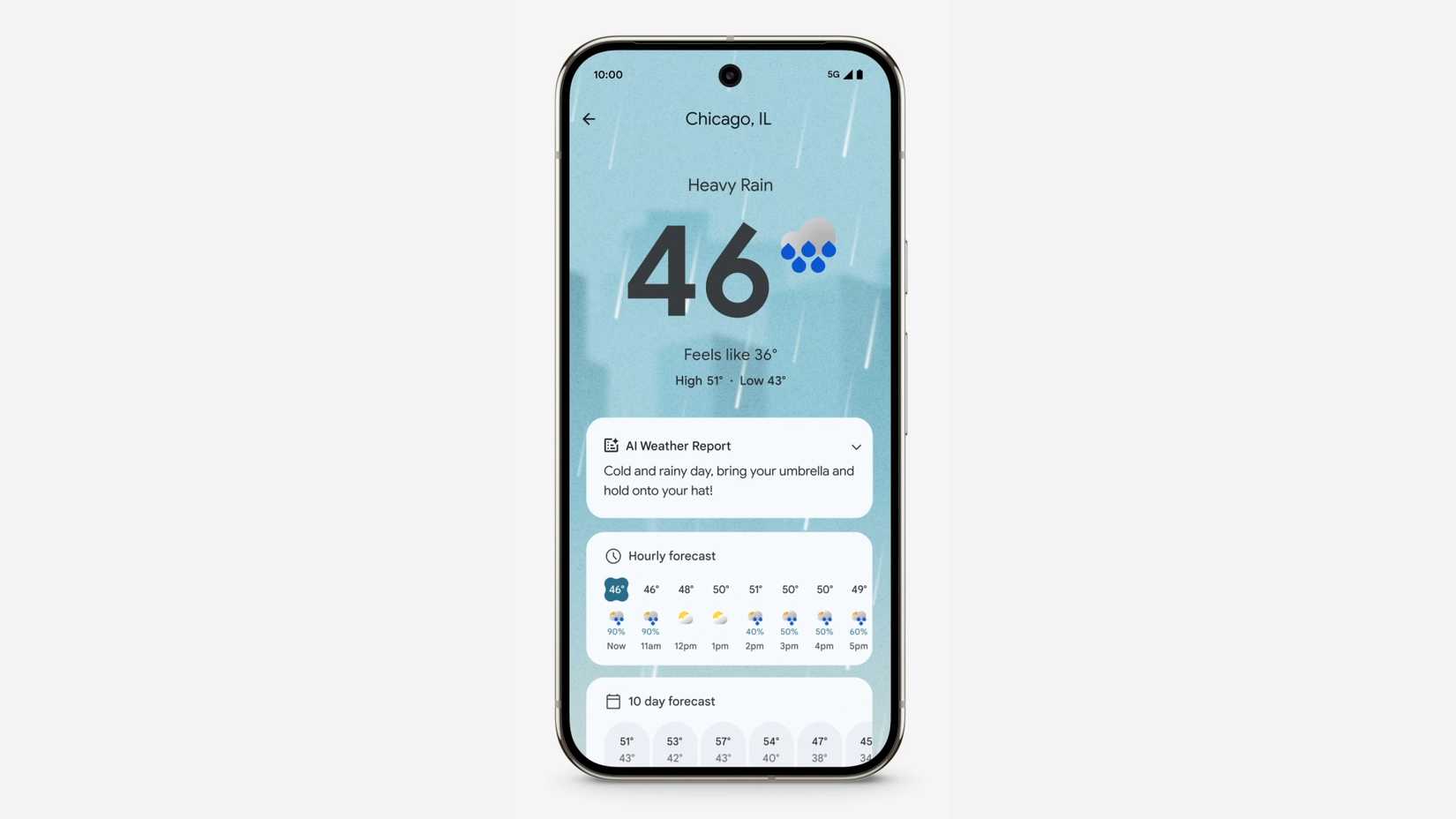
Google’s Weather app is slowly getting better and better, and Material 3 Expressive allows for a decent level of customization. Here’s the thing—I don’t just want to change the widget size or color, and maybe mess with a light or dark theme—I want more.

Overdrop
While everyone has different preferences, and some may not want to pay a few bucks for a weather app, the Android weather app and widget perfect for me is called Overdrop.
After using HD Widgets for years, which eventually saw support end and was no longer supported by its developer or worked right with the latest Android versions, I finally found one app to do it all: Overdrop. There are several reasons it’s my favorite option and what I recommend to most people, and those reasons extend far beyond just telling me the weather.
For starters, Overdrop has a clean, simple, yet highly customizable user interface. You can choose from dozens of different app designs, light or dark modes, and even change how the in-app icons look. There are literally icon packs inside the app, which is pretty neat.
In addition, you’ll enjoy real-time weather data with multiple source options, 24-hour and seven-day forecasts, severe weather alerts, air quality reports, UV index, humidity levels, live radar, and more. It’s an excellent weather app.
Customization and Shortcuts
Where Overdrop really shines is the widgets, and those who pay for the pro version, customizable widgets. There are six widget sizes to choose from, each working with dozens of layouts, unique designs, different options, and adjustable controls.

For example, what you see above is my setup, which is very clean, minimal, and easy to understand. The app has countless others, but this one is my favorite. My Overdrop widget displays the weather and says whether it’s clear, overcast, sunny, or rainy, along with the time and date. The little circle will switch to rain, snow, or shine to match the situation. But what makes it the best is the built-in shortcuts.
Things like the date and date in the widget are shortcuts to other apps, which you get to choose. So, if you tap on the time, this Overdrop widget will instantly open to any clock app. For me, it opens to my alarm clock app, so I can quickly set an alarm before bed without digging through my app tray to find it. Tapping on the date opens my preferred calendar, making it easy to check my schedule, add things to it, and more.
Essentially, this one weather widget serves countless different functions and visual purposes. I can check the weather, tap in and look at the radar, view temperatures for the week, or instantly launch my clock app and set an alarm. I probably interact with the Overdrop widget more than anything else on my phone that isn’t Google Messages or social media.
Free and Paid Versions of Overdrop
Overdrop has a free version that gets you much of what I’m talking about here. If you opt to go the free route, you’ll have 6+ different widget sizes and multiple widget designs to choose from. However, it’s important to note that not all Overdrop designs are created equal. Some have endless customization, some only have a few options, and others don’t have any at all.
Additionally, an ad-free premium version of Overdrop costs $2.49 per month or $17.99 for a lifetime license. Once you upgrade to premium, even more widget designs and layouts become available, and those are the ones you’ll love the most. Mine isn’t available for free users, but once you pay, you’ll quickly find a ton of layouts that you can adjust to your liking.
Sure, that’s pretty expensive for a “weather app,” but this is so much more than just the weather. I track severe weather on the radar, set alarms, interact with my calendar, and do everything mentioned throughout this article. For me, that convenience is worth the lifetime license. Better yet, the last update added another eight widgets. It’s constantly getting updates, upgrades, new features, and more designs.
If you’re looking for one Android weather app and widget that can do almost everything, try Overdrop. And while you’re here, check out the best apps for tracking storms during hurricane season.
