When I look at the Screen Time menu on my iPhone, there’s one app that’s usually at the top of the Most Used list. It’s not Instagram. It’s not LinkedIn. It’s not even Gmail. For me, it’s WhatsApp.
And on Tuesday, November 4, Meta announced that WhatsApp, which is estimated to have 3 billion monthly users according to Statista, is finally (finally!) coming to Apple Watch.
Here’s how to get WhatsApp on your Apple Watch: Download WhatsApp for your Apple Watch by downloading the latest version of WhatsApp from the Apple AppStore. From there, go the Watch App on your iPhone, select the My Watch icon, and you’ll see a list of apps. You should see WhatsApp on that list. Click on it to toggle on “Show App on Apple Watch.”
Will Cathcart, the Head of WhatsApp for Meta, has not, as of this writing, publicly commented on WhatsApp coming to Apple Watch, but the Meta blog post announcing the news states the Apple Watch version of the app would include many “of our most-requested features.”
What you can do on WhatsApp on your Apple Watch
You can now see who is calling you on WhatsApp, read full messages, write, type, or dictate messages, send emoji reactions, see images and stickers, and view chat histories. You can also listen to voice messages and take WhatsApp calls. Much like WhatsApp for Android/Wear OS, you still need your phone nearby as the anchor device, though.
News of the impending debut leaked out last week when Meta released a TestFlight app build of WhatsApp for Apple Watch. (Test Flight is Apple’s platform for beta testing apps.) WABetaInfo was first to report the news.
WhatsApp: A brief history of major moves
From its founding in 2009 through today, WhatsApp has remained essential
Outside the US, where many people use iMessage or SMS to send text messages, WhatsApp is an essential service used by individuals, groups, media companies, and more. With its arrival on Apple Watch — more than a decade after the Apple Watch debuted —frequent WhatsApp users and Apple Watch users might feel like it is a long-over addition.
- February 2009: WhatsApp is founded in California
- February 2014: Facebook (now Meta) announces plan to acquire WhatsApp for $19 billion
- April 2015: The Apple Watch debuts
- February 2016: WhatsApp’s user base hits 1 billion monthly active users
- May 2016: A desktop app for Windows and Mac is released for WhatsApp
- February 2020: WhatsApp reaches 2 billion active users
- July 2023: Meta releases a Wear OS version of WhatsApp for Android watches
- November 2025: Meta releases WhatsApp for Apple Watch/WatchOS
WhatsApp has several advantages over regular text messaging. For one, it offers a single platform for users of Apple and Android devices (as well as any other device that supports the software) to communicate. No green bubble stigma or problems because a few numbers are based overseas. For transatlantic groups or communicating with friends or relatives in another country, it’s a frequent solution.
The timing of the WhatsApp-to-Apple Watch move is somewhat interesting, as Meta is rumored to be working on its own smartwatch to pair with its popular smartglasses.
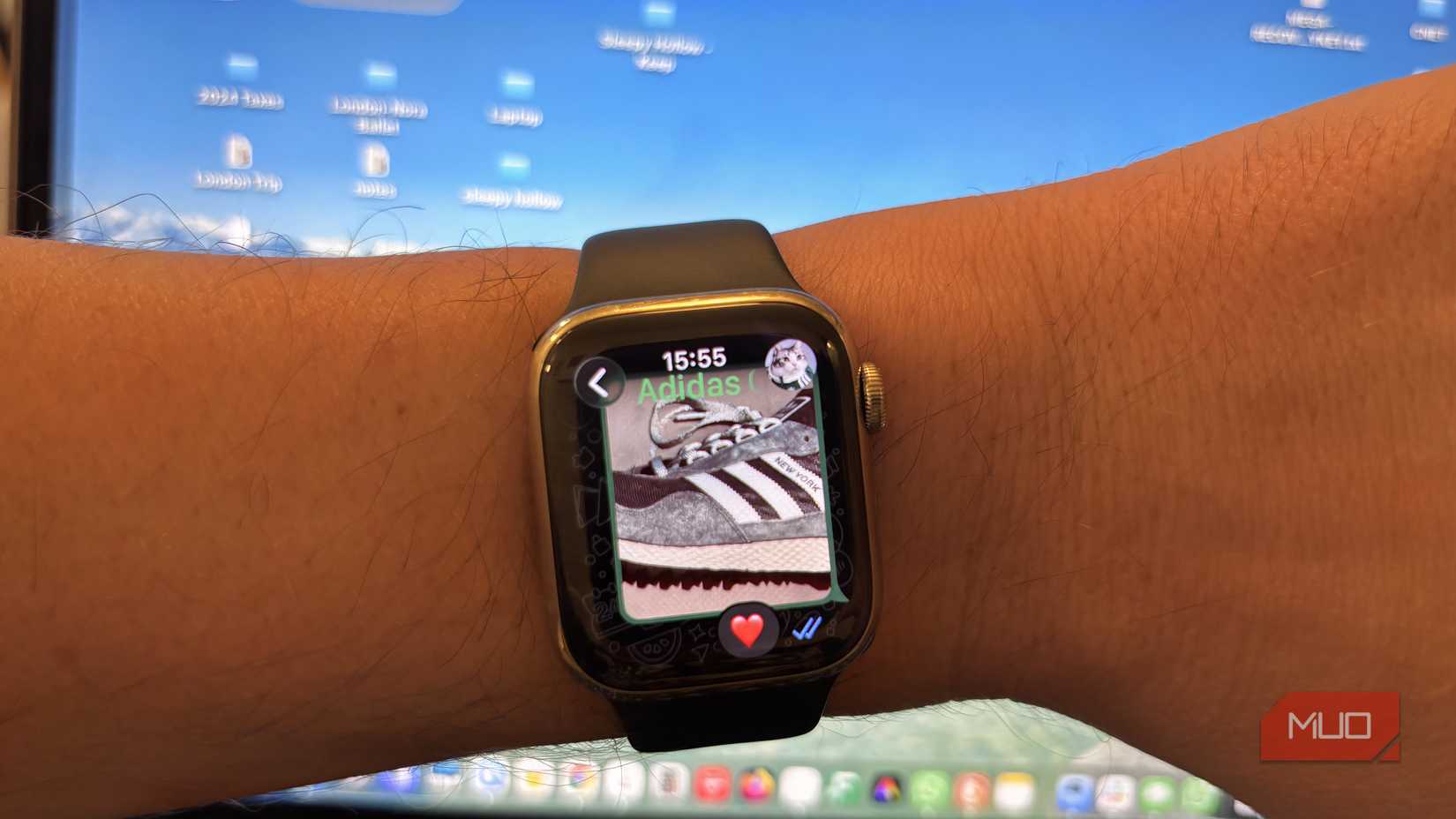
Apple Watch Series 8 with WhatsApp open showing an image of a sneaker and a heart emoji reaction
Credit:
Nick Lucchesi/MakeUseOf
What’s next for WhatsApp on Apple Watch
This first version still lacks some key features
There are plenty of features that could be added to WhatsApp on Apple Watch. For instance, you can only respond to messages in already-existing threads, based on my usage. You cannot start new group chats from the Apple Watch app or see archived chats. In iMessage, you can filter messages by sender (known and unknown) and compose new messages to contacts.
The app itself is also quite buggy in my limited use, and I’ve had to restart it on my Apple Watch several times after buttons like Cancel and Send seem to stop working. But if you’ve been wanting WhatsApp for the better part of a decade on your Apple Watch, you can look past a few launch-day bugs. They are better than nothing.
